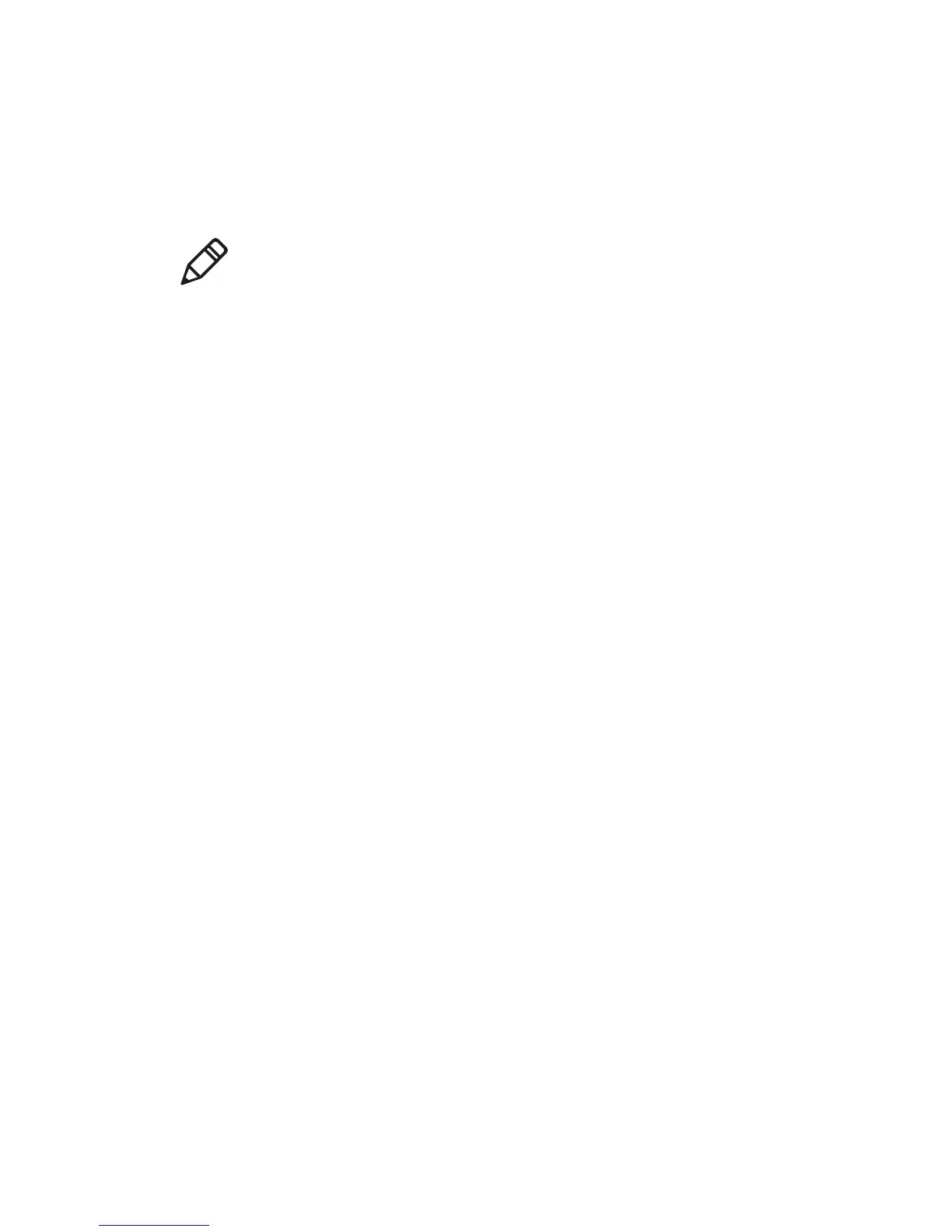Chapter 2 — Connecting the Printer
PM4i Mid-Range Printer User’s Manual 59
Connecting a USB Hub to the USB Host Port
You can connect a USB hub to the printer so that you can connect
several USB devices to the printer at the same time.
Note: If the USB hub is not powered, you can only connect one USB
mass storage device and one HID (keyboard or scanner) peripheral to
the USB hub at a time. If the USB hub is powered, you can connect
multiple USB mass storage devices and multiple HID peripherals at
once.