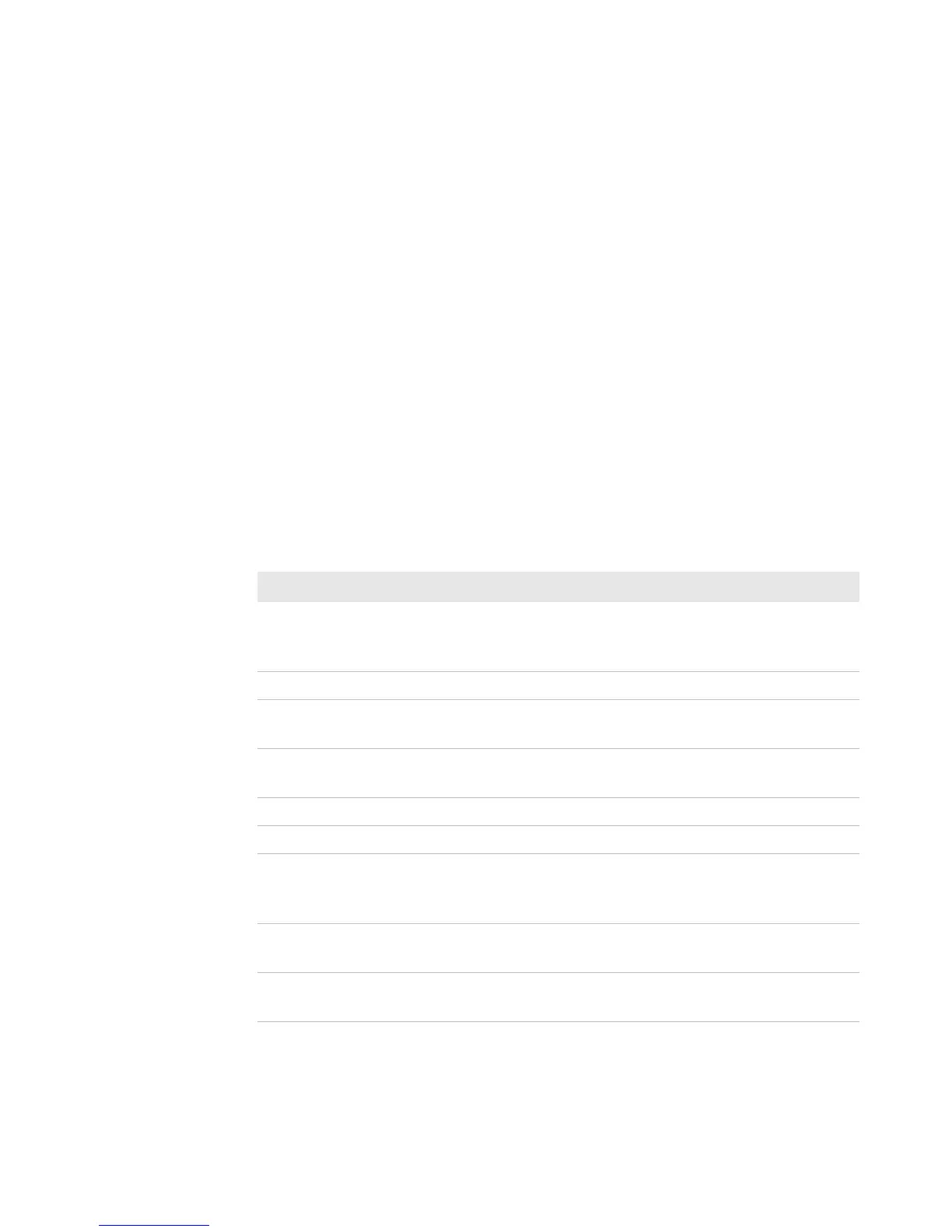Chapter 3 — Configuring the Printer
PM4i Mid-Range Printer User’s Manual 67
Configuring Alerts
Use the Alerts page to view and change the printer alert settings.
To configure alerts
1 Click Printer > Alerts.
2 Change the alert settings:
• From the Setting list, choose Enabled or Disabled.
• In the text field, specify a Delay repeat.
• In the Delay Unit list, select seconds or occurrences.
• In the Message text field, enter a message.
3 Select the Notification method.
4 Click Submit Settings.
Use the following table to understand the Alert Settings.
Understanding the Alert Settings
Setting Description
Label Not Taken
(Fingerprint only)
Sent when the printed label is not taken from the
printer. This setting applies to label and ticket media
and requires an optional label taken sensor.
Cutter Error There was an error related to the label cutter.
Head Lifted A printer job was sent to the printer while the
printhead was lifted.
Out of Ribbon You have thermal transfer ribbon selected and the
printer is out of ribbon.
Pause Mode The printer is in Pause mode.
Setup Mode The printer is in Setup mode.
Error Condition
(Fingerprint only)
An error has occurred in the Fingerprint application.
The error does not have to be critical to the print job for
the printer to send this alert.
Application Break
(Fingerprint only)
A running Fingerprint application has been
interrupted manually or because of an error.
Print Job Complete
(Fingerprint only)
The print job has been successfully completed.