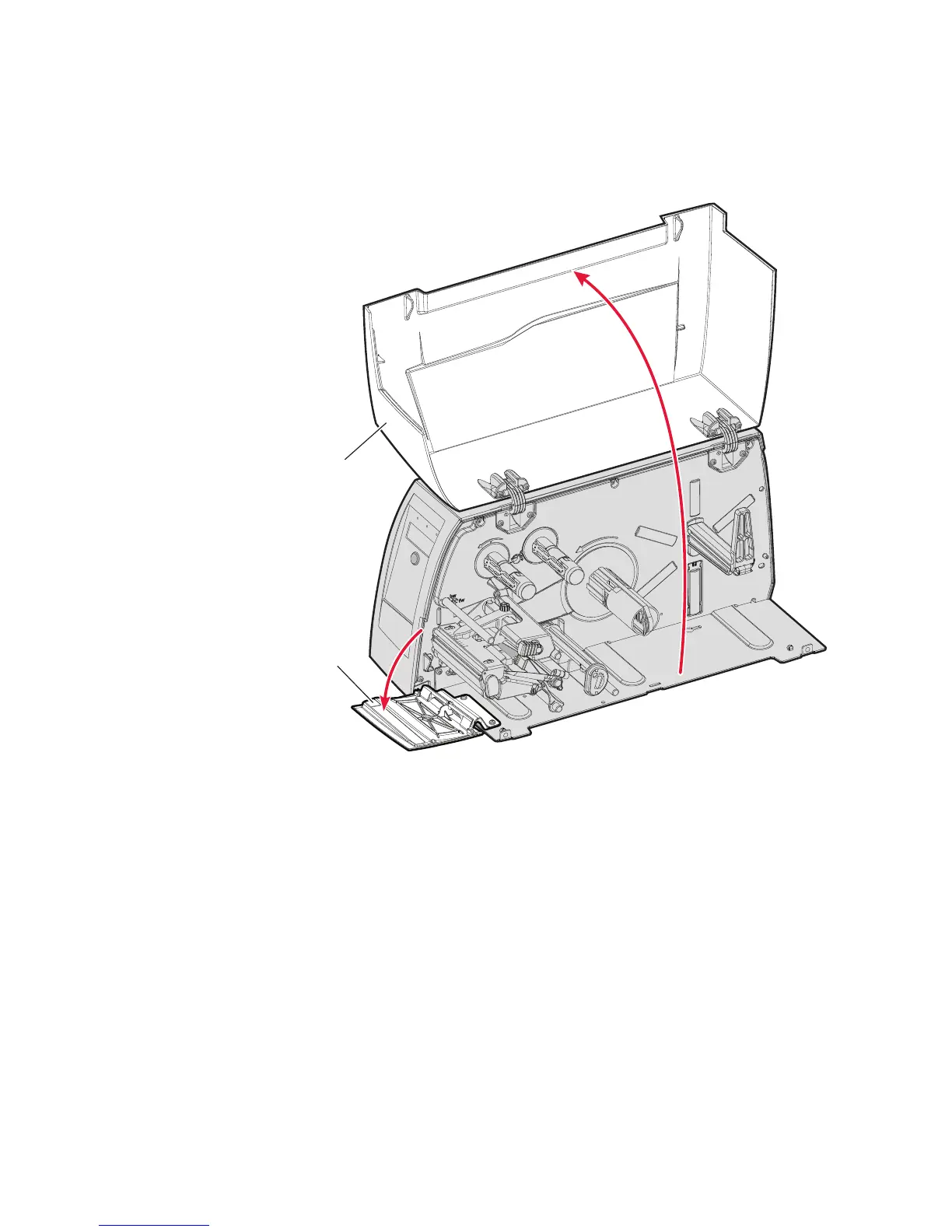Chapter 4 — Troubleshooting and Maintaining the Printer
108 PM4i Mid-Range Printer User’s Manual
To clean the media guides
1 Open the front door and media cover.
2 Loosen the screw on the edge guide.
3 Pull both the upper LSS guide and the edge guide straight out.
4 Clean the guides with a cleaning card or a soft cloth soaked in
isopropyl alcohol. Be careful not to scratch the guides.
5 Replace the upper LSS guide and the edge guide. Make sure that
the LSS fits into the holder on the upper LSS guide.