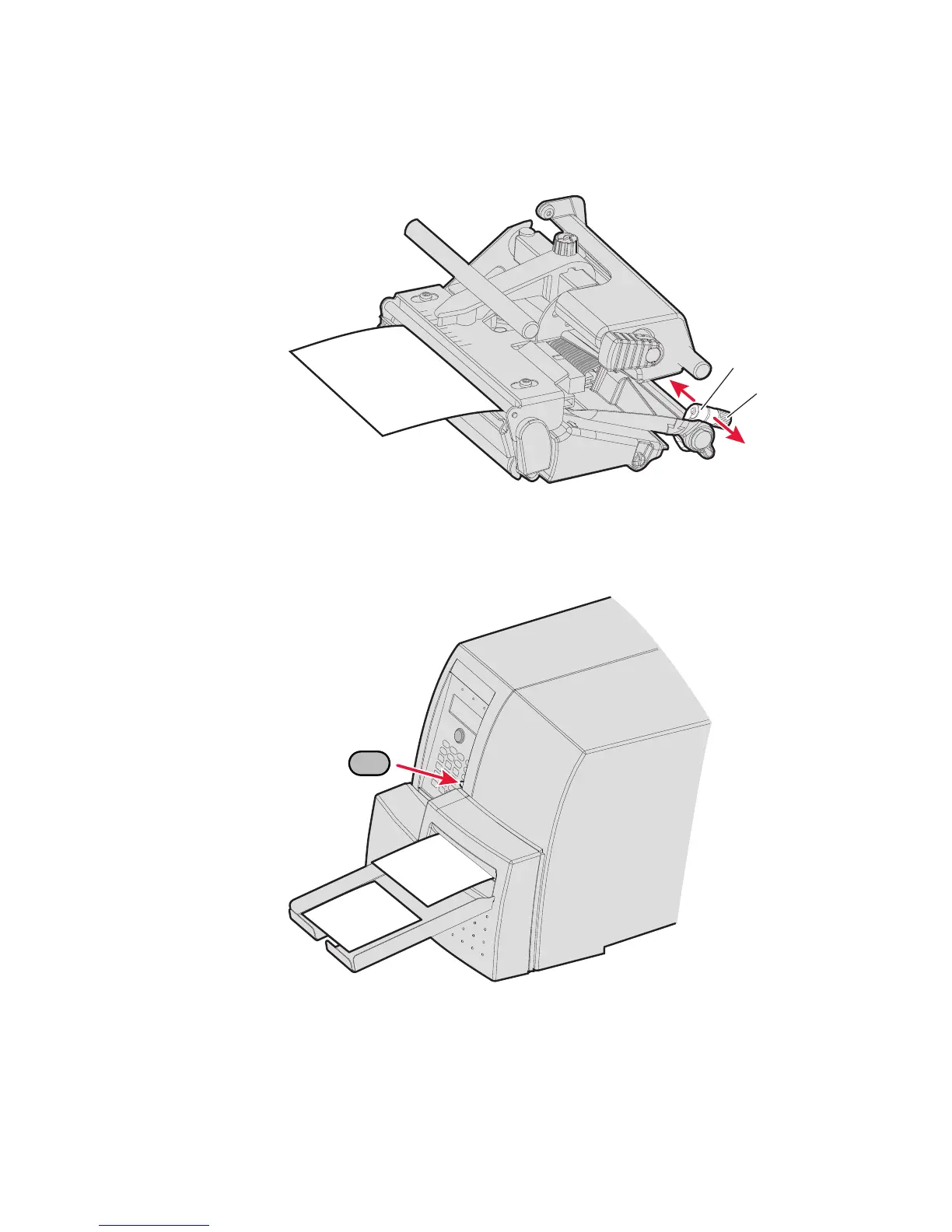Chapter 1 — Using the Printer
28 PM4i Mid-Range Printer User’s Manual
7 Adjust the position of the green edge guide so the media is guided
with a minimum of play. Lock with the nut.
8 Close the media cover and the cutter while pulling the media tight.
9 Press the F button to advance the media and adjust the media
feed. The labels can be collected on an optional tray.
Edge guide
Nut
Feed