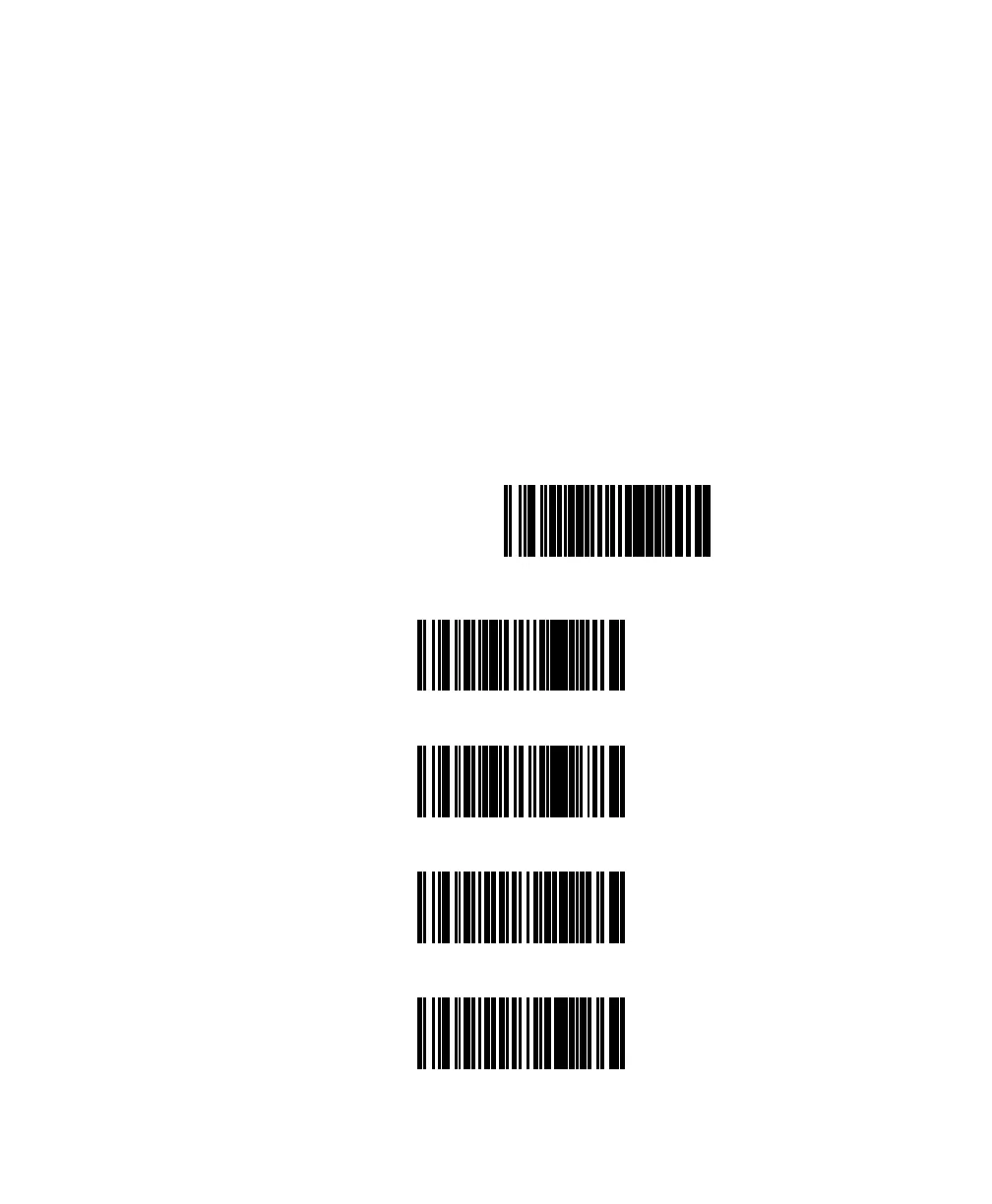Chapter 4 — Enabling and Configuring Symbologies
98 SR60 Scanner Programmer’s Reference Manual
Start/Stop Format
Start/Stop Format can be set to one of four standard format
options: ABCD/TN*E, ABCD/ABCD, abcd/tn*e, or abcd/abcd.
This setting must match your system requirements. If you select
one of these options, it determines how the ASCII characters A,
B, C, D (used for Start/Stop characters) are translated before
being sent to the host.
Read Verification
Read Verification is the number of times the scanner is required
to read the bar code data before sending the label data to the host.
Configuring the Codabar Options
Scan the following bar codes to configure the Codabar
symbology options.
SET------------------------------------
Check Digit
Don’t Calculate ---------
Calculate ---------
Don’t Transmit ---------
Transmit ---------
