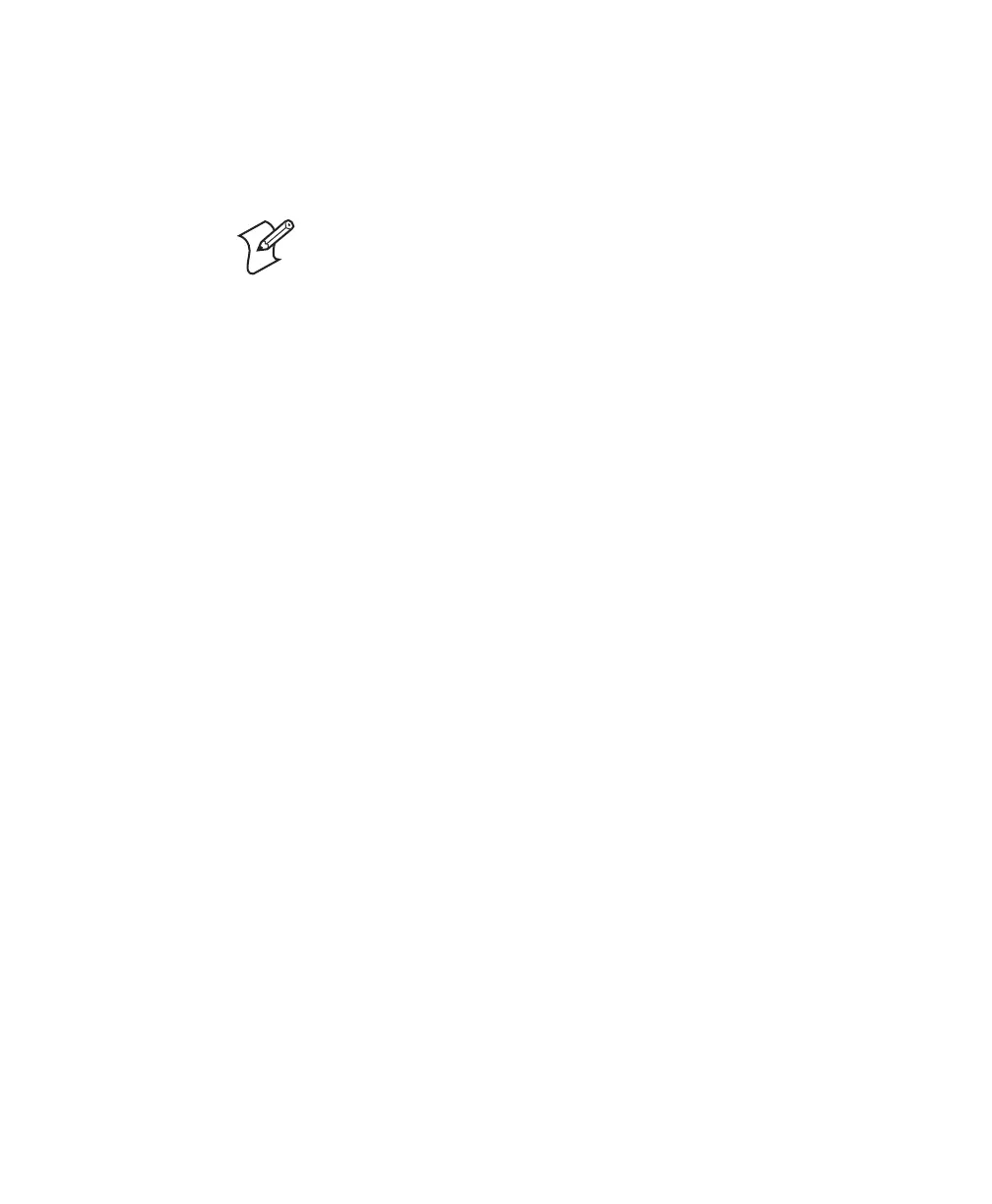Chapter 1 — Learning About Programming the SR60 Scanner
SR60 Scanner Programmer’s Reference Manual 5
3 Scan the END bar code to save any new settings and exit
Programming mode. The scanner sounds a beep and resets
upon exiting Programming mode, and the green LED returns
to its usual state (on steady or off).
4 Maintain an accurate record of all changes you make. There is
a worksheet in Appendix A, “Factory Default Configuration”
on page 151, where you can record your changes.
Three Sample Programming Sequences
To modify a scanner feature, you must scan the programming bar
codes in this manual in the correct sequence, depending upon the
feature being programmed. There are three programming
sequences, which are illustrated on the next page.
Sample A
Programming sample A is the most commonly used sequence and
demonstrates how three bar codes are scanned to accomplish
these tasks:
1 Enter Programming mode with the SET bar code.
2 Scan the Item Tag that enables the new feature.
The term Item Tag describes an assigned number encoded in
a programming bar code that selects, enables, or disables a
specific feature.
3 Exit Programming mode and reset the scanner with the END
bar code.
Note: If you disconnect power before you scan the END bar
code, all the new settings are discarded. On power-up, the
scanner returns to the previous settings.