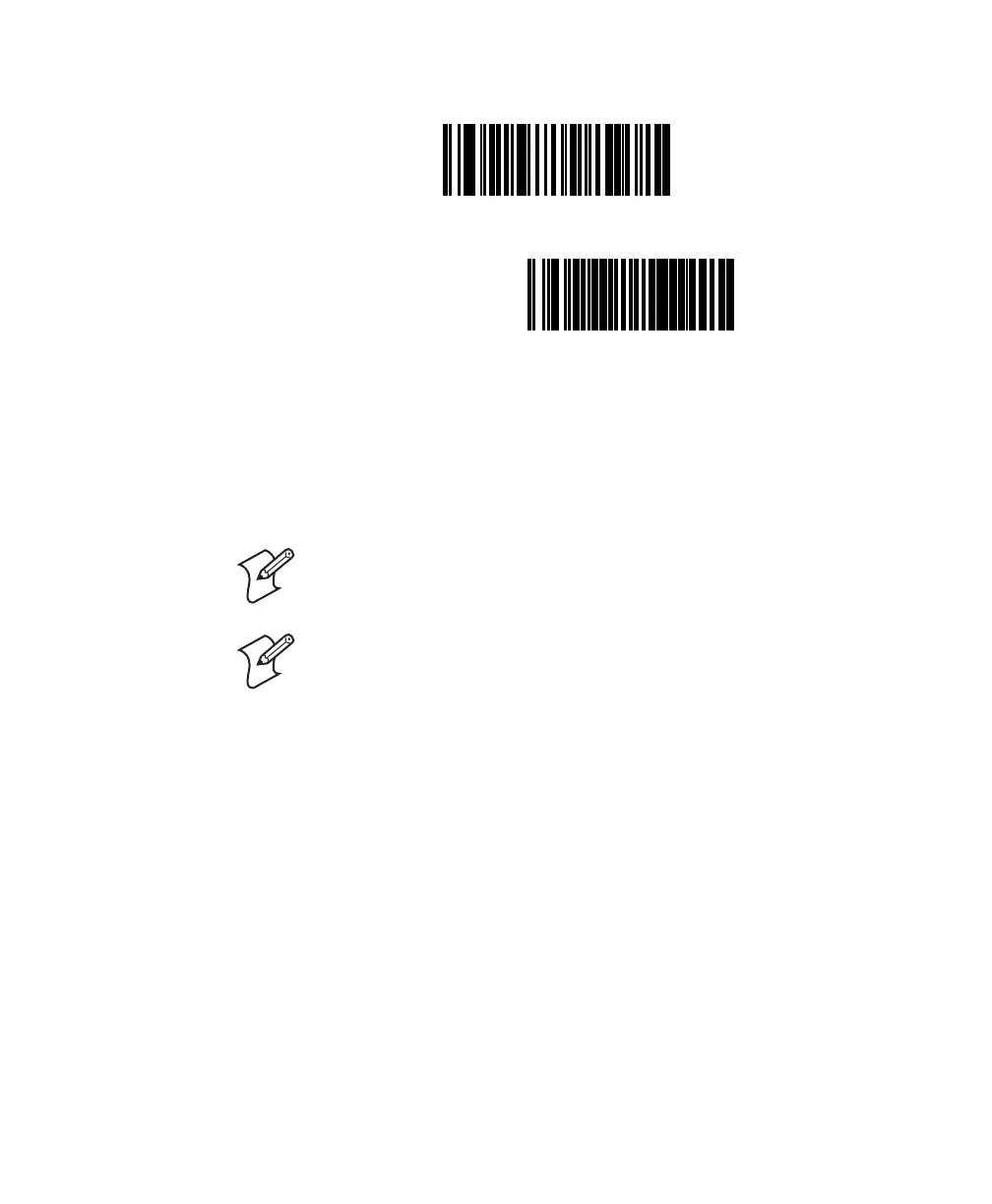Chapter 5 — Configuring General Features
SR60 Scanner Programmer’s Reference Manual 149
Configuring the Half Angle
When enabled, the Half Angle feature causes the scanner to scan
with a scan angle that is approximately half the standard setting.
Disabling the feature returns the scanner to the standard scan
width.
To set the Half Angle options
1 Scan the SET bar code.
2 Scan the Enable bar code to enable half angle, or scan the
Disable bar code to disable half angle.
3 Scan the END bar code.
10 Seconds ---------
END------------------------------------
Note: By default, the half angle is enabled for the XLR version
and disabled for the SR version.
Note: This feature is not affected when you restore the factory
defaults by scanning the Return to Factory Default Settings
programming bar code. You must manually enable or disable this
feature.
