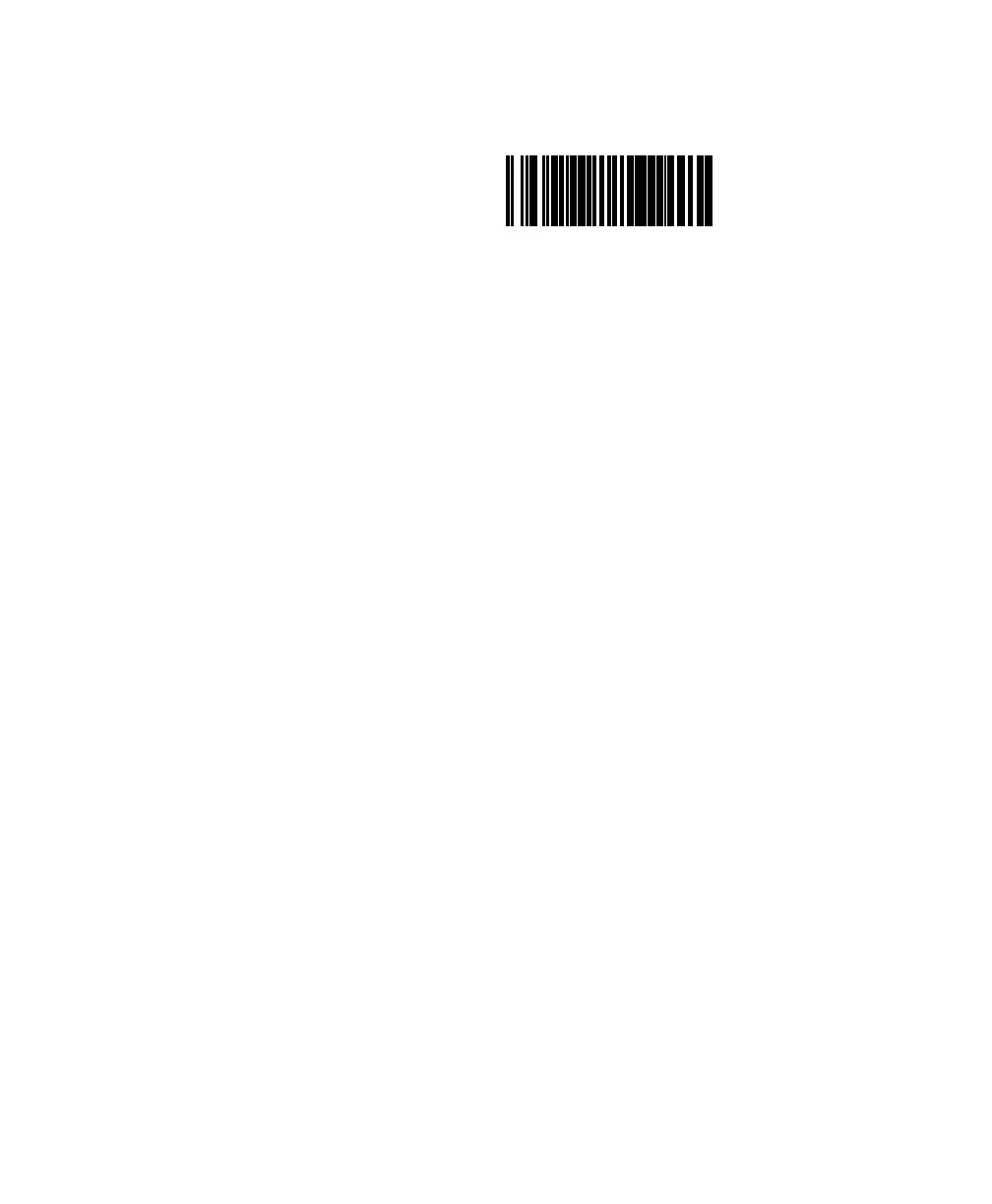Chapter 2 — Configuring Interface Settings
22 SR60 Scanner Programmer’s Reference Manual
Connect to a Laptop or PC and Send Control/Function Characters
You need to know if the scanner will be connected to a laptop
(with an integrated keyboard), connected to a PC (with an
external keyboard), or operated with no external keyboard. You
also need to know if you want to transmit control characters and
function characters.
• The Laptop/No External Keyboard bar code on page 23
provides the acknowledge signal to the PC. You should enable
this feature if the scanner is connected to a laptop or operated
with no external keyboard.
• The Keyboard Attached bar code on page 23 should be
enabled when the scanner is connected to a standard PC with
an external keyboard.
• The Enable Control Characters bar code on page 23 transmits
all ASCII characters except NUL (00h). Disabling this feature
limits the transmission of ASCII characters to this list:
• ASCII characters between 20h - 127h
• Carriage Return (CR=0Dh)
• BackSpace (BS=08h)
• Right Tab (HT=09h)
•Left Tab (0Bh)
•Esc (1Bh)
• The Enable Function Characters bar code on this page
transmits characters between 00H - IFH, which are not in the
normal ASCII set.
Scan the following bar codes to select the option for connecting
to a laptop or PC.
END------------------------------------
