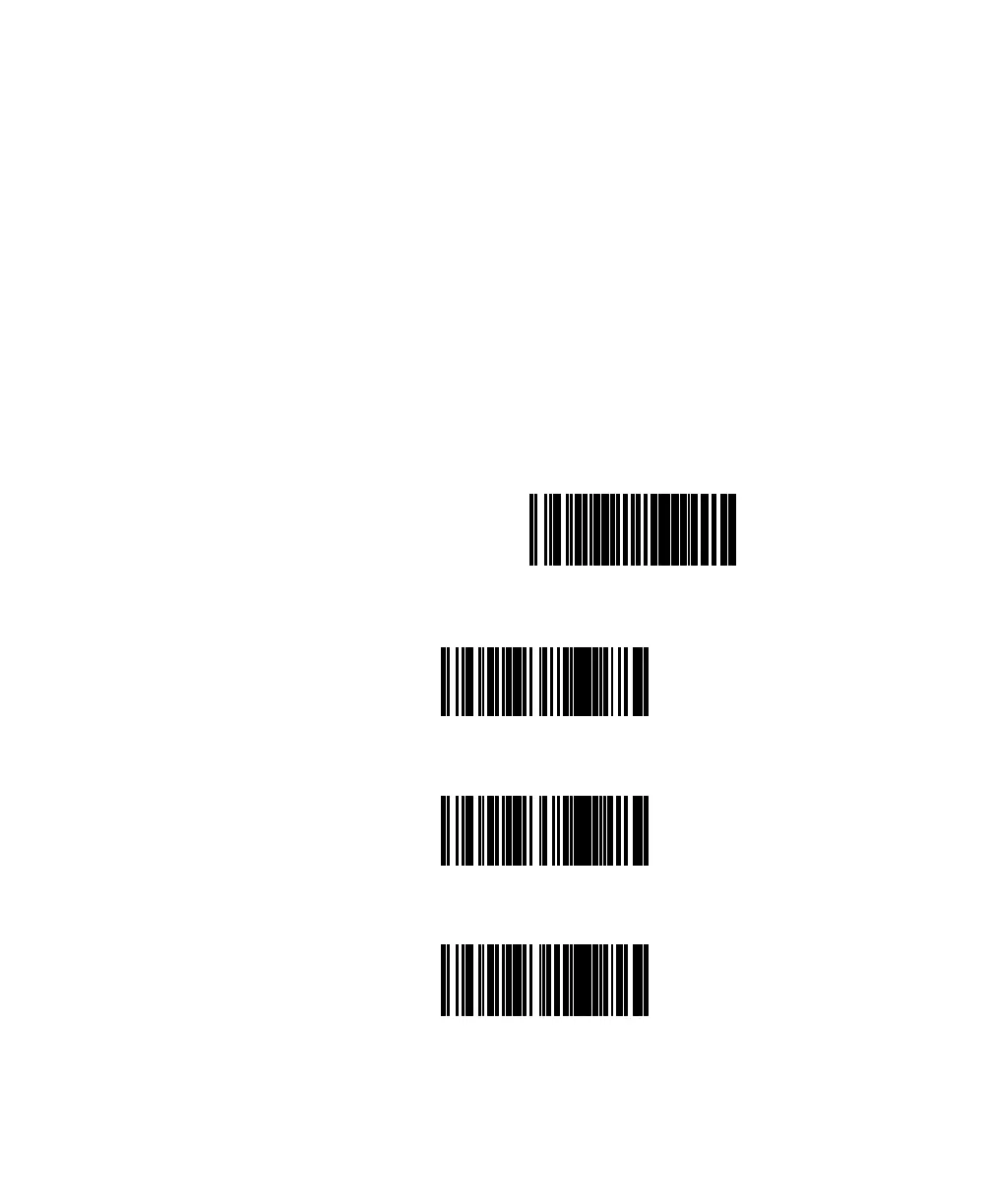Chapter 2 — Configuring Interface Settings
SR60 Scanner Programmer’s Reference Manual 39
To disable either CTS/RTS Control or XON/XOFF Control
1 Disable both CTS/RTS Flow Control and XON/XOFF
Control.
2 Enable one handshaking feature:
• To enable CTS/RTS Flow Control, see page 36.
• To enable XON/XOFF Control, see page 37.
RS-232 ACK/NAK Options
Scan the following bar codes to configure the RS-232 ACK/NAK
parameters for your scanner.
RS-232 ACK/NAK Options
SET-------------------------------------
Disable ACK/NAK ---------
Enable for Bar Code
Transmission ---------
Enable for Host
Command
Acknowledge ---------