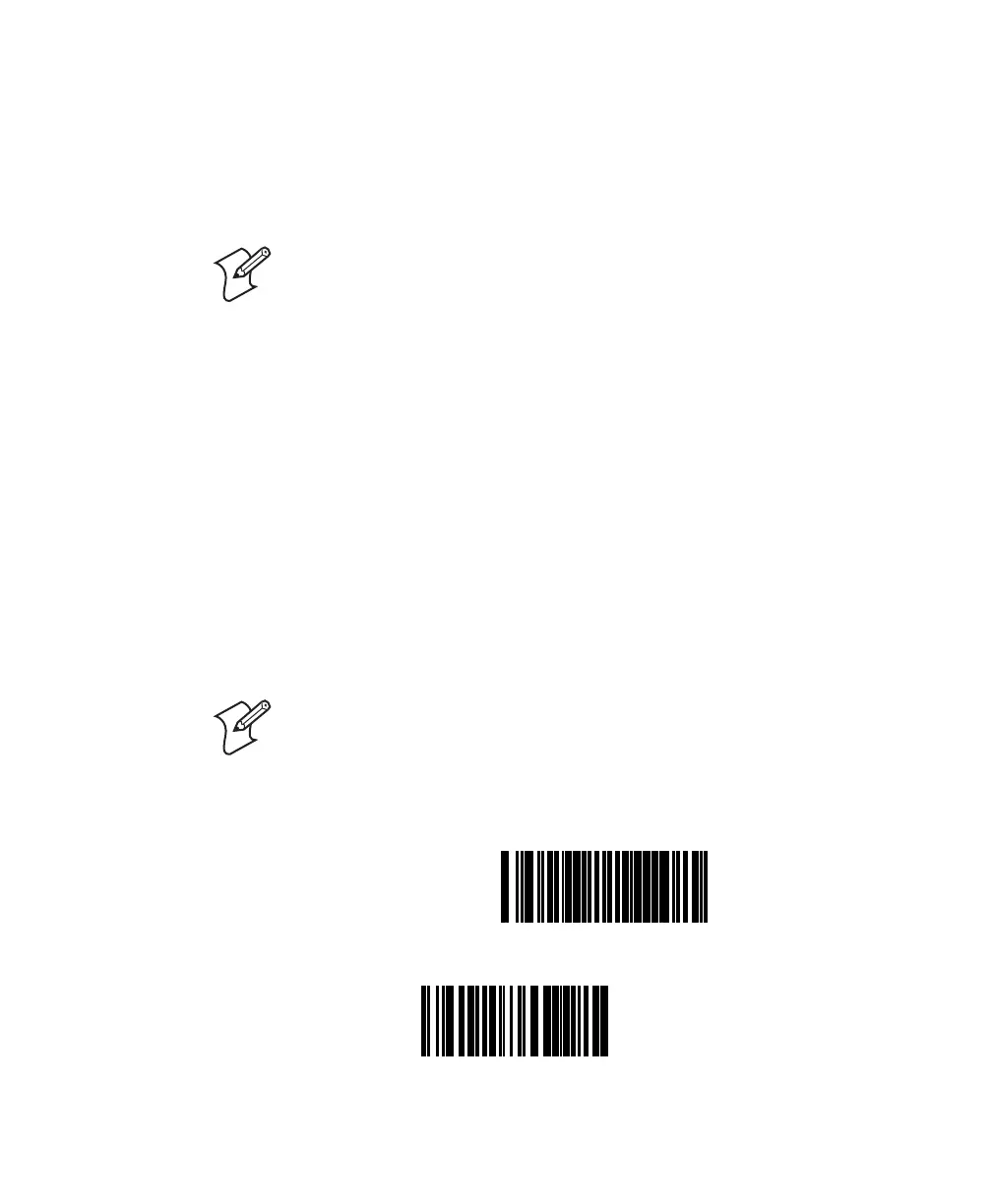Chapter 4 — Enabling and Configuring Symbologies
118 SR60 Scanner Programmer’s Reference Manual
Configuring the Code 93 Options
Scan the following bar codes to configure the Code 93 options.
Minimum Label Length
You can set the Minimum Label Length.
To set the Minimum Label Length
1 Identify the minimum length setting you want to make. The
selectable range is 01 to 50 characters.
2 Scan the SET bar code.
3 Scan the Set Minimum Label Length bar code.
4 Using the Digits bar codes on page 119, scan the digits to set
the minimum label length you identified in Step 1. The range
is 01 to 50 characters.
5 Scan the END bar code.
Note: For this symbology, the scanner decodes up to 50
characters, but the actual length read varies depending upon
interface type, bar code physical size, and print quality. The IBM
POS interface is limited to 32 character labels. Code 93 bar codes
containing one or more shift characters can also limit the amount
of characters that are decoded; in these circumstances, the scanner
decodes at least 39 data characters.
Note: To set a label length less than ten, you must scan a zero
digit first and then the length digit (such as 04, 06, or 08).
SET-------------------------------------
Set Minimum
Label Length ---------
