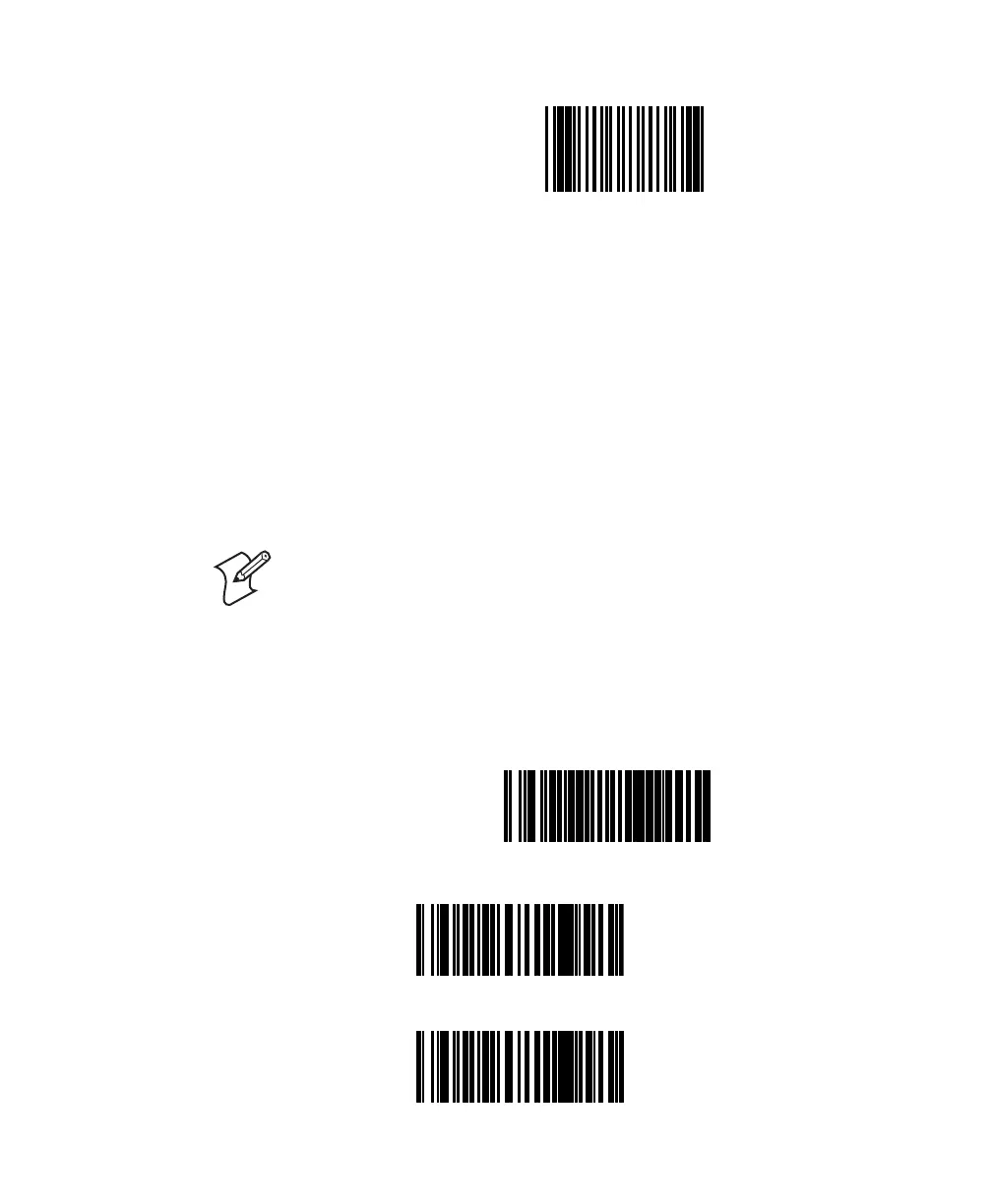Chapter 4 — Enabling and Configuring Symbologies
82 SR60 Scanner Programmer’s Reference Manual
About PharmaCode 39 Options
PharmaCode 39 symbology has the following programmable
features:
•Transmit Check Digit
• Start/Stop Characters
Transmit Check Digit
Transmit Check Digit selects whether the check digit is
transmitted to the host terminal.
Start/Stop Characters
Start/Stop Characters directs the scanner to either Send or Don’t
Send depending on your host interface requirement.
Configuring the PharmaCode 39 Options
Scan the following bar codes to configure the PharmaCode 39
options for check digit and start/stop characters.
END------------------------------------
Note: In order for PharmaCode 39 labels to be read and
transmitted as PharmaCode 39, the Code 39 symbology must
first be enabled.
SET------------------------------------
Check Digit
Don’t Transmit ---------
Transmit ---------
