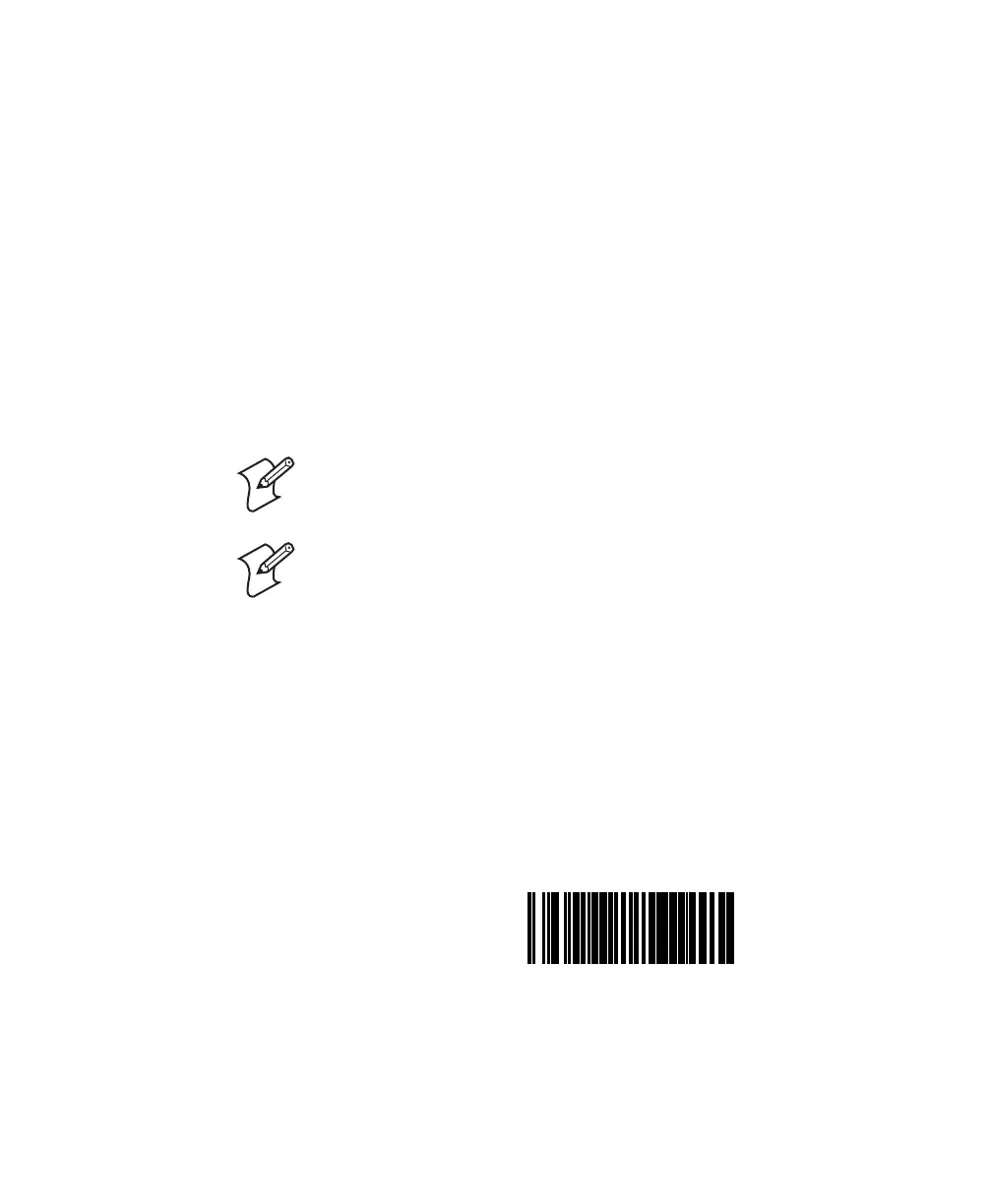Chapter 3 — Configuring Label Transmit Settings
SR60 Scanner Programmer’s Reference Manual 51
To set global suffixes
1 Identify your specific system requirements.
2 Using the ASCII table on page 164, identify the ASCII
character(s) and the corresponding hex code(s) for the ASCII
characters you plan to use as suffixes.
3 Scan the SET bar code below.
4 Scan the Set Suffix bar code.
5 Using the list of bar codes that starts on page 160, scan the
four digits corresponding to the hex values you chose in
Step 2.
For this example, you would scan 0, A, 0, and D.
6 Scan the END bar code.
You have added a two-character suffix to all bar code data,
regardless of label symbology, that will be added to the label data
before it is sent to the host.
Note: Successful programming requires four digits for the
label ID.
Note: If you make a mistake or lose your place while setting
this option, scan the END bar code to exit Programming
mode. The scanner sounds a two-beep error tone to indicate
that programming was incomplete, and the setting remains as
it was before entering Programming mode.
Setting Global Suffix(es)
SET-------------------------------------