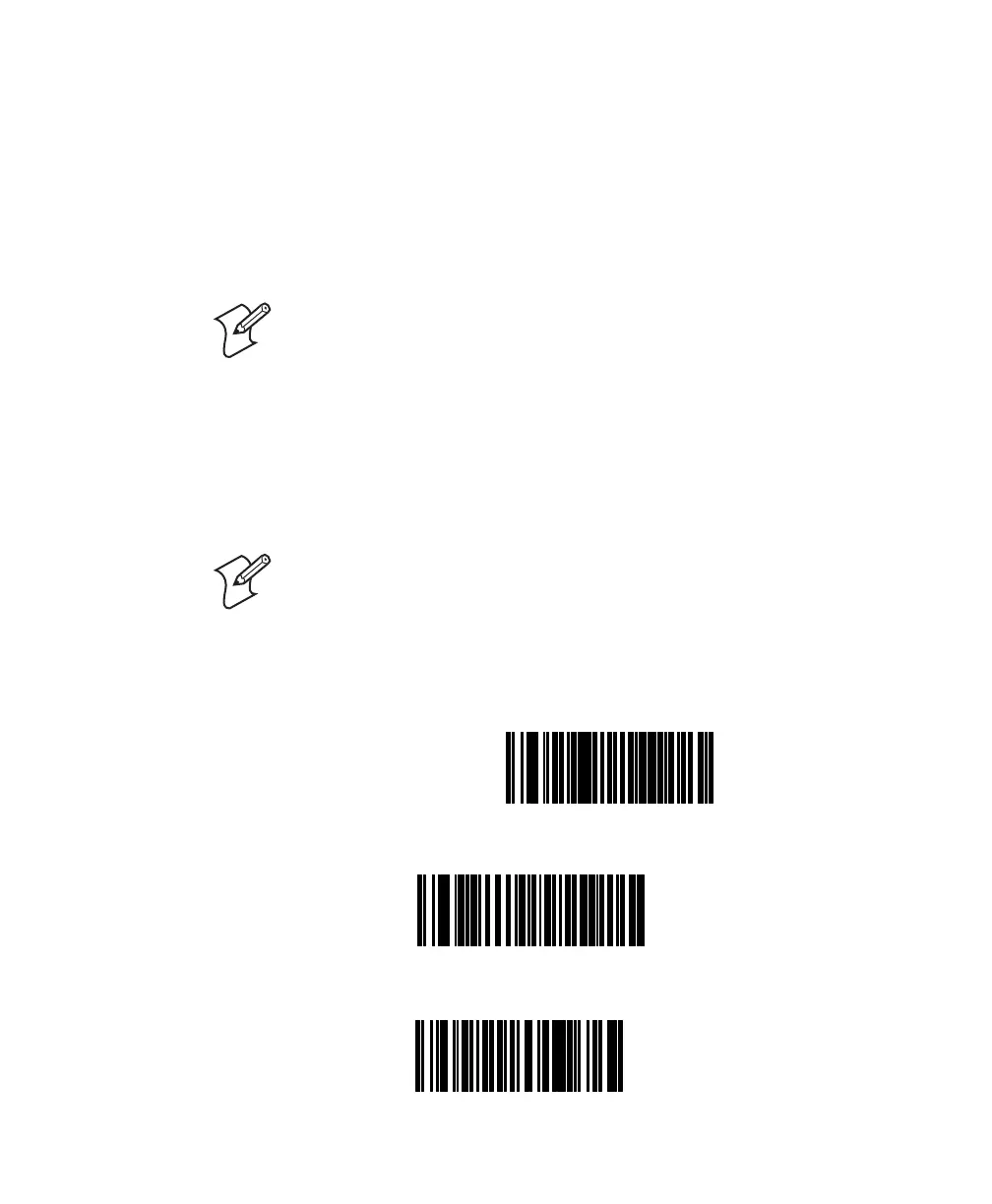Chapter 4 — Enabling and Configuring Symbologies
72 SR60 Scanner Programmer’s Reference Manual
• The Enable Standard 2 of 5 bar code on page 74 selects
Standard 2 of 5 as an active symbology. Options for this
symbology are similar to Interleaved 2 of 5 features.
• The Enable IATA bar code on page 74 selects the IATA
custom code (which is a special symbology subset of Standard
2 of 5) as the active Standard 2 of 5 symbology, superseding
any other Standard 2 of 5 features.
• The Enable MSI/Plessey bar code on page 74 selects MSI/
Plessey as an active symbology. Allows selection of check digit
or label format (fixed or variable length) options.
Scan the following bar codes to enable specific symbologies or
disable all symbologies.
.
Note: Standard 2 of 5 must be enabled in order for IATA to be
active. However, while IATA is enabled, Standard 2 of 5 is not
decoded.
Note: If you enable a symbology that has additional features that
should be set, turn to the pages that support that symbology and
its programmable features.
SET-------------------------------------
Disable All
Symbologies ---------
Symbology Selections
Enable Code 39 ---------