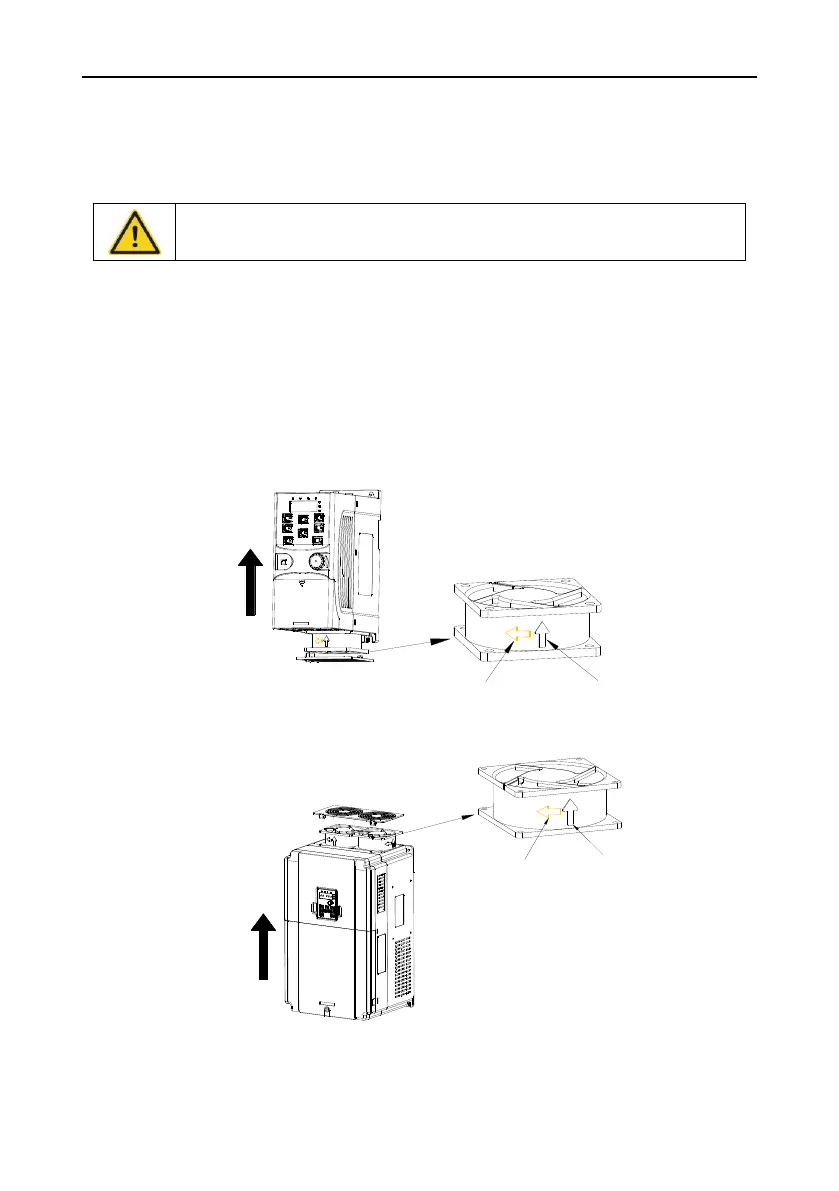Goodrive300-19 series open loop vector inverter special for hoist Maintenance and hardware diagnosis
-205-
Fan failure can be predicted by the increasing noise from the fan bearings. If the inverter is operated
in a critical part of a process, fan replacement is recommended once these symptoms appear. Spare
fans are also available.
Replacing the cooling fan
Read and follow the instructions in chapter Safety Precautions. Ignoring the
instructions would cause physical injury or death, or damage to the equipment.
1. Stop the inverter and disconnect it from the AC power source and wait for at least the time
designated on the inverter.
2. Pry the fan from the cabinet with screwdriver and lift the fan.
3. Loosen the fan cable from the clip
4. Disconnect the fan cable.
5. Remove the fan.
6. Install the new fan in the inverter, put the fan cables in the clip and then fix the inverter well. Keep
the wind direction of the fan consistent with that of the inverter as shown below.
Rotation
direction
Wind
direction
Wind
direction
Fan maintenance diagram for inverter≤2.2kW
Roration
direction
Wind
direction
Wind
direction
Fan maintenance diagram for inverter≥4kW
7. Connect the power supply.
