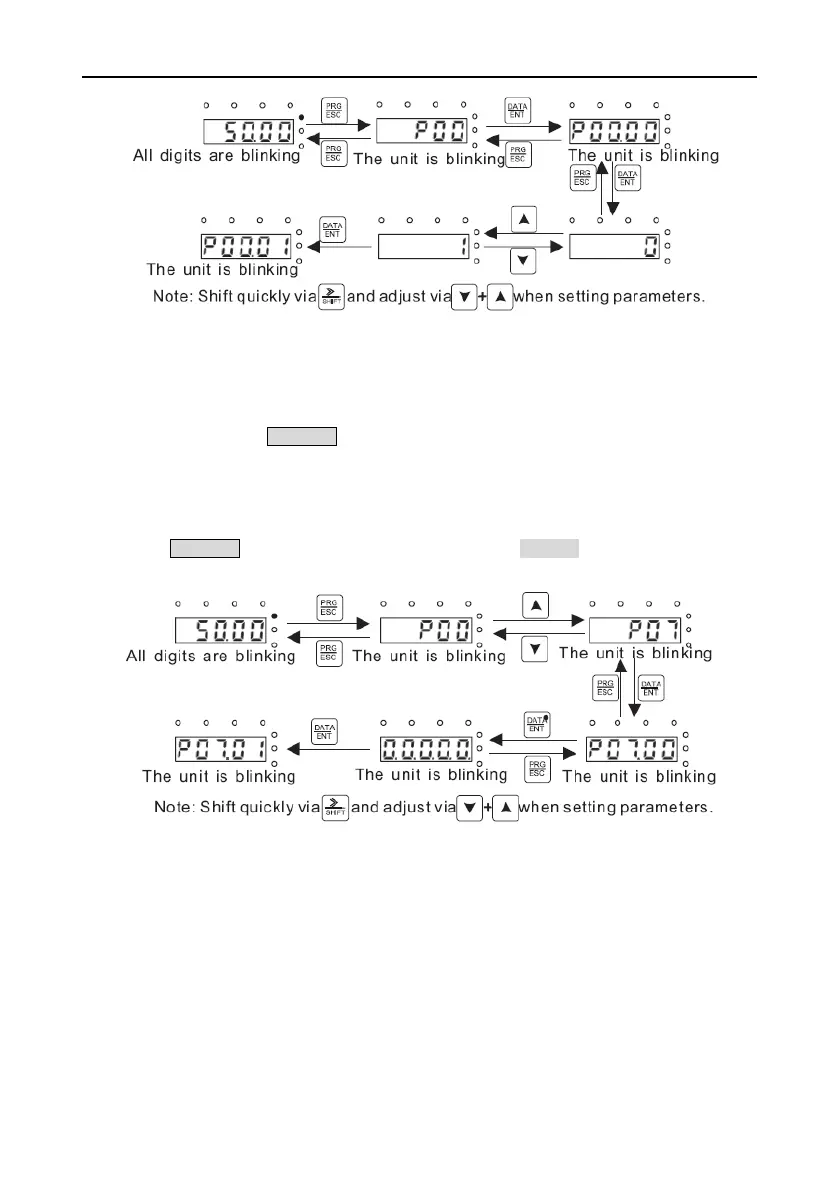Goodrive300-19 series open loop vector inverter special for hosit Keypad operation procedure
-41-
Fig 5-3 Sketch map of modifying parameters
5.4.2 How to set the password of the inverter
Goodrive300-19 series inverters provide password protection function to users. Set P07.00 to gain
the password and the password protection becomes valid instantly after quitting from the function
code editing state. Press PRG/ESC again to the function code editing state, “0.0.0.0.0” will be
displayed. Unless using the correct password, the operators cannot enter it.
Set P07.00 to 0 to cancel password protection function.
The password protection becomes effective instantly after retreating from the function code editing
state. Press PRG/ESC again to the function code editing state, “0.0.0.0.0” will be displayed. Unless
using the correct password, the operators cannot enter it.
Fig 5-4 Sketch map of password setting
5.4.3 How to watch the inverter state through function codes
Goodrive300-19 series inverters provide group P17 as the state inspection group. Users can enter
into P17 directly to watch the state.
