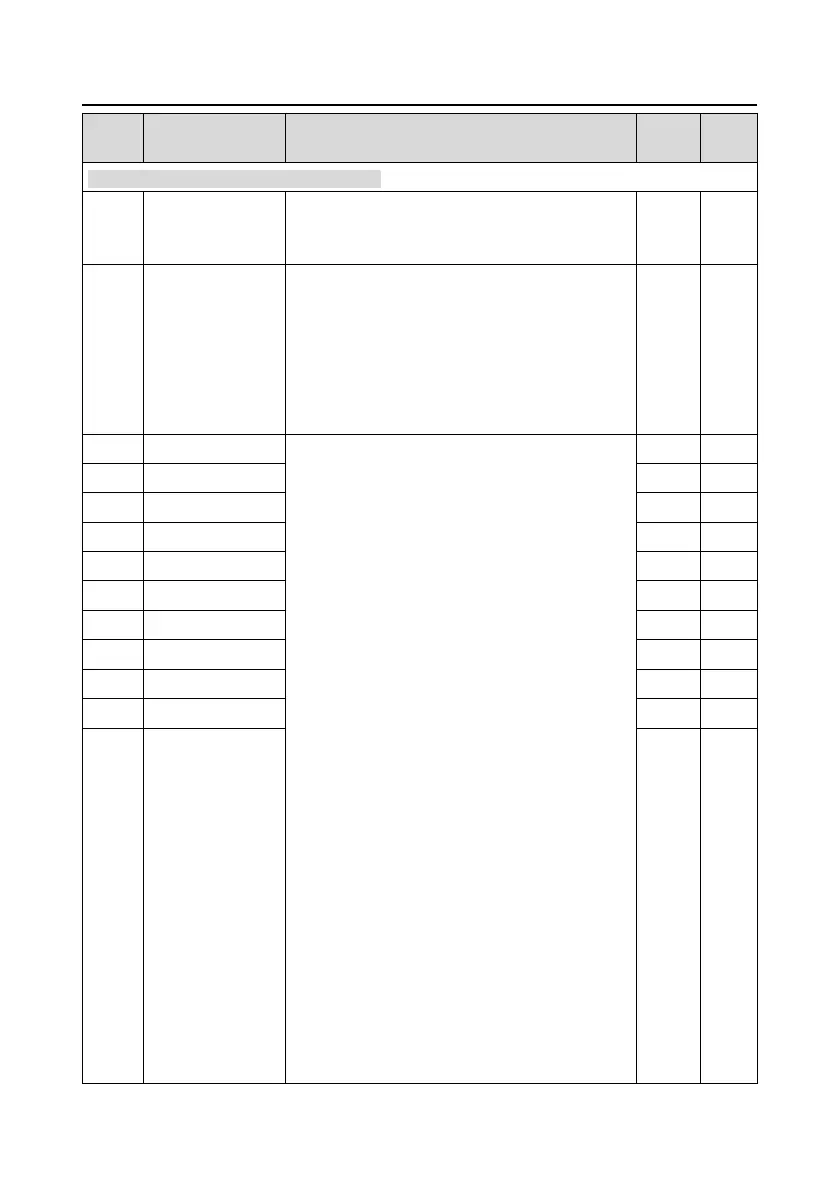0–127
This function code is used to designate the address
of the VFD.
Note: 0 is the broadcast address, when set it as
broadcast address, only receive the radio command
of the upper monitor other than answering the upper
monitor.
0: Invalid
1: Setting frequency (0–Fmax (unit: 0.01 Hz))
2: PID reference, range (0–1000, 1000 corresponds
to 100.0%)
3: PID feedback, range (0–1000, 1000 corresponds
to 100.0%)
4: Torque setting (-3000–3000, 1000 corresponds to
100.0% the rated current of the motor)
5: Upper frequency of forward rotation
(0–Fmax unit: 0.01 Hz))
6: Upper frequency of reverse rotation (0–Fmax
(unit: 0.01 Hz))
7: Electromotion torque upper limit (0–3000, 1000
corresponds to 100.0% of the rated current of the
motor)
8: Brake torque upper limit (0–2000, 1000
corresponds to 100.0% of the rated current of the
motor)
9: Virtual input terminals command
Range: 0x000–0x1FF
10: Virtual output terminals command
Range: 0x00–0x0F
11: Voltage setting value (special for V/F separation)
(0–1000,1000 corresponds to 100.0% the rated
voltage of the motor)
12: AO output set value 1 (-1000–+1000, 1000
corresponds to 100.0%)