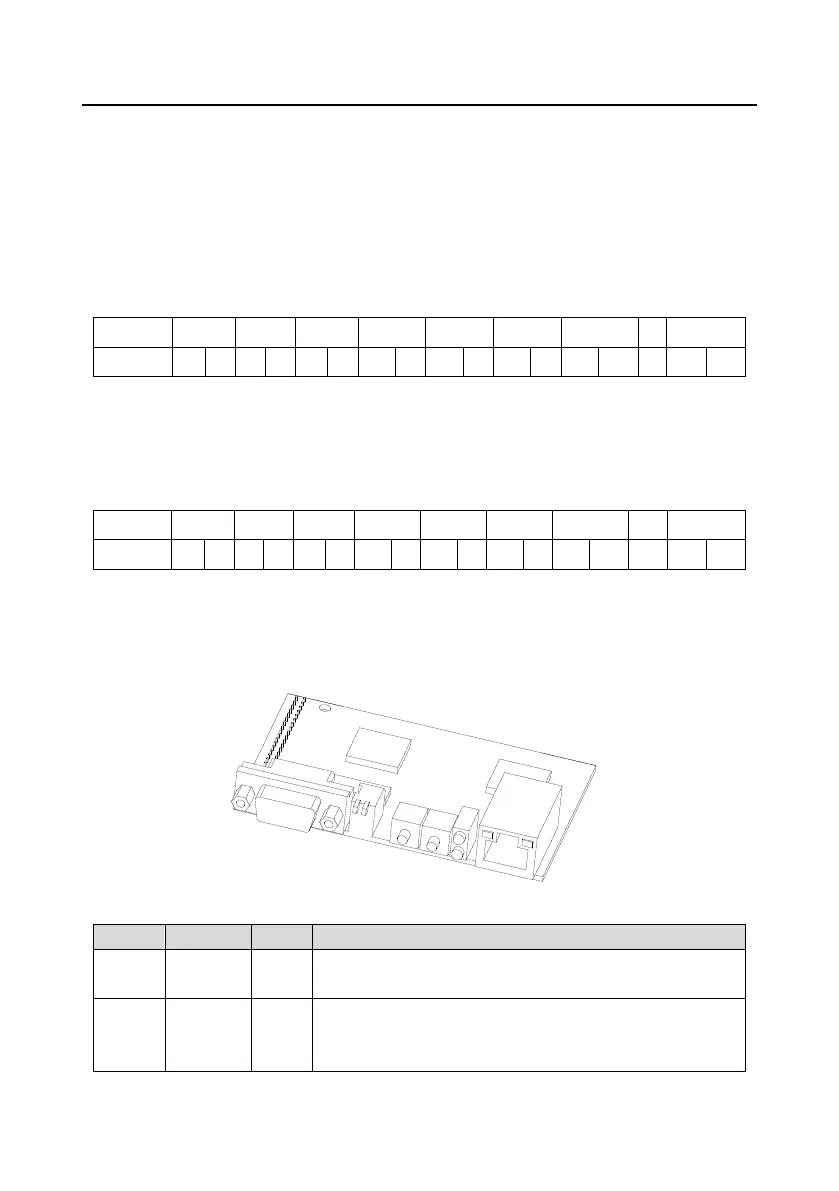Goodrive35 Series Closed-loop Vector Control VFD Extension card
254
Examples for PZD: Transmission of PZD area is achieved through VFD function code; please refer to
Examples for PZD: Transmisssion of PZD area is achieved through VFD function code; please refer
to relevant INVT VFD user manual to know relevant function code.
Example 1: Read process data of the VFD.
VFD parameter selects "8: Run frequency" as PZD3 to transmit which can be achieved by setting
P15.14 as 8. This operation is mandatory until the parameter is instead of others.
Request (From the master to the VFD):
Example 2: Write process data into the VFD
VFD parameter selects "2": Traction given" from PZD3 which can be achieved by setting P15.03 as 2.
In each request frame, parameters will use PZD3 to update until re-select a parameter.
Request (From the master to the VFD):
In each request frame contents of PZD3 are given by traction until re-select a parameter.
A.2.9 Fault information
EC-TX-103 communication card is equipped with 2 fault display LEDs as shown is figure below. The
roles of these LEDs are as follows:
Figure A-3 Fault display LEDs
ON-module online and data can be exchanged.
OFF-module is not in "online" state.
ON-module offline and data can’t be exchanged.
OFF-module is not in "offline" state.
1. Flicker frequency 1 Hz-configuration error: The length of user