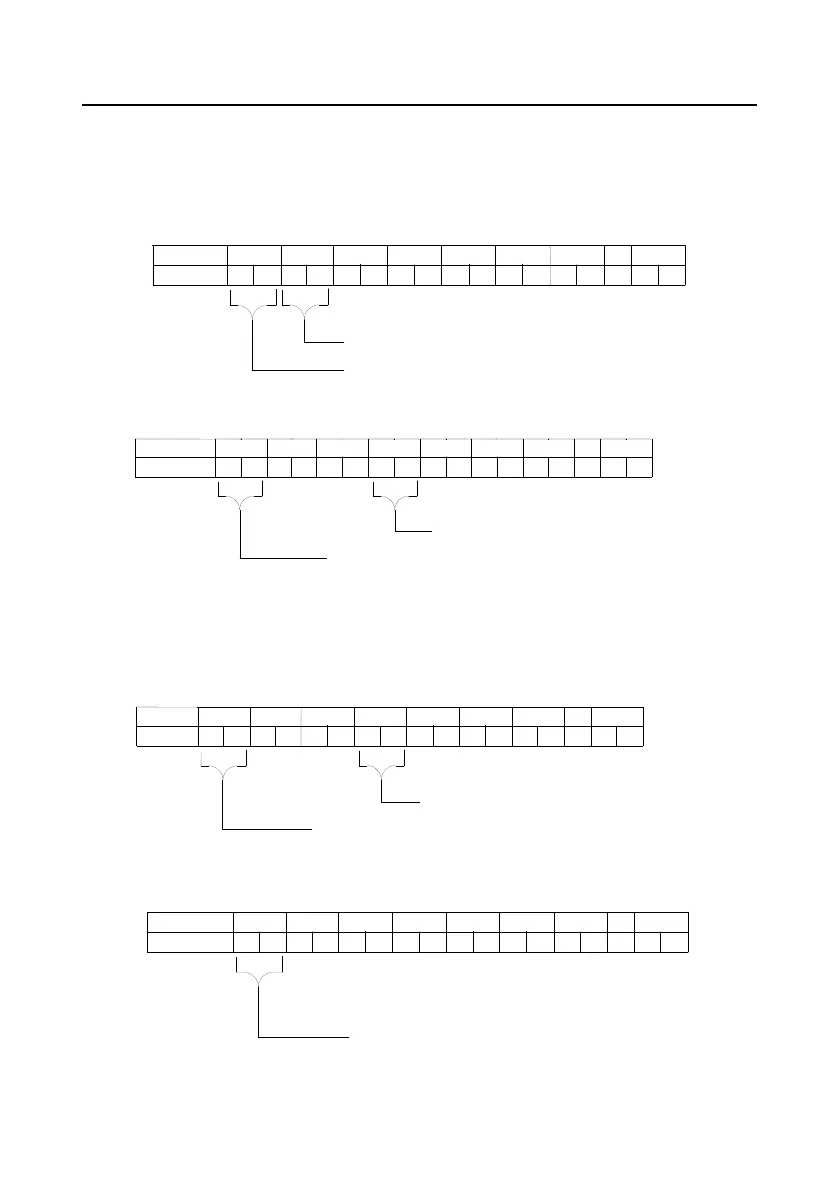Goodrive35 Series Closed-loop Vector Control VFD Extension card
253
PKW examples:
Example 1: Read parameter value. Read keypad set frequency value (the address of keypad set
frequency is 10) which can be achieved by setting PKW1 as 1, PKW2 as 10, return value is in PKW4.
Request (From the master to the VFD):
Request
PKW1 PKW2 PKW3
PKW4
CW
PZD2 PZD3 PZD12
00 01 00 10 00 00 00
xx
···
···
xx xx xx xx xx xx xx
0010: Parameter address
0001: Request to read parameter value
00
Response (From the VFD to the master)
Response
PKW1 PKW2 PKW3
PKW4
CW
PZD2 PZD3 PZD12
00 01 00 10 00 00 50
xx
···
···
xx xx xx xx xx xx xx
0001: Reponse (Parameter values refreshed)
00
5000: Parameter value of address 10
Example 2: Modify the parameter values (RAM and EEPROM are modified). Modify keypad settings
frequency value (the address of keypad set frequency is 10) which can be achieved by setting PKW1
as 4; PKW2 as 10, modification value (50.00) is in PKW4.
Request (From the master to the VFD):
Request
PKW1 PKW2 PKW3
PKW4
CW
PZD2 PZD3 PZD12
00 04 00 10 00 00 50
xx
···
···
xx xx xx xx xx xx xx
0004: Modify parameter value
00
5000: Parameter value of address 10
Response (From the VFD to the master)
Response
PKW1 PKW2 PKW3
PKW4
CW
PZD2 PZD3 PZD12
00 01 00 10 00 00 50
xx
···
···
xx xx xx xx xx xx xx
0001: Response (Parameter values refreshed)
00
