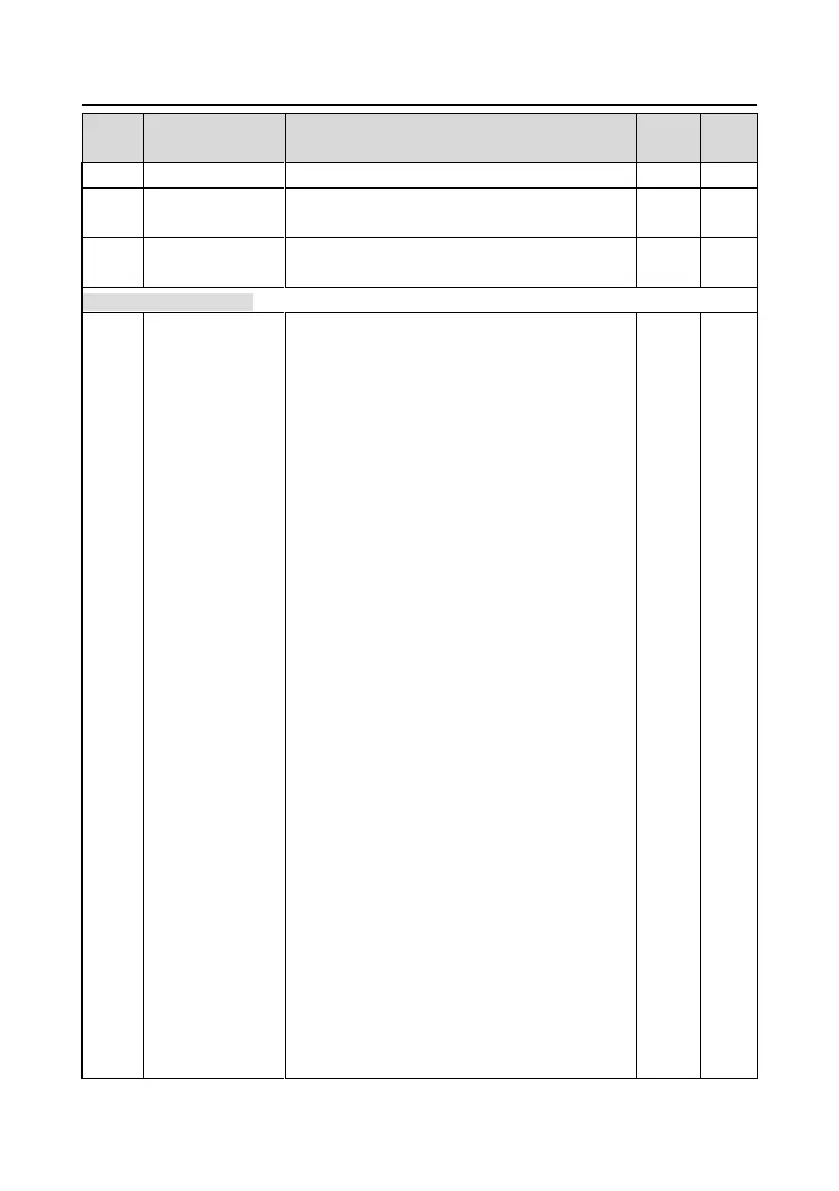Setting range: 0x0000–0xFFFF
Bit0: Enable spindle positioning. This parameter is
used to enable the spindle orientation function.
0: Disabled
1: Enabled
Bit1: Spindle positioning reference point. You can set
pulse Z of the encoder or a photoelectric switch
(setting S6/S7 to function #43) to function as the
reference point for spindle orientation.
0: Pulse Z input
1: S6/S7/S8 terminal input
Bit2: Searching reference point setting. You can set
whether to search for the reference point in every
time of running.
0: Searching only for once
1: Searching in every time of running
Bit3: Enabling reference point calibration
0: Disabled
1: Enabled
Bit4: Positioning mode 1, setting the direction for
spindle orientation
0: Position at the set direction
1: Position at the nearest direction
Bit5: Position mode 2. When Bit4 is set to 0, you can
set forward or reverse orientation.
0: Forward position
1: Reverse position
Bit6: Zero-point returning form
0: Electrical level form. The positioning commands
(zero-point returning and indexing) can be executed
only when a running command is received.
1: Pulse form. The positioning commands
(zero-point returning and indexing) can be executed
without a running command. If a running command
