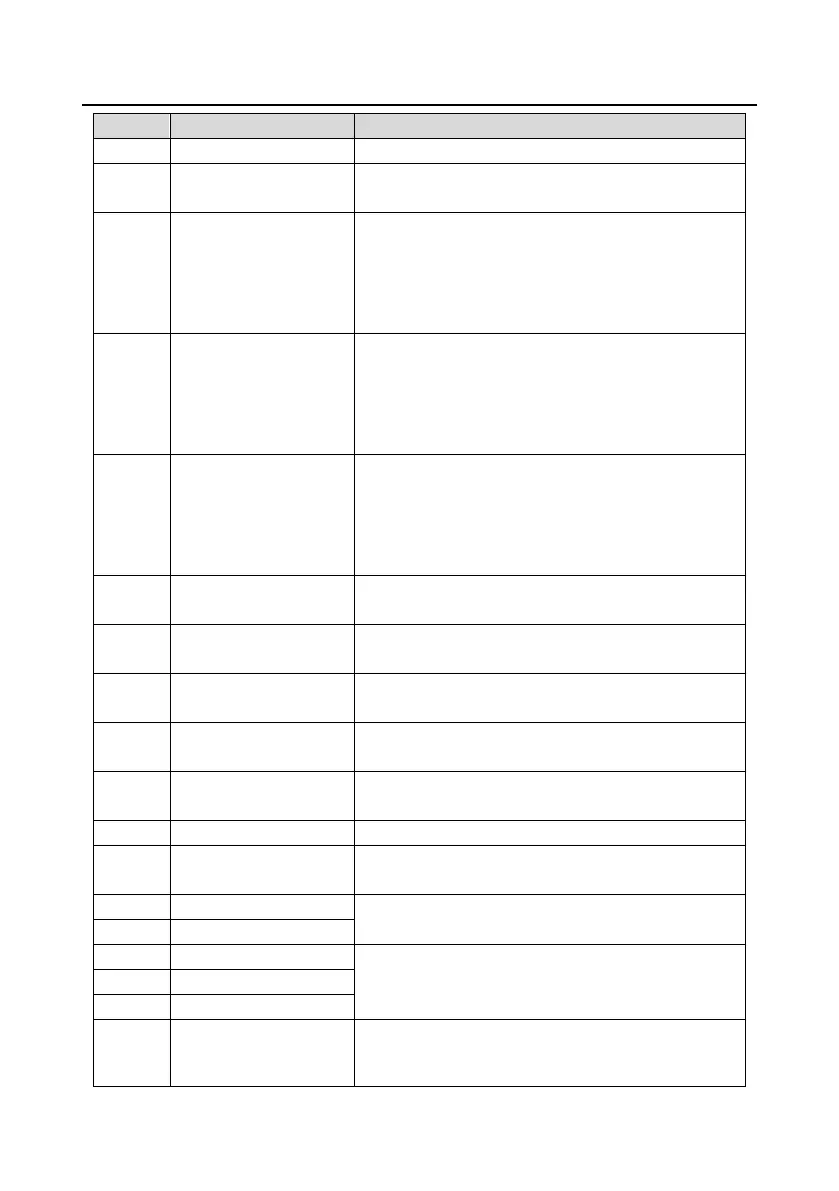Goodrive35 Series Closed-loop Vector Control VFD Basic operation instruction
173
The VFD will begin DC brake after valid command.
Switch between motor1
and motor2
Motor-shifting can be controlled after terminal is valid.
Switch commands to
keypad
After the function terminal become valid, the running
command channel will be shifted into keypad running
command channel and the running command channel will
come back to the original state if the function terminal is
invalid.
Switch commands to
terminals
After the function terminal become valid, the running
command channel will be shifted into terminal running
command channel and the running command channel will
come back to the original state if the function terminal is
invalid.
Switch commands to
communication
After the function terminal become valid, the running
command channel will be shifted into communication
running command channel and the running command
channel will come back to the original state if the function
terminal is invalid.
Perform pre-exciting if the terminal is valid until the
terminal is invalid.
The power consumption will be cleared after the command
is valid.
Power consumption
retention
If the command is valid, the current running of the VFD will
not affect its power consumption.
Keypad setting of the
torque upper limit
The upper limit is set by the keypad if the command is
valid.
Position reference input
(only S8 valid)
If S8 is set to 43, the external reference can be detected.
Spindle direction prohibit
The function is disabled if the command is valid.
Spindle returning /Local
position returning
The function is enabled if the command is valid.
Zero position selection 1
46 and 47 can select 4 returning positions and correspond
to the returning position of P22.
Zero position selection 2
Spindle scaling selection 1
7 scaling selections are available through 48, 49, and 50
and correspond to the scaling position of P22.
Spindle scaling selection 2
Spindle scaling selection 3
Switching terminal of
position control and speed
control
Position control and speed control can be switched to
achieve the pulse string reference control.