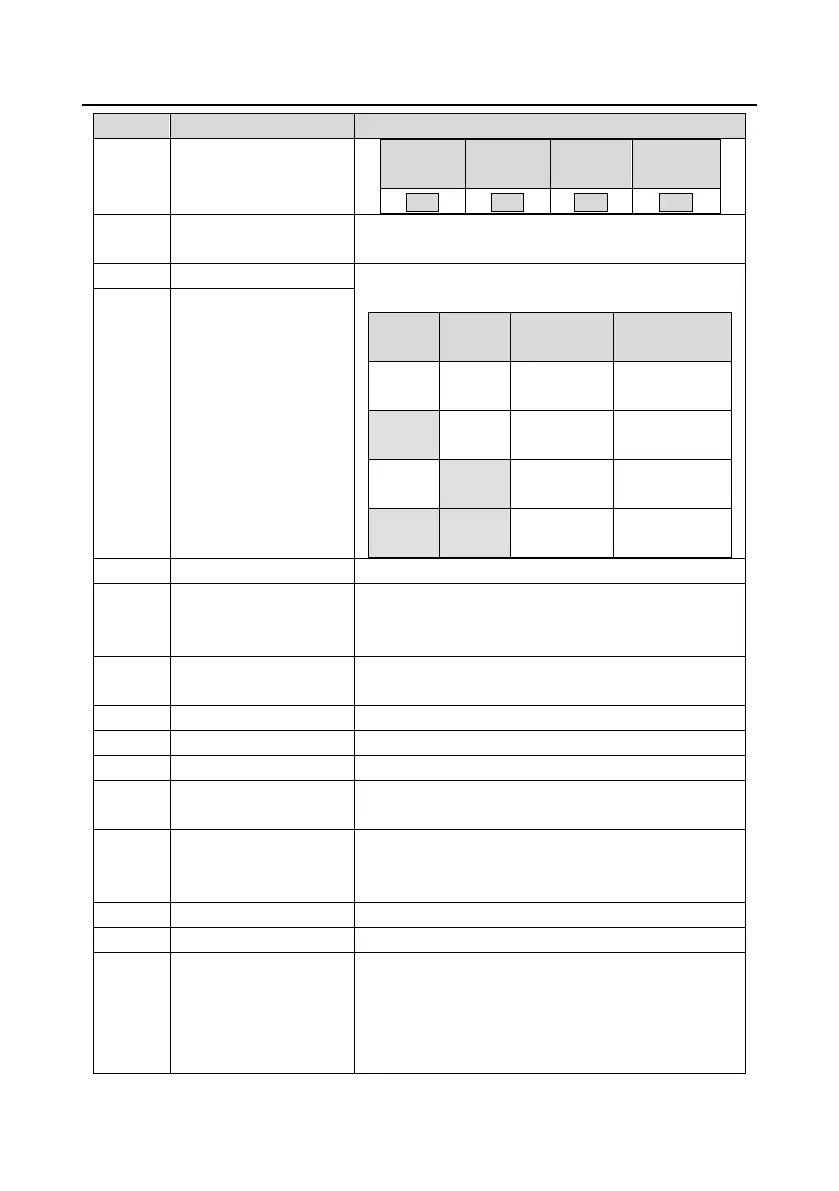Goodrive35 Series Closed-loop Vector Control VFD Basic operation instruction
172
Shield the multi-step speed selection terminal function to
keep the setting value at the current state.
Select 4 ACC/DEC time by the combination of the 2
terminals.
Restart simple PLC and clear memory state of PLC.
Program pause during PLC implement. Run at the current
speed stage. After cancel the function, simple PLC
continues to run.
Temporal PID invalid and the VFD will output at the current
frequency.
The function is valid only for forward run.
The function is valid only for reverse run.
The VFD shifts from torque control mode to speed control
mode.
Ensure the VFD will not be affected by the external signals
(except for the stopping command) and keep the current
output frequency.
Enable the pulse counter.
Frequency
increasing/decreasing
setting temporal clear
When the terminal closes, the frequency set by UP/DOWN
can be cleared. All set frequency will be restored into the
given frequency by the frequency command channel and
the frequency will come back to the value after the
frequency increasing or decreasing.
