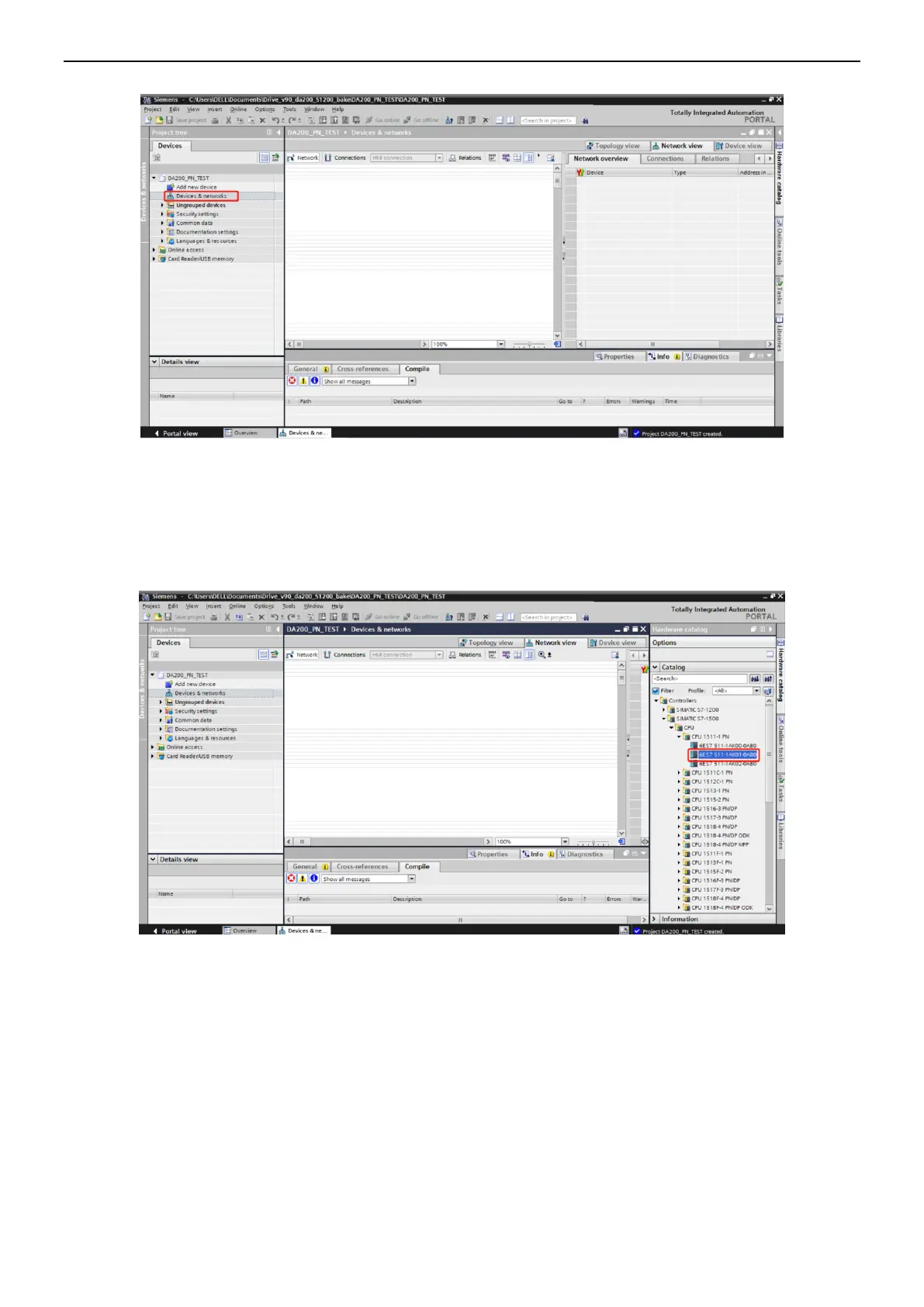INVT SV-DA200 AC Servo Drive PROFINET Technical Guide V2.63
13
Double-click Devices & networks in the project view.
(2) Add project devices.
① Add S7-1500 PLC to the project.
For example, choose Controllers > SIMATIC S7-1500 > CPU > CPU 1511-1 PN > 6ES7
511-1AK01-0AB0 in the Hardware catalog panel on the right, and then double-click or drag the 6ES7
511-1AK01-0AB0 icon to the project.
② Add DA200 drive to the project.
In the Hardware catalog panel on the right, choose Other field devices > PROFINET IO > I/O > INVT >
INVT Servo Profinet > INVT Profinet Adapter V1.0, and then double-click the INVT Profinet Adapter
V1.0 icon to add the DA200 drive to the project. See the following figure.