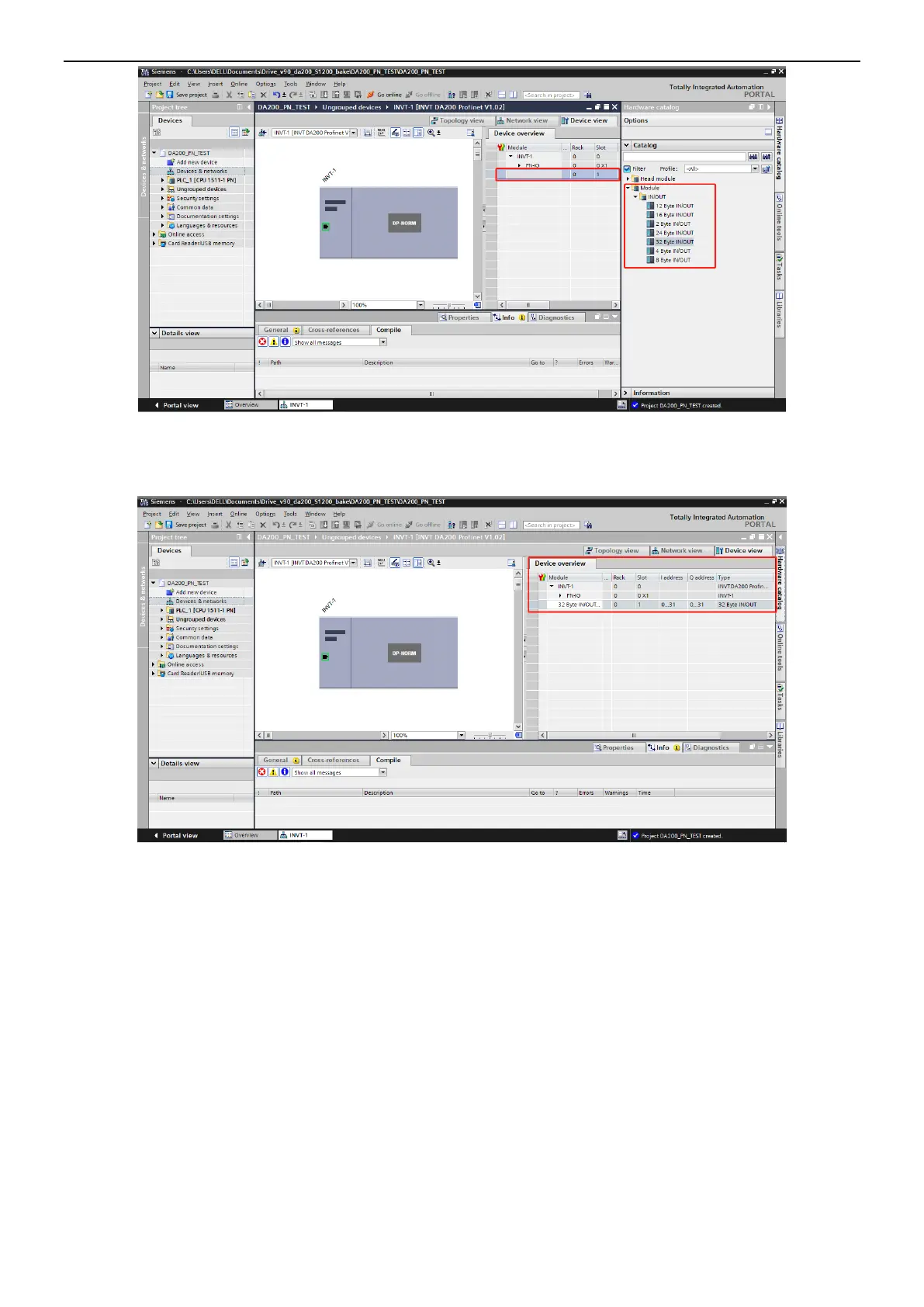INVT SV-DA200 AC Servo Drive PROFINET Technical Guide V2.63
15
On the right, choose Hardware catalog > Module, or double-click or drag the 32 Byte IN/OUT module to
the blank area in device view, as shown in the following figure. Then the 32 Byte IN/OUT module has been
added to the project.
④ Set S7-1500 and INVT PROFINET basic parameters.
a. Set S7-1500 CPU parameters.
◆ Double-click Devices & networks to enter the editing interface in the network view.
◆ Double-click the PLC S7-1500 icon to enter the device view.
◆ Double-click the network interface position of the S7-1500 icon to enter the PROFINET interface_1
editing interface.
◆ Click the General tab, choose Ethernet addresses, and set parameters (such as the PLC IP address
and name).
