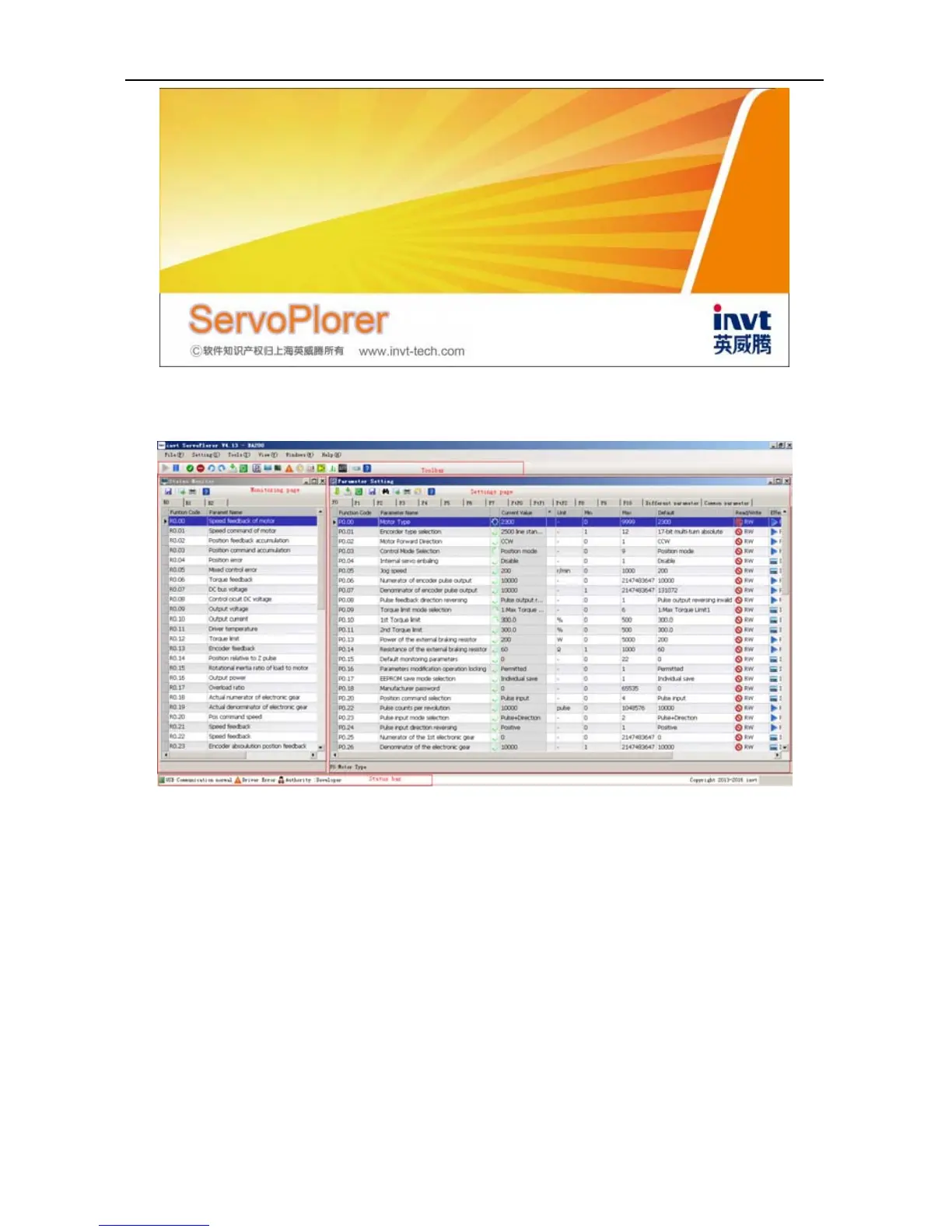SV-DA200 series AC servo drives Communication
‐234‐
8.5.6 Program interface
The main interface includes four parts:
1. Menu bar and Tool strip, all kinds of interface and function of the entrance
2. Condition monitoring page on the left of main interface is used to monitor real-time feedback of
status parameters
3. The parameter settings page on the right of main interface is used to modify the setting parameters
4. Display the current communication mode, communication condition, fault status and the
information such as user permissions
8.5.7 Parameter setting
1. Find the line to the parameters to be modified in the parameter setting interface
2. Click the current value twice, if the permission is allowed, the corresponding bar will appear and
then input right value