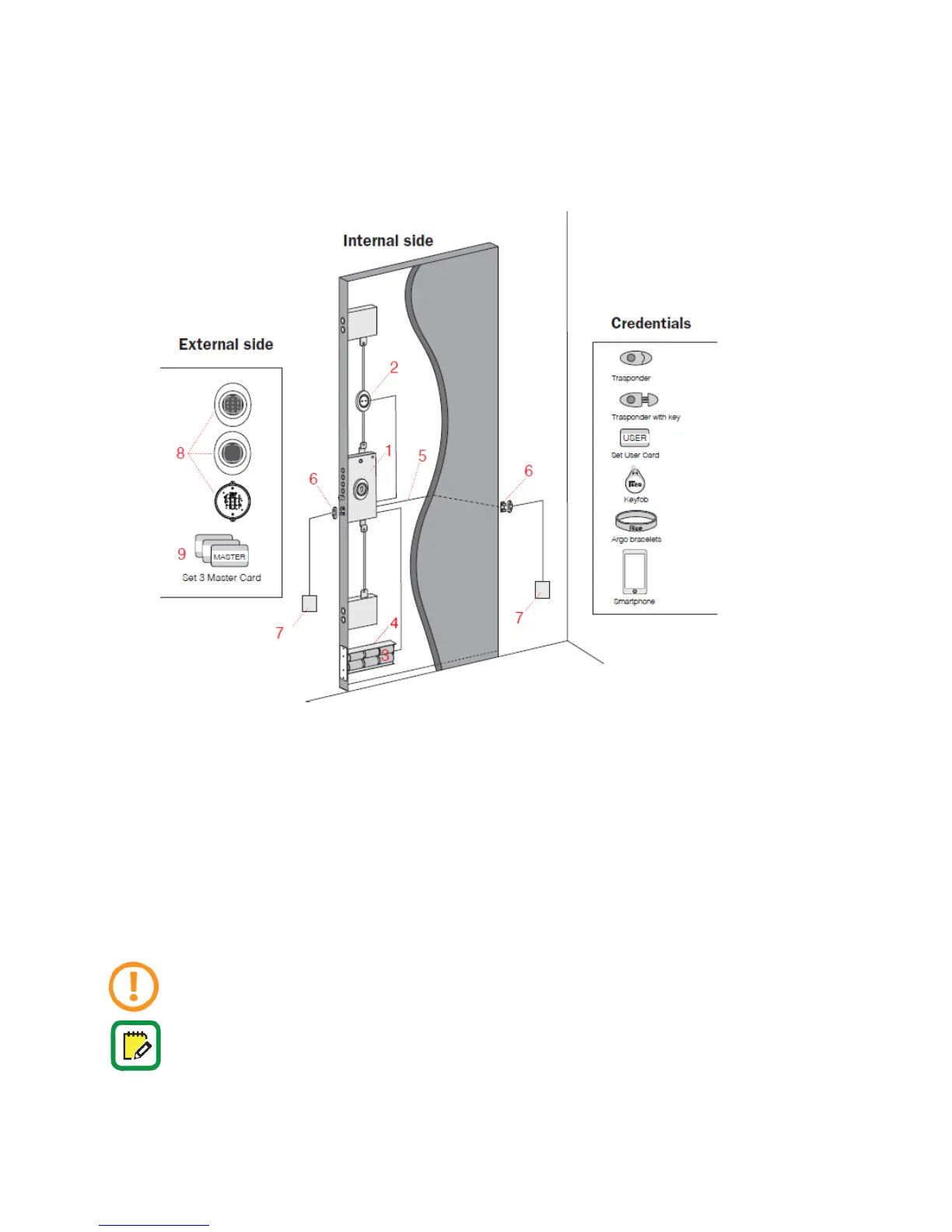23
C. DC power supply via door sensor contacts plus alkaline batteries.
When the door is closed power supply is provided from the mains by the door sensor contacts.
When the door is opened power supply is provided by alkaline batteries, which also act as a
back-up in case of power failure.
1. x1R Smart lock.
2. Internal control module with opening button (not necessary if Single Action version).
3. Alkaline batteries (6x1,5V “D” type).
4. Battery holder.
5. 8 Pins Multifunction cable (power supply, remote opening command and relay output).
6. Door sensor contact: it can be installed in the lock side or hinges side of the door.
7. Power supply (8-30Vdc).
8. External control module: keyboard and RFID reader, only RFID reader without keyboard or
Hidden RFID reader. All embeds the Bluetooth radio module.
9. Master Card Set.
In this configuration it is also possible to install the Door sensor contact (6) in the hinges
side of the door. For that an x1R specific code is required (not standard solution).
The higher current request occurs during door opening and closing, when the door sensor
contact touches the door frame. For this reason the batteries life span will probably be the
batteries expiration date.
