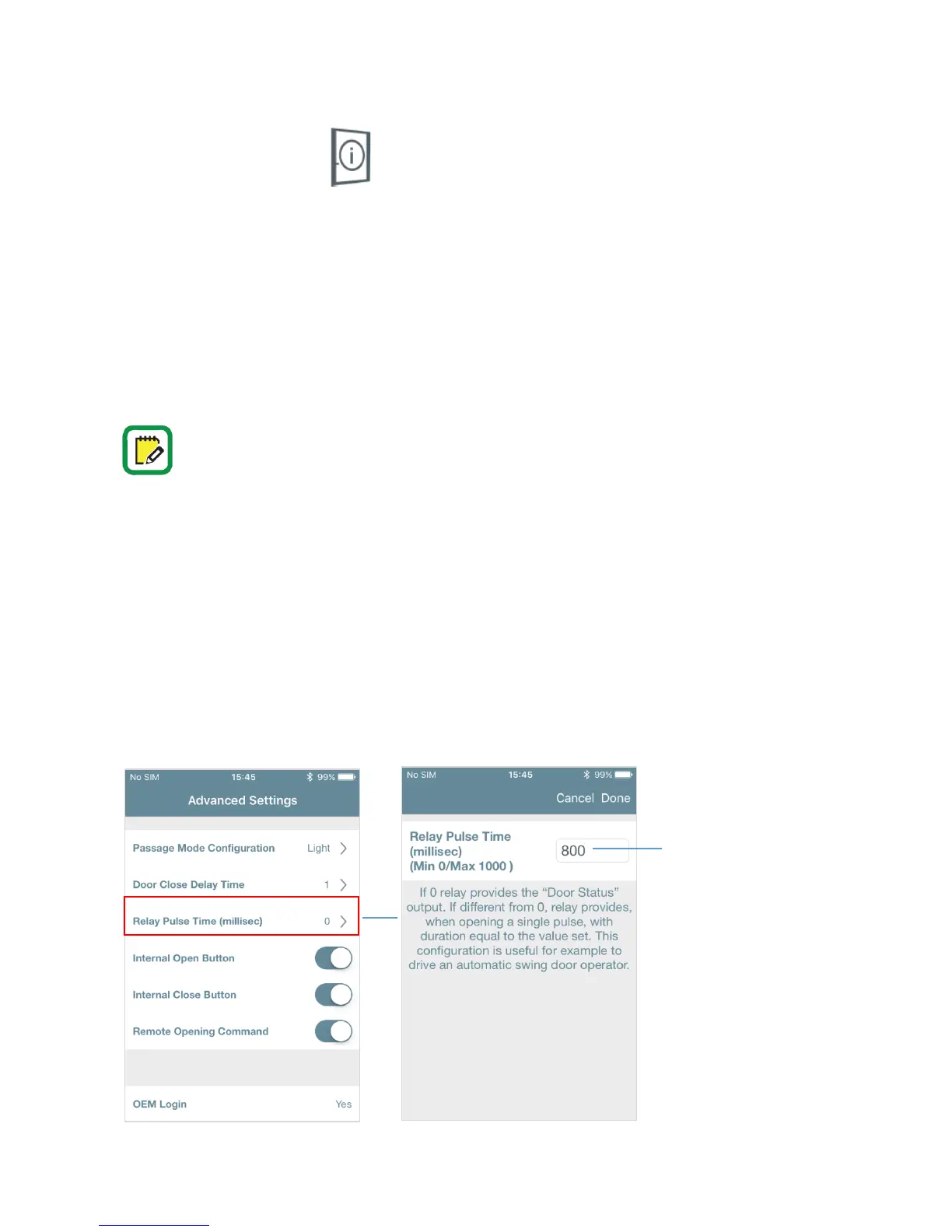48
Door status relay
The output relay, embedded into the x1R Smart electronic board, allows you to get as standard
output the Door status: open or closed. When the door is closed and safe, the relay is not active.
When the door opens the relay become active, changing its internal state: the normally closed
contact (NC), opens, while the normally open (NO), closes. This state can be used for example into
an home automation system, to switch on the lights when the door opens, or to switch on an alarm
system when door closes.
x1R Smart output relay behavior, can be se in 2 different ways by the Argo app:
Door status: the output relay changes every time door opens and closes.
Single pulse: the output relay provides, when opening, a single pulse with duration equal
to the value set in milliseconds in the Argo app. The maximum programmable value is
1000msec (1sec.).
The relay signal, when opening, changes state at the first bolts movement, whether
they are driven by electronic command, internal handle or mechanical key. This is for
safety reasons, in order to activate an alarm, if present, in case of tampering. When
closing instead, the relay changes state when the door is safe, that means with latch
and bolts fully extended.
