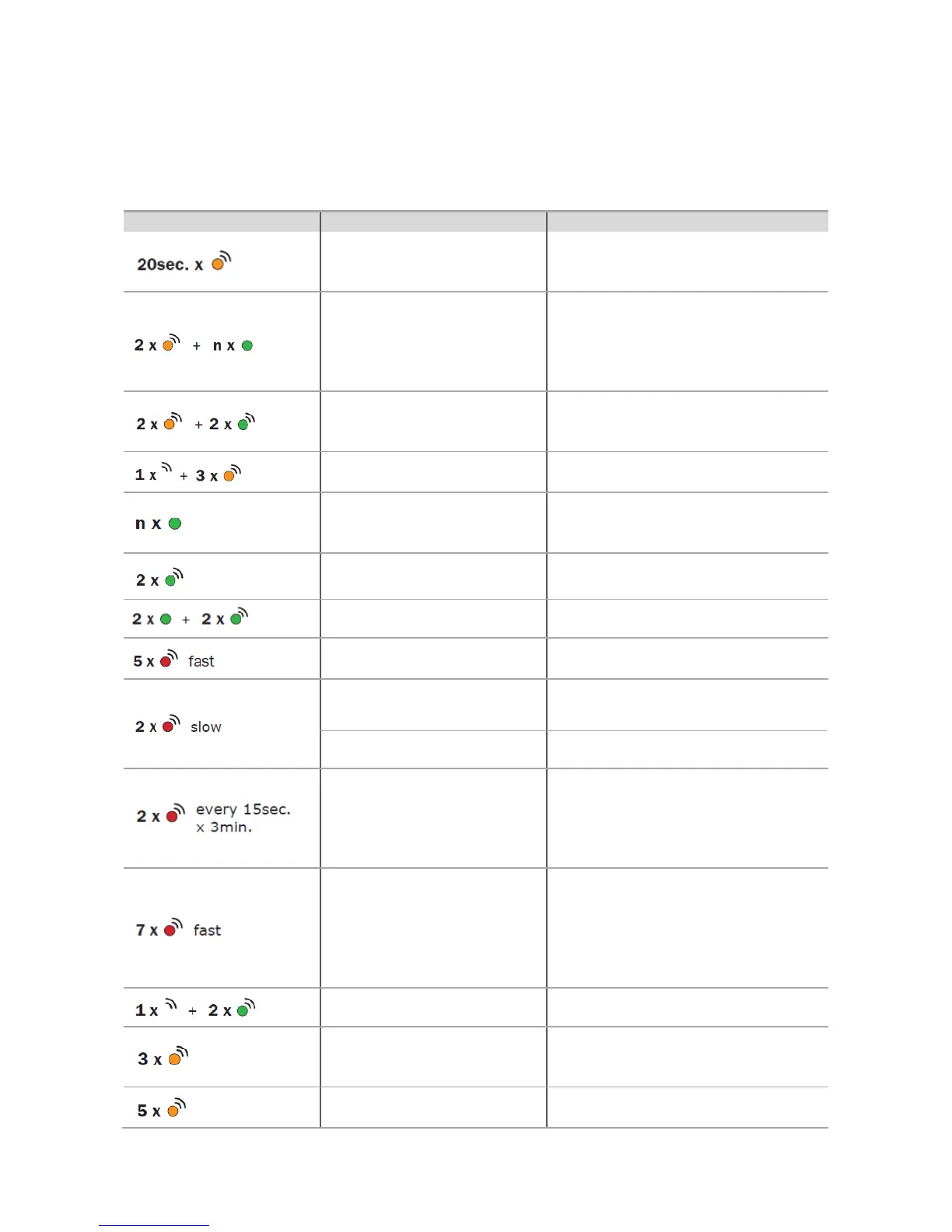64
Light and acoustic signal
First x1R Smart switch on:
updating of external and
internal control modules.
x1R Smart updates the control modules,
including the Bluetooth module. Do not
switch off the lock during this operation.
x1R opening in not initialized
state. Opening allowed with any
Mifare card or tag.
The green led is flashing “n” times until
the door opening or until the end of the
opening time. The orange led delay the
operation to indicate the lock not
initialized.
Door closing with x1R not
initialized.
Physical closing of door. The orange led
delay the operation to indicate the lock
not initialized.
x1R initialization procedure by
Master Card.
Enabled credential. Opening
allowed.
The green led is flashing “n” times until
the door opening or until the end of the
opening time.
Only in Programming Mode.
Physical closing of door.
Credential not in memory.
Card, tag or PIN never stored into the
lock user list.
Credential already programmed
Credential in the user list but user not
enabled. I.e.: Block Standard User.
Only in Programming Mode.
Door not safe or in a wrong latch
position.
1) Door not aligned AND latch in half-way
2) Door not aligned AND latch completely
inside the lock.
3) Door aligned AND latch completely
inside the lock.
The lock does not execute the received
command, due to incongruence of the
internal sensors status with the
requested operation. I.e.: opening
attempt with the internal handle pushed
down.
Enable Passage Mode.
Enable Block Standard User.
Disable Block Standard User.
