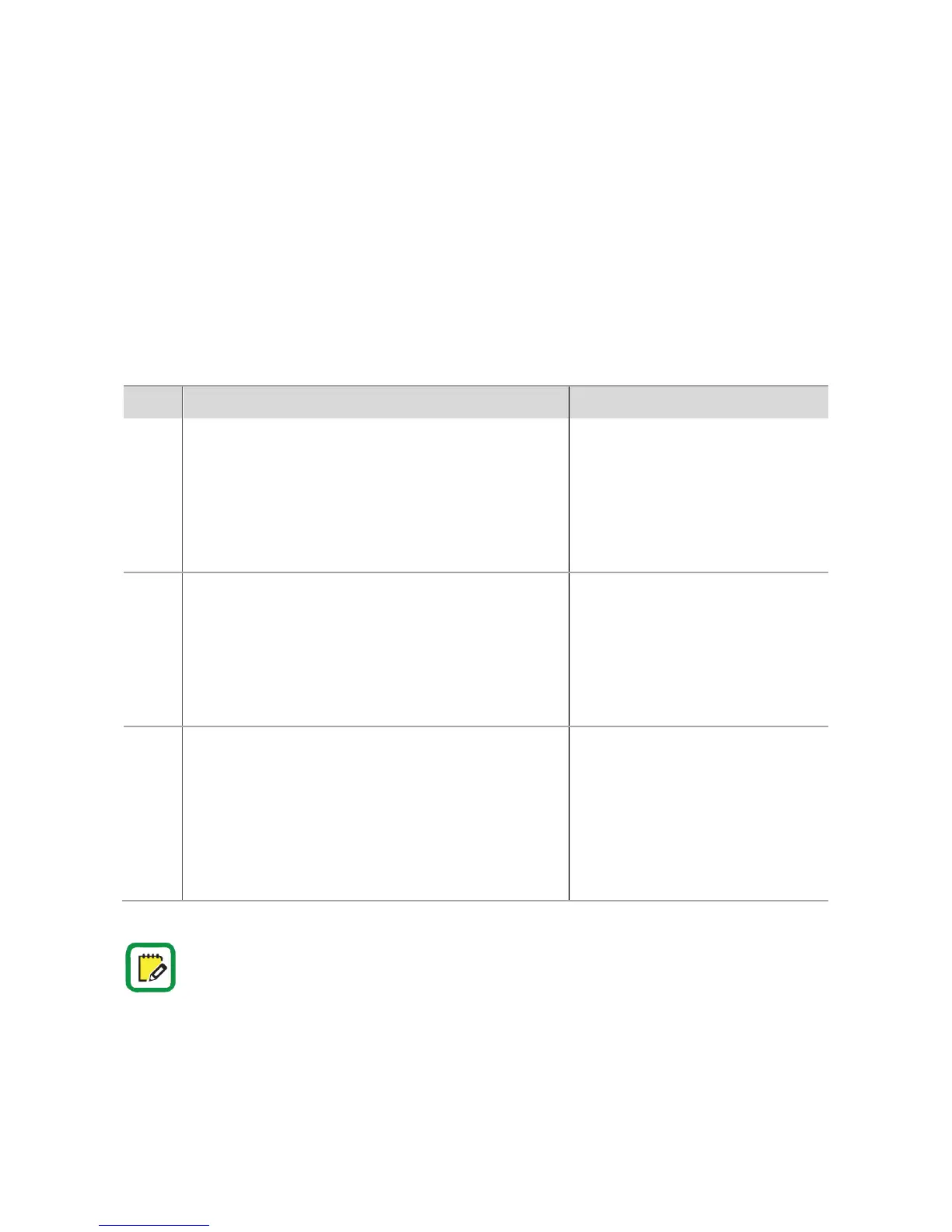66
Why some Functional Modes are no more present on Argo?
With the introduction of the Light Mode and the Scheduled Passage Mode, the Functional Modes 3,
4 and 5 are no more required, since the 2 new functions cover all the 3 previous configurations.
In the next table we can see the previous Functional Modes description and how to reproduce it
with Argo 2.3, just combining the functions Light Mode and Scheduled Passage Mode.
Previous Functional Modes description
Correspondence with Argo 2.3
The lock withdraws bolts and latch when opening
but will not automatically shoot the bolts when
closing. Another command is required to manually
shoot the bolts (by phone, card/tag, PIN, internal
keypad), or by mechanical key.
+
enable Light mode
(disable Light Mode to shoot the
bolts by phone, card/tag, PIN)
The lock withdraws only the bolts when opening but
will not automatically shoot the bolts when closing.
An external handle is required to manually withdraw
the latch and an electronic command is required to
manually shoot the bolts.
+
enable Light mode
(disable Light Mode to shoot the
bolts by phone, card/tag, PIN)
The lock withdraws only the latch when opening and
will not automatically shoot the bolts when closing.
The bolts can only be moved using the mechanical
key. When bolts are manually shot by key no other
electronic command will be accepted to open.
+
enable Light mode
(disable Light Mode to shoot the
bolts by phone, card/tag, PIN)
It’s no more possible to disable
the electronic by key.
With Argo 2.3 is no more possible to disable the electronic by the mechanical key
(previous Functional Mode 5). This function actually is no more necessary managing the
door by the Argo app, since by Argo disable or delete users is very easy and fast. Moreover
this function was not so easy to manage: setting the Mode 5 from outside, with the door
closed for example, you couldn’t enter anymore the door by Argo, card/tag or PIN.
