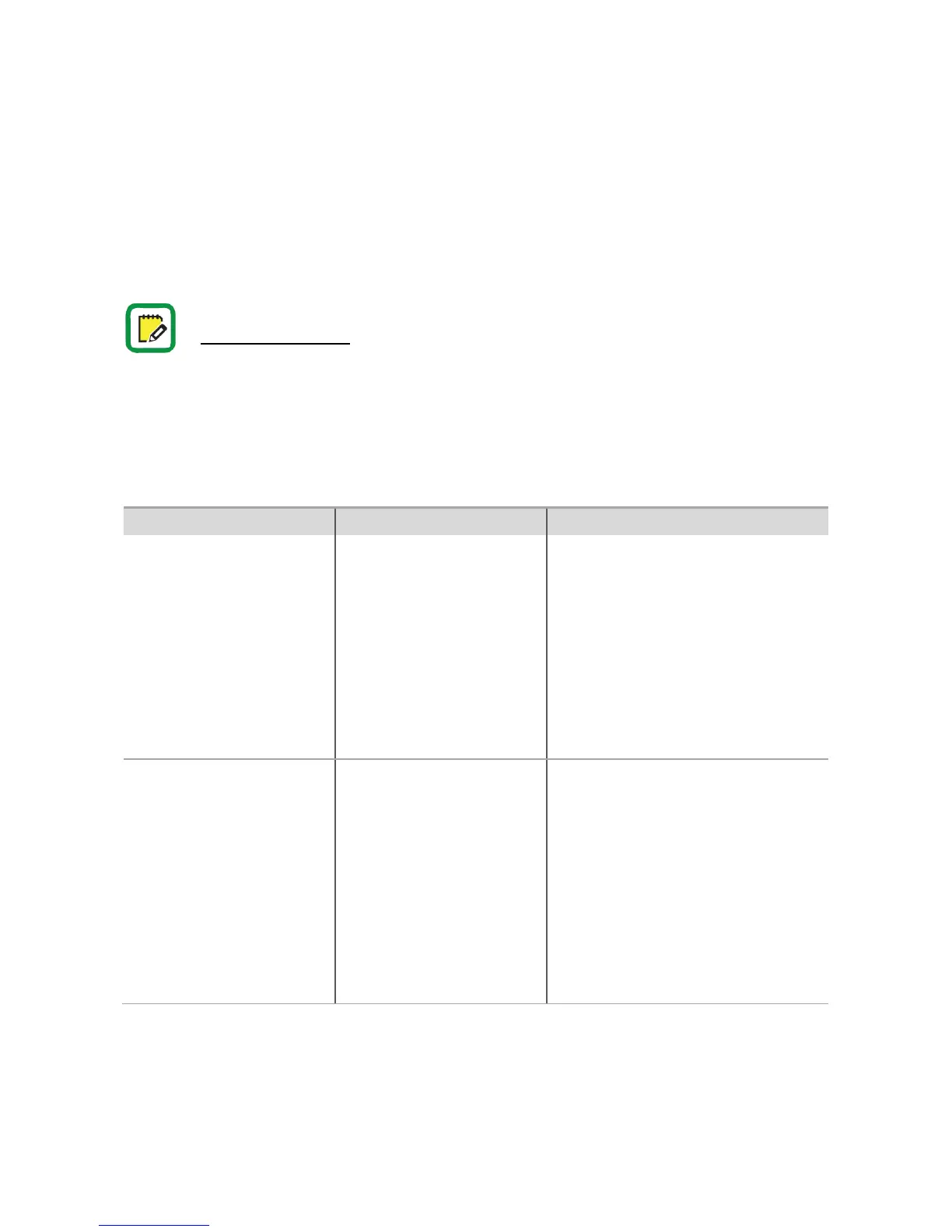67
Troubleshooting
Argo app error messages
x1R Smart troubleshooting
The x1R internal motor
sounds like “free rotating”.
Latch and bolts are not
moving.
The motor cannot engage the
internal lock mechanism. It
tries 3 times then stop giving
an acoustic and light signal
error.
The events log reports “Lock
open/close with sensor time-
out error”
Check the cylinder cam is in right
position (zero position)
Try to open by internal handle (if Single
Action), or mechanical key, to try to
unlock the motor.
Check cylinder is the correct model.
Check the correct lock installation,
referring to the installation guide and
in particular to the Warnings section.
If the problem has not solved call the
IseoZero1 Technical Support.
x1R does not close or open:
the motor sounds like strives
doing the operation. After 3
attempts, the lock gives an
acoustic and light signal error.
Bolts or latch cannot enter or
exit from their seat. The lock
tries 3 times then stop.
The events log reports “Lock
open/close with motor extra-
current error”.
Check if the door properly close and if
it is correctly aligned.
Check by key that bolts correctly enter
into strike holes with enough play and
space.
Check that lock, when door is open,
correctly works by mechanical key and
electronically by door sensor contact.
Check the connecting rods are not
blocked and have a play of at least 1
millimetre. Try the lock with rods
disconnected.
For these information refer to the Argo User Manual available at:
https://app.iseo.com
