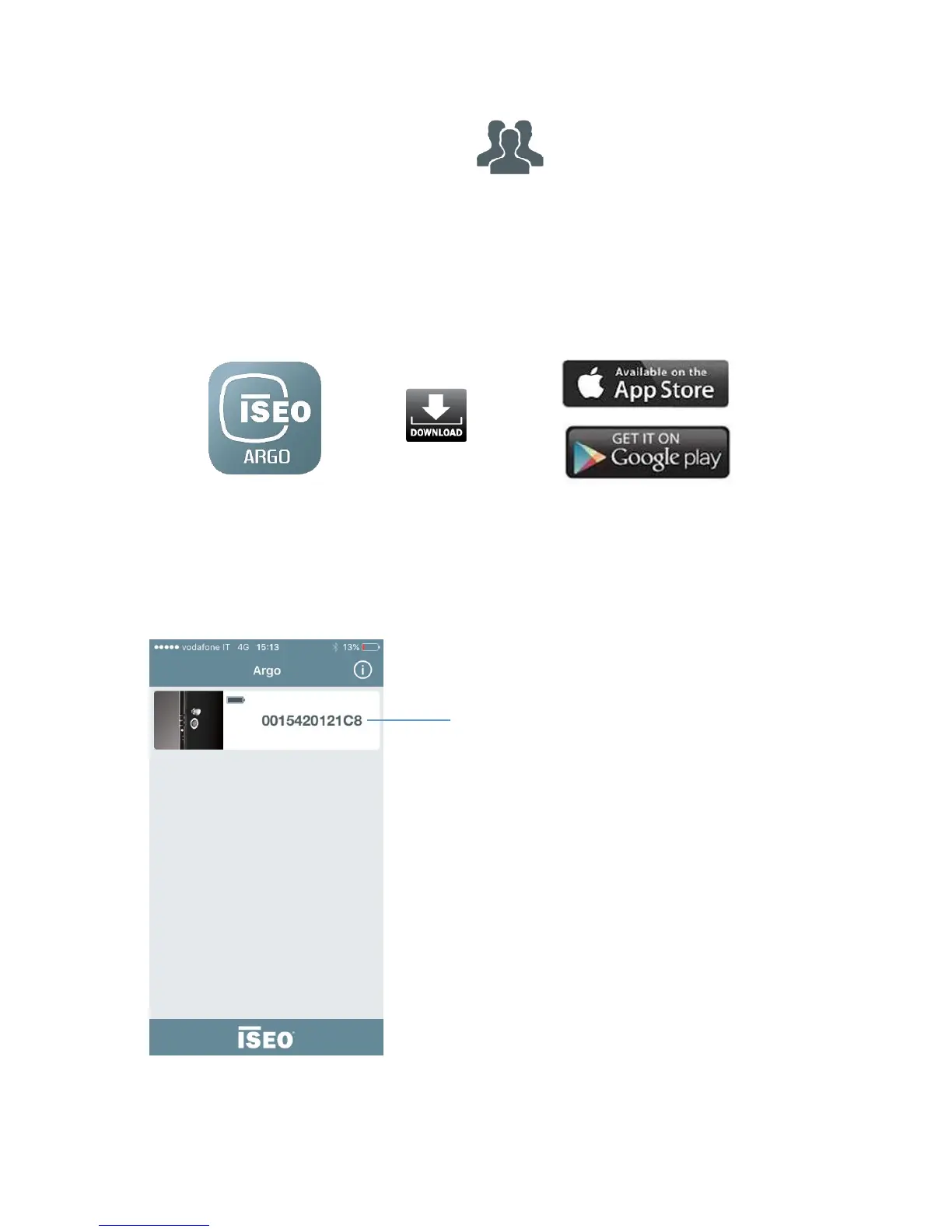33
Adding credential by Argo app
You can add credential such as phones, PIN codes, Mifare cards or tags, simply using your
smartphone and the Argo app, by the Bluetooth 4.0 technology.
1. Download the free ISEO Argo application from the APP Store (iOS) or Google Play (Android).
2. Enable Bluetooth communication on your smartphone.
3. Open the Argo app. You will see in the smartphone display, into a ray of 10mt, the x1R Smart
icon/button, identified by its serial number.
