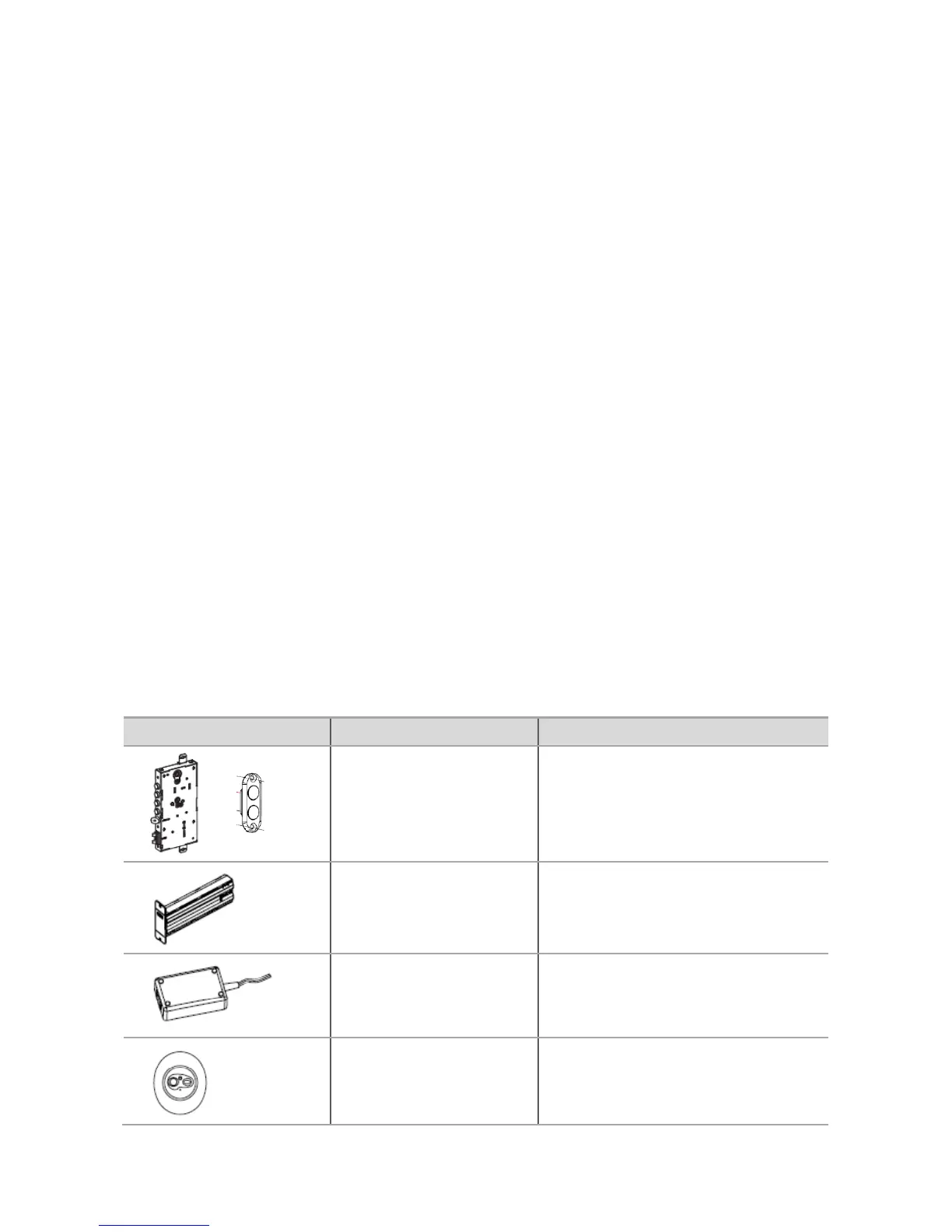54
x1R Smart as actuator
The x1R Smart electronic motorized lock, can be also used as a simple actuator. In other words as a
device that act an opening or closing action, following an external control signal (remote opening
command).
In this configuration the x1R Smart operates with no External control module (Bluetooth, RFID reader
and keyboard) connected on it, and does not need to be initialized. The Internal control module
instead can be used, to allow opening from the inside. Power supply can be from mains (by cable
gland spring), only by batteries, or both solution at the same time (back-up batteries). As
consequence, in this configuration, the next system components are not more used:
External control module with or without keyboard, or hidden external control module: both
includes RFID reader and Bluetooth radio module.
Master card.
RFID credential: such as ISEO or Mifare cards and tags.
The smartphone and as consequence the Argo app.
x1RSmart system components as actuator:
Application or rim/mortice version
Standard or Single Action version
Door sensor contact supplied with the
lock
