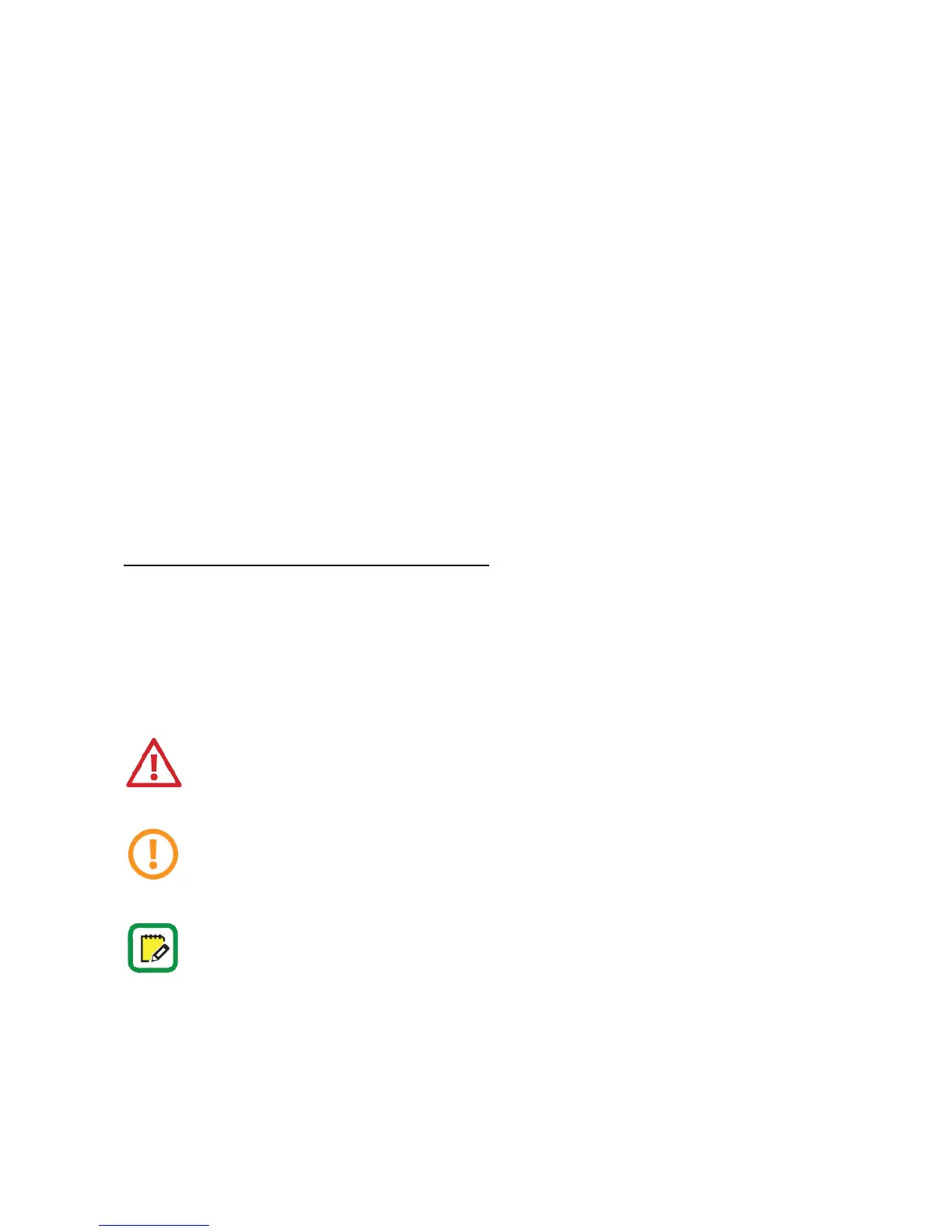3
About this manual
Dear customer,
Your door is equipped with an electronic lock with a motor-driven bolt closing mechanism with built-
in digital control. ISEO research and experience have led to the development of a product that offers
the state of the art in terms of security and reliability. To find out all about this product and make
the best use of all it has to offer, read this booklet and keep it handy. It will come useful again
whenever you want to reprogram or check your lock, as well as for doing ordinary maintenance and
solving any problems.
For commercial documents, technical documents and certifications, refer to the ISEO Zero1 website
at the following link:
http://gamma.iseozero1.com/en/controllo-accessi/
Information icons
For an easy reading of the manual, take note of the following icons:
