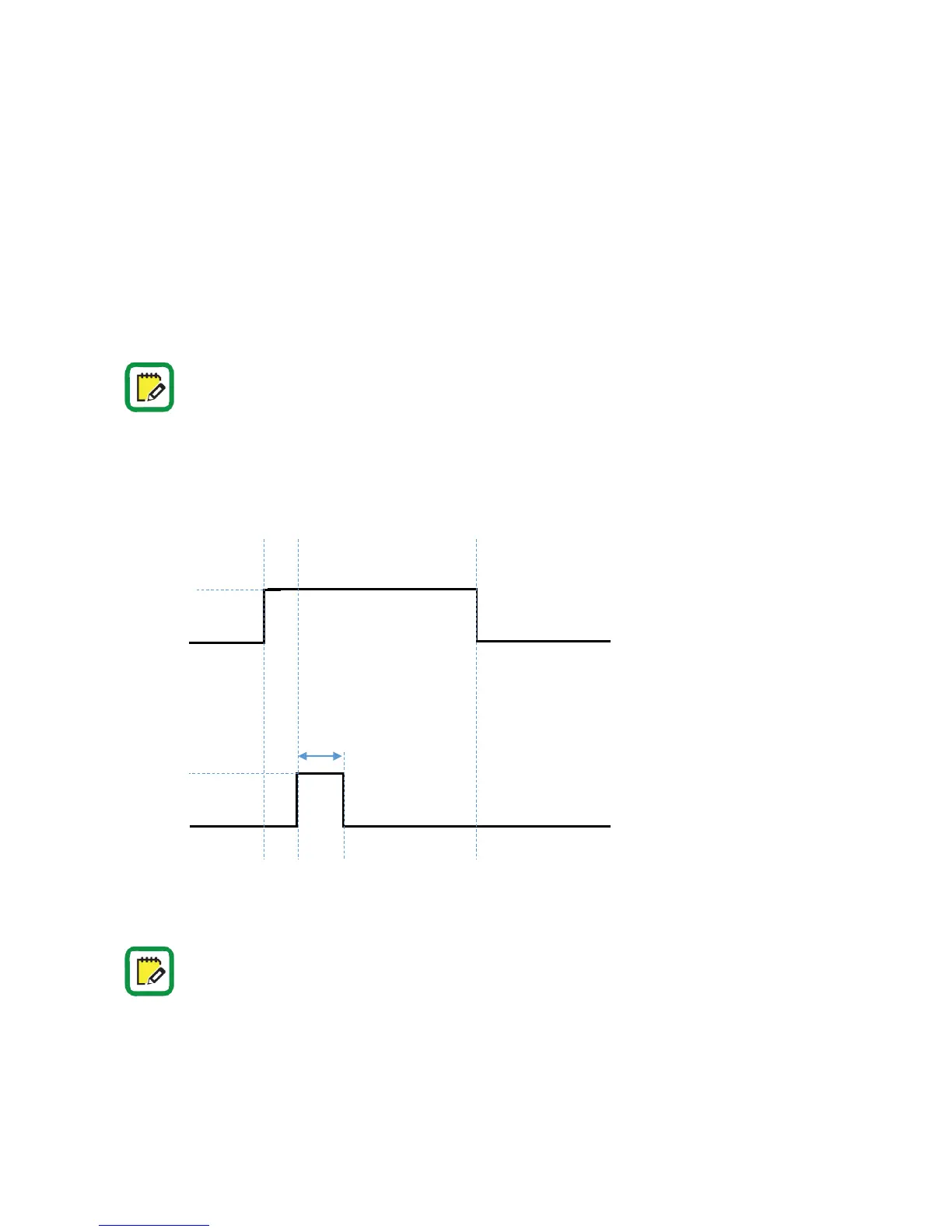49
Single pulse
This solution is suitable for example, to drive an automatic swing door operator. In this case, in fact,
it is necessary to send a single pulse to start the swing door operator. And this pulse has to be sent
only after x1RSmart has completely withdrawn bolts and latch, so that the door is fully “free” to be
automatically opened.
Below you can find two diagrams that summarize the relay functioning on both configuration:
The relay “change of state” that generates the single pulse, occurs only when bolts
and latch are completely withdrawn. This to be certain that door is fully “free” to be
open when the swing door operator starts.
For the relay technical data go to paragraph: Technical Data.
The NO contact behavior follows the relay status (active and not active).
To get an example of relay connection wiring diagram, go to paragraph: Example of 8
Pins Multifunction Cable wiring scheme.
The relay behavior remains the same even with Light mode enabled.
Relay not Active
(NO=0 / NC=1)
Door closed
Relay active
(NO=1 / NC=0)
Configuration relay
door status
Configuration relay
single pulse
Latch and bolts fully
back: door openable
Latch and bolts fully
released: door close
and safe
Relay not Active
(NO=0 / NC=1)
Door closed
Relay active
(NO=1 / NC=0)
