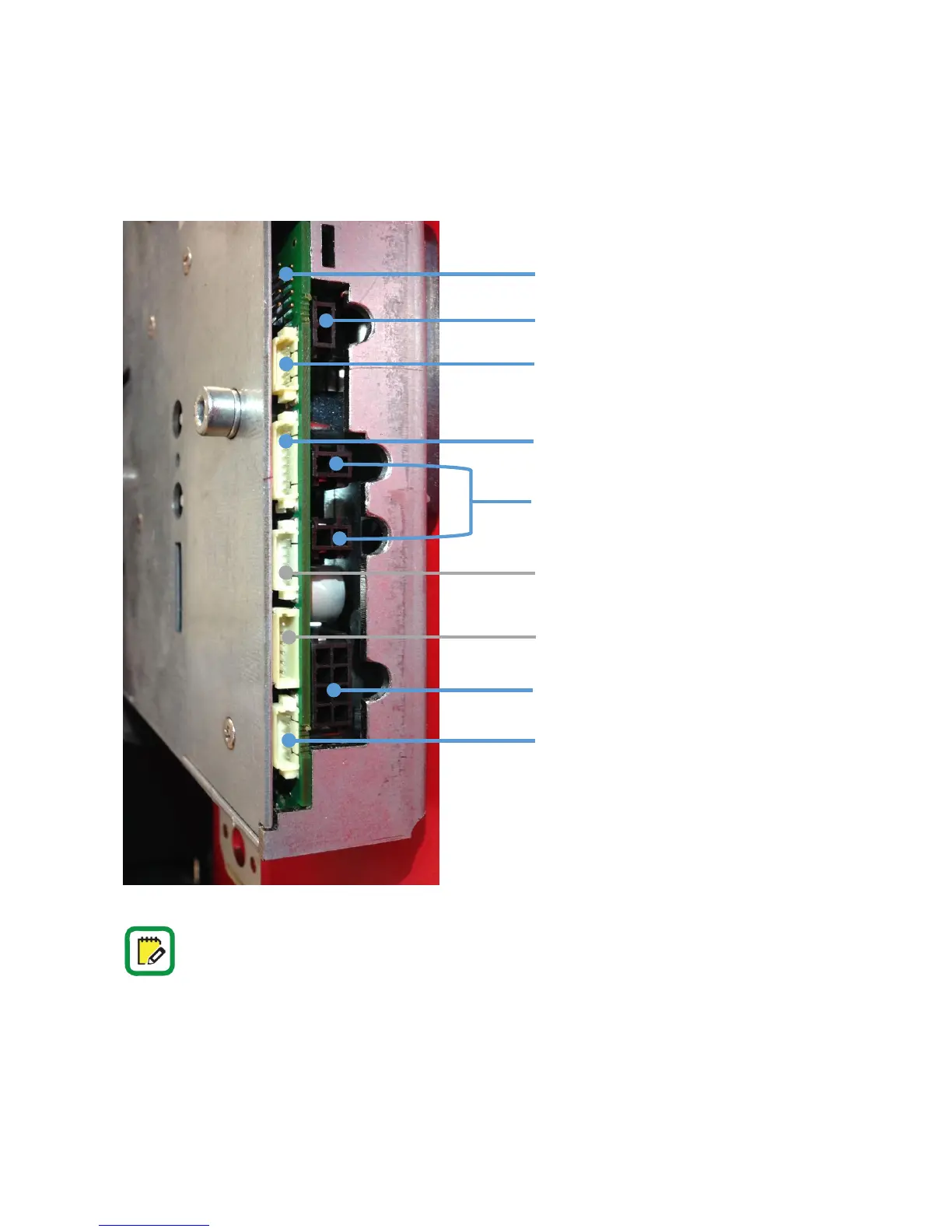“Not use” connectors are for future developments.
To use the Door sensor contact in the hinges side of the door, an x1R specific code is
required (not standard solution). For more info go to Door sensor contact paragraph.
To know more about Actuator mode go to x1R Smart as Actuator paragraph.
When the door is closed and safe (bolts fully extended), the relay normally closed
contact (NC), is closed. When the door opens the NC opens. For more detailed
information about the relay behavior go to Door status relay paragraph.
