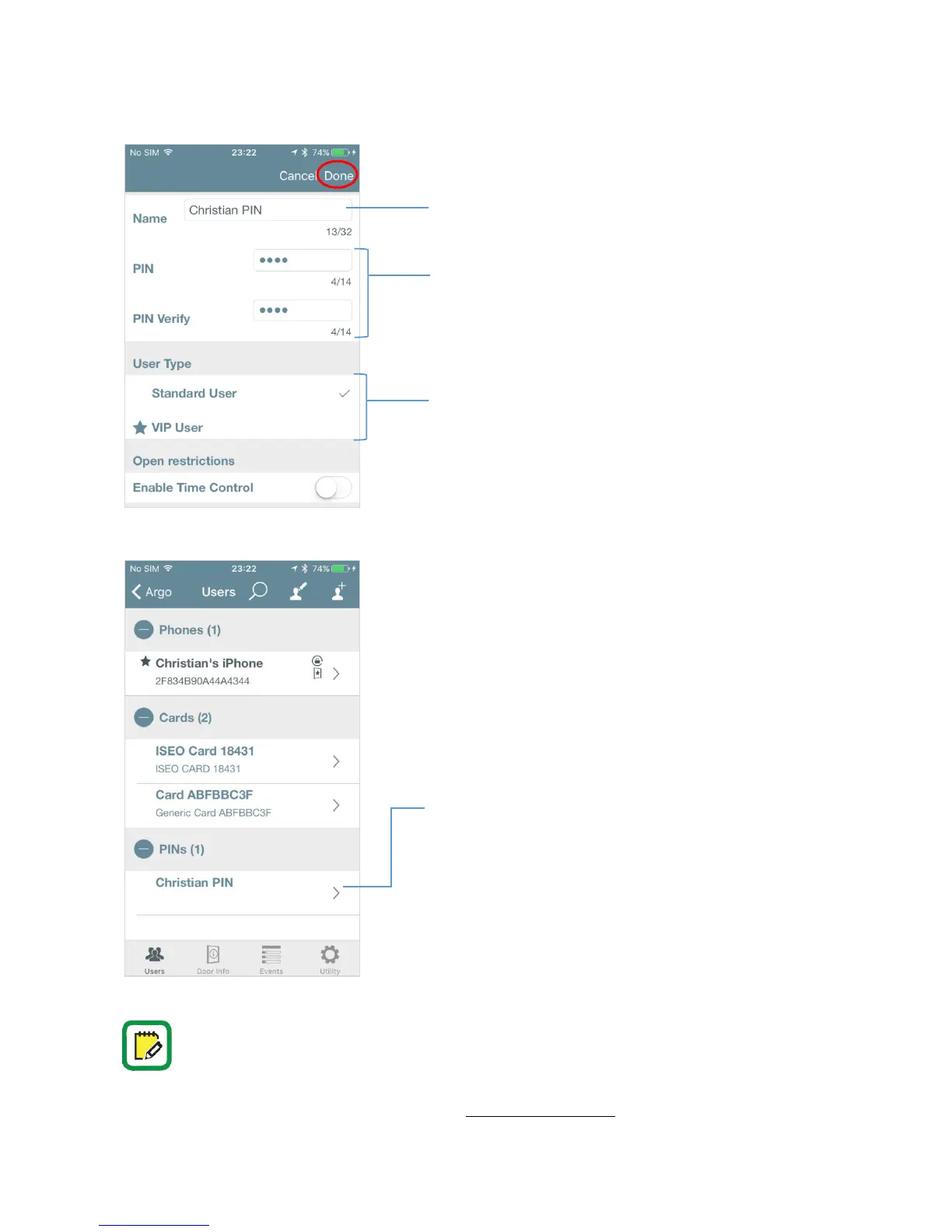4. Write the name related to the PIN code.
5. Touch the PIN field and write the secret PIN
code by the phone pop-up keyboard. Confirm
the code in the PIN Verify field.
6. Select if VIP user. In other words a user that
can access with Block Standard User function
enabled.
7. Touch Done to confirm the operation.
The PIN code appears in the User list, in the PIN list,
with the assigned name.
For security reasons, the PIN code is never visible, neither in the Users list, nor in the
historical Events, nor in the Dump Information.
To know more about VIP and Block Standard User function and Dump Information, refer
to Argo User Manual, available at link: https://app.iseo.com
