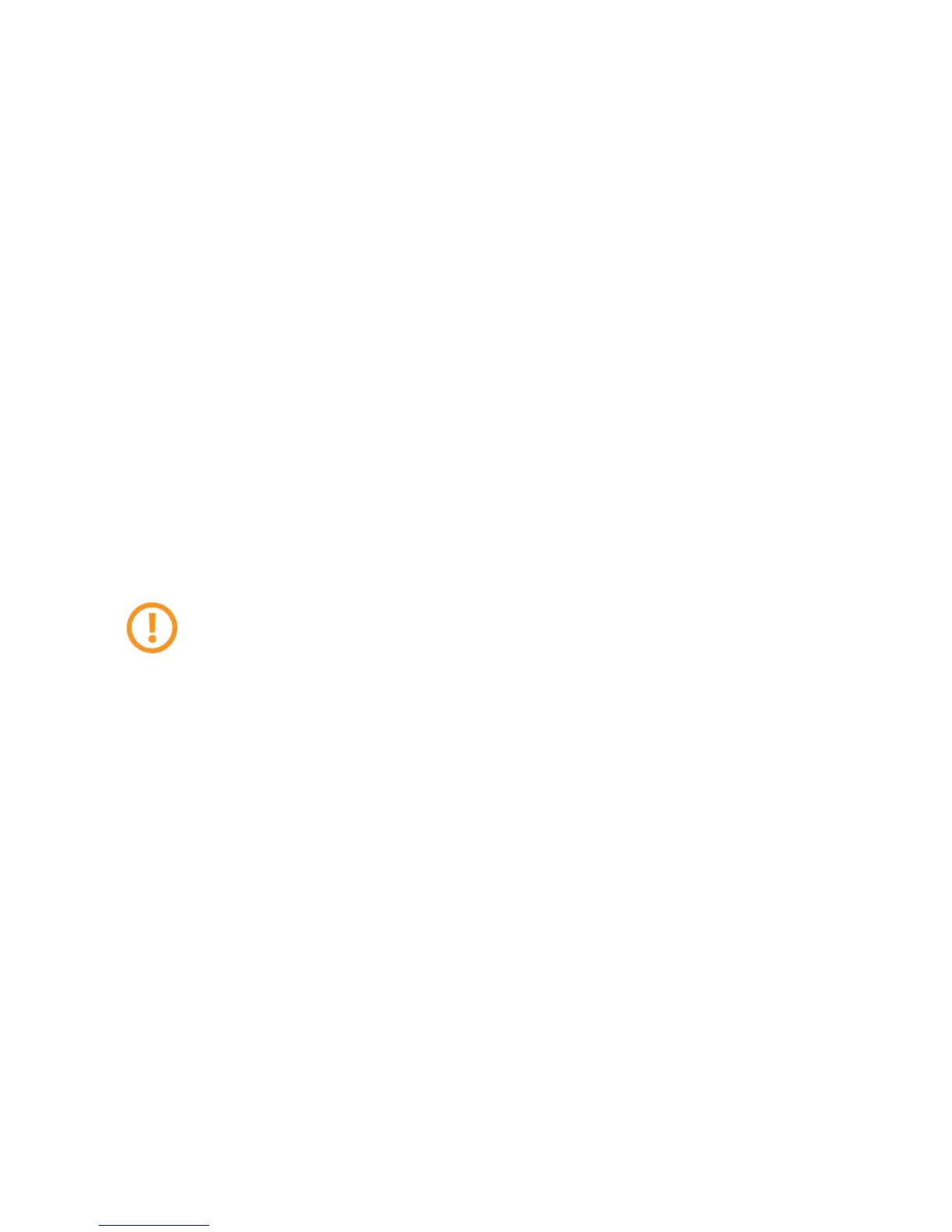56
Actuator mode and Argo
When the x1R Smart is configured as actuator, it is not possible to interact with the Argo app
anymore, but all settings previously done by Argo will keep memorized even in Actuator mode. For
example configuring by Argo (without jumper and with the external control module connected):
a different opening time
the scheduled passage mode (Light or Free)
the relay pulse time feature
All these setting will remain unchanged in the Actuator mode (with the jumper and without the
external control module connected). Of course they cannot longer be modified, since the external
control module (which includes the Bluetooth radio), is no more present.
Actuator mode and door status relay
In the Actuator mode, the relay behaviour described at paragraph Door status relay, is exactly the
same. It remains as provided from the factory or as configured by Argo, before enabling the
Actuator mode, fitting the jumper. As consequence even in Actuator mode the relay can provide
as output:
Door status (set as default from the factory)
Single pulse: if previously configured by Argo (value different from 0)
In Actuator mode, without the Argo app, some important features are definitively lost:
device software upgrade
events log reading
