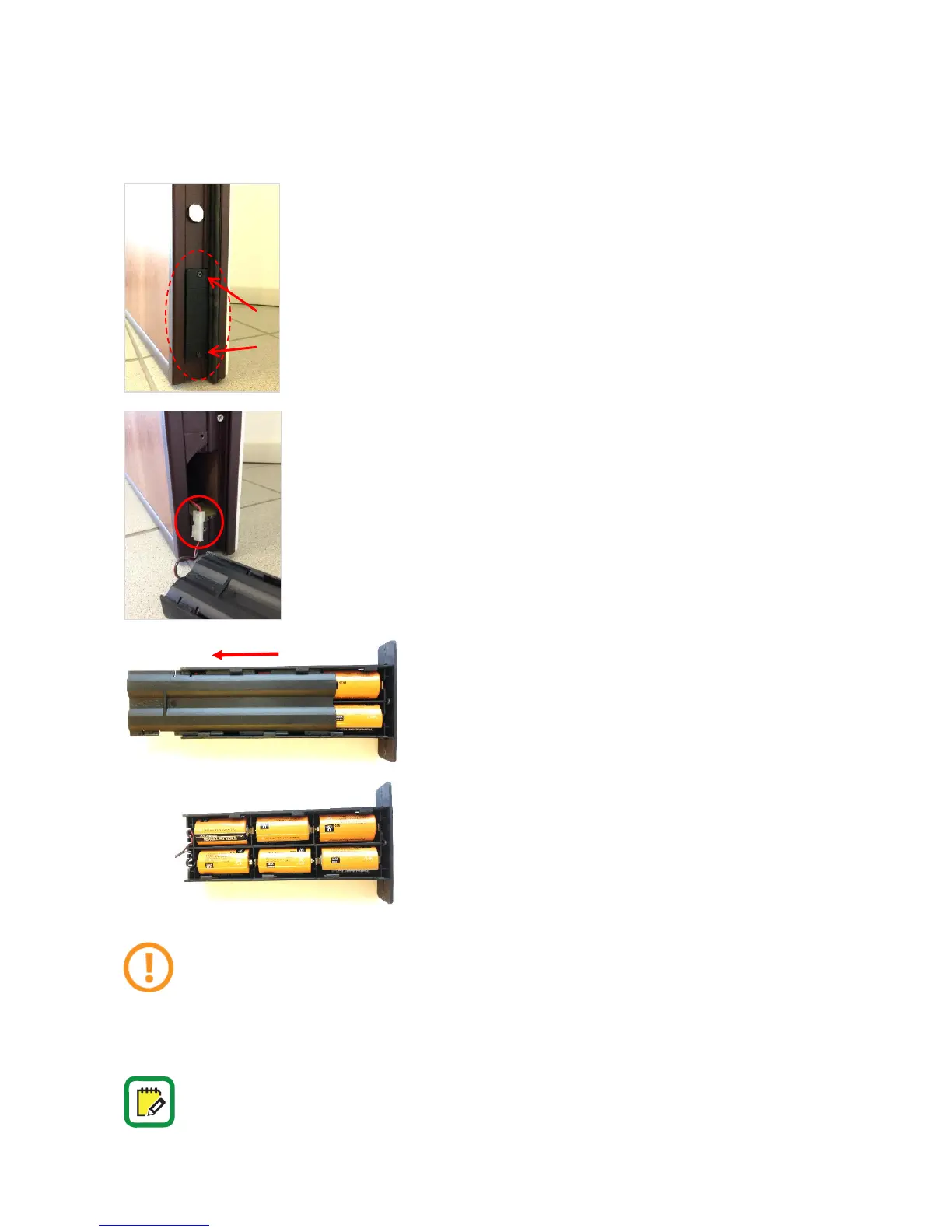59
To replace the batteries proceed as follows:
Use only batteries of the right model and install it with correct polarity. Take care the
battery holder is clean and does not present any oxide or acid signs. In this case
carefully clean it by ethyl alcohol or replace it by a new spare part. Failure to do that
you can compromise the lock functioning or damage the electronics boards.
Battery replacement does not affect the data stored in the User list.
1. Find the battery pack position. This depends on door
manufacturer. Usually it is installed in the front side of the door,
up or down. In other cases, it can be placed in the top side of
the door or even in the hinge side.
2. Remove the 2 cross screw that secure the battery pack.
3. Remove the battery pack disconnecting the 2 poles connector.
4. Remove the battery pack cover, gently pressing
on it and sliding outwards at the same time.
5. Replace all batteries with the right model:
6x1,5V alkaline batteries “D” type.
