
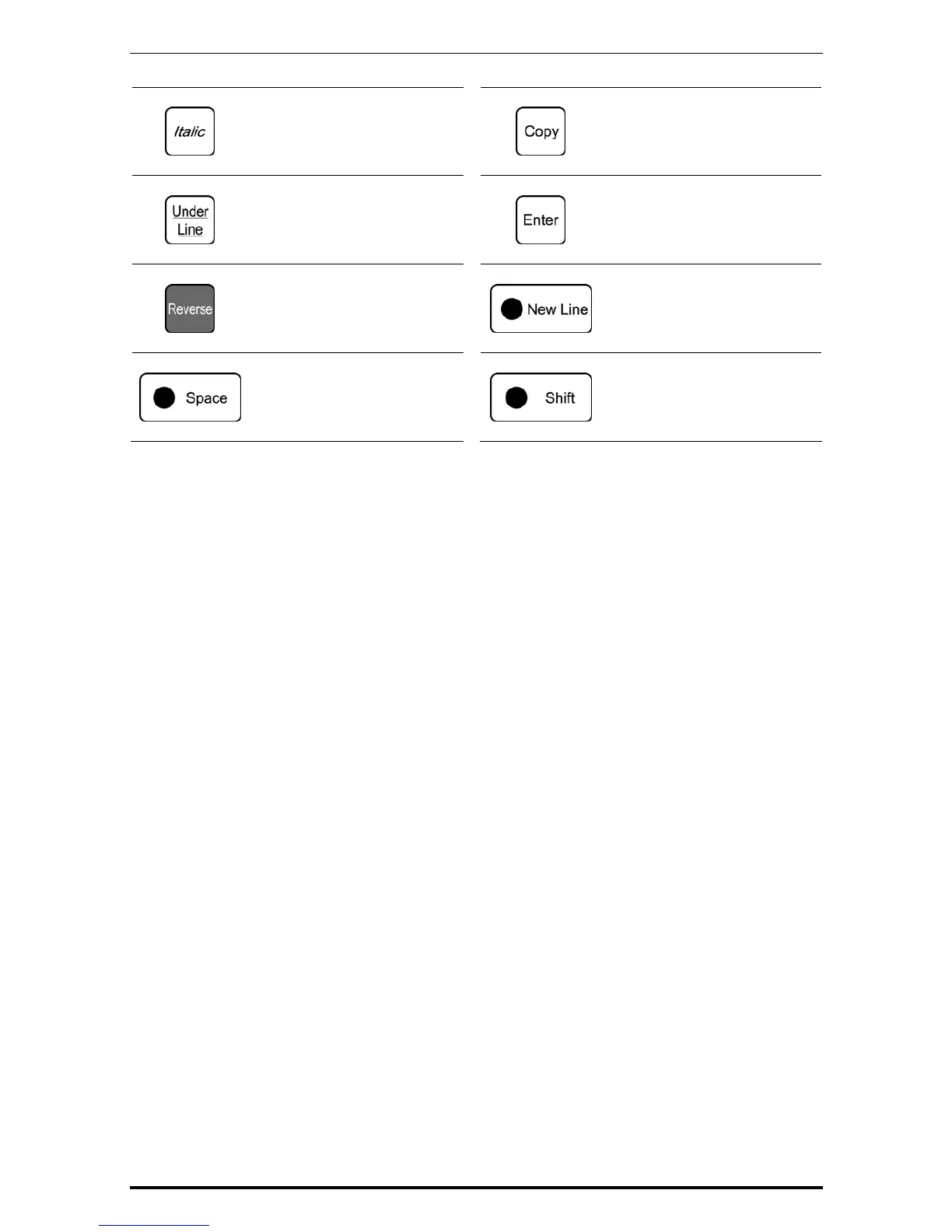 Loading...
Loading...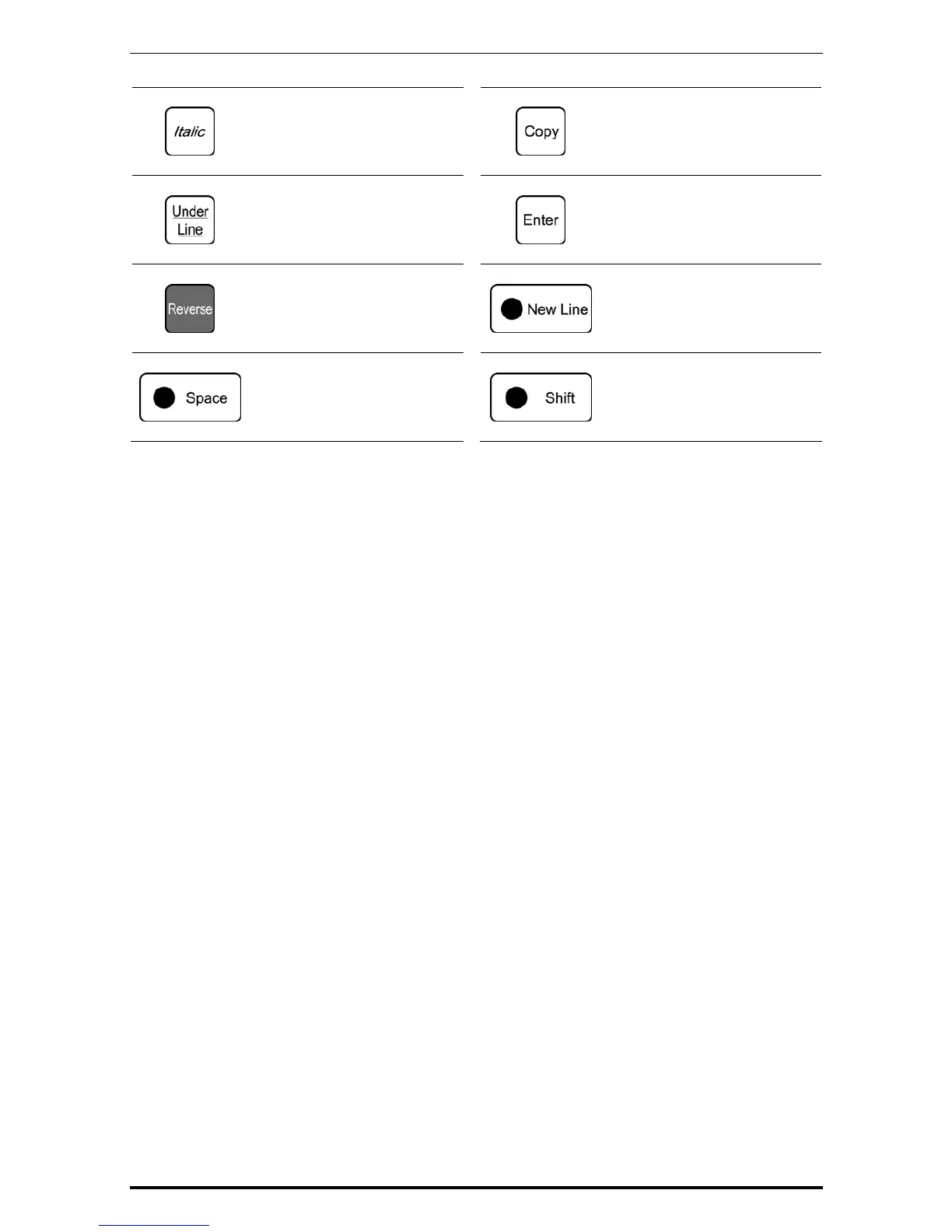
Do you have a question about the ISHIDA UNI-7 and is the answer not in the manual?
| Use conditions | Temperature: -5 to 35°C Humidity: 30 to 85%, Non condensing. |
|---|---|
| Power supply: | AC100 – 240V, 50 / 60Hz |
| Power consumption | 1.0A/0.5A |
| Weighing capacity Scale interval | 15 kg: 0 to 6/0.002 kg, 6 to 15/0.005 kg 30 lb: 0 to 15/0.005 lb, 15 to 30/0.01 lb |
| Weighting accuracy | 1/3000 |
| Printing method | Direct thermal method |
| Printing speed | 100mm/second, 120mm/second Note: The printing speed may vary according to label conditions. |
| Printing effective size | 56mm |
| Label size | Label width: 30mm to 60mm Label length: 20mm to 150mm |
| Operator/Customer display | 7.0 inch color liquid crystal with back light, 480 X 234dots |
| Thermal head | 2 inches (448dots) and 8 dots/mm |
| Number of label cassettes | 7 cassettes |
| Program store medium | Flash ROM (32M bytes) |
| Input/Output | LAN 1 channel USB 1 channel CF 1 channel Drawer 2 channels |