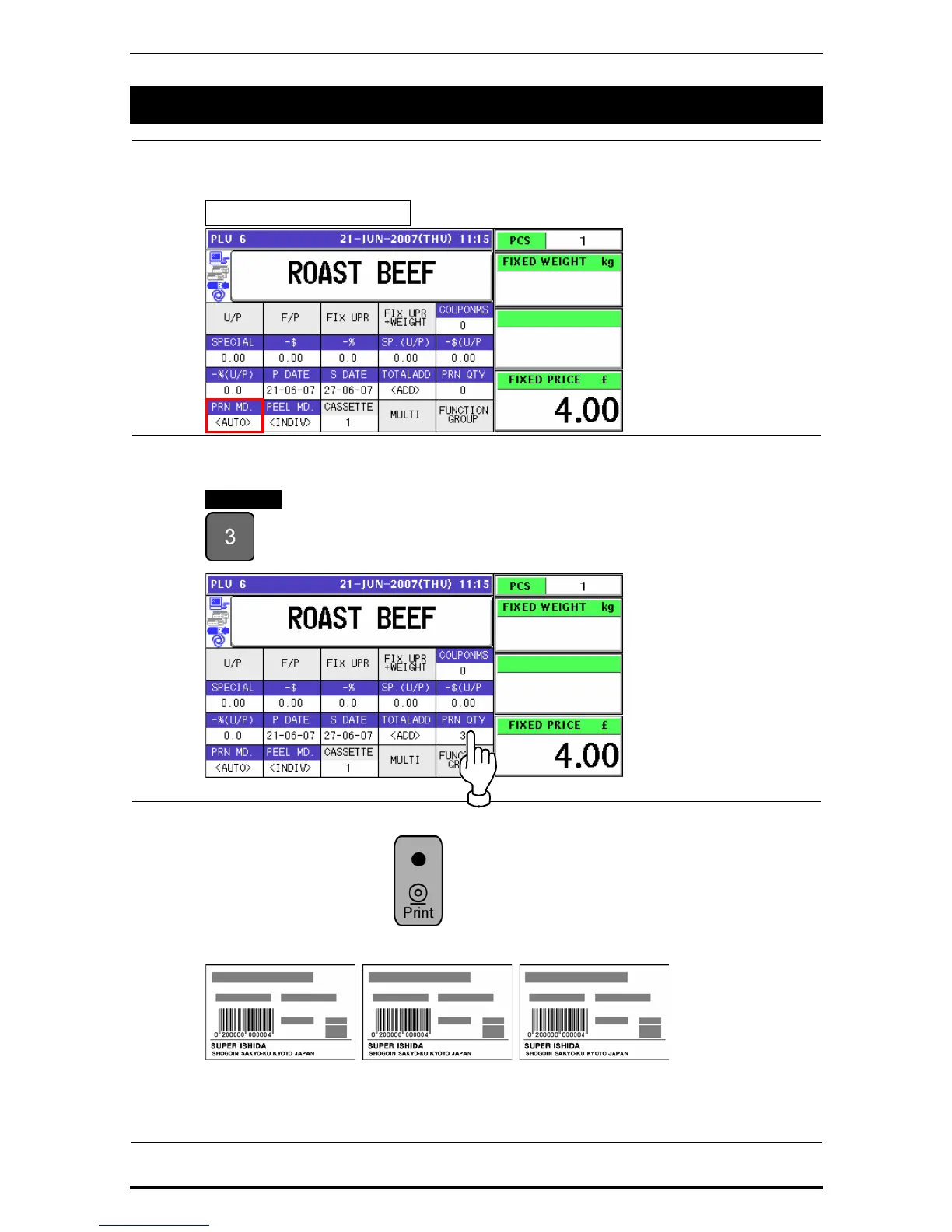Chapter 5 TEMPORARY CHANGE OPERATIONS
5.8 PRINT QUANTITY SETTING
1.
Ensure that the selected PLU screen is displayed and “AUTO” is selected in the Printing
Mode.
Fixed Price Products
2.
Enter a desired number of labels and press the “PRN QTY (Print Quantity)” field on the
screen.
EXAMPLE Print quantity “3”.
3.
Press the [PRINT] key on the key sheet.
The set number of labels will be issued.
Note: To interrupt the issue of labels, press the [PRINT] key again.
To continue the issue of labels, press the [PRINT] key again.
Uni-7 User’s Manual 5-15