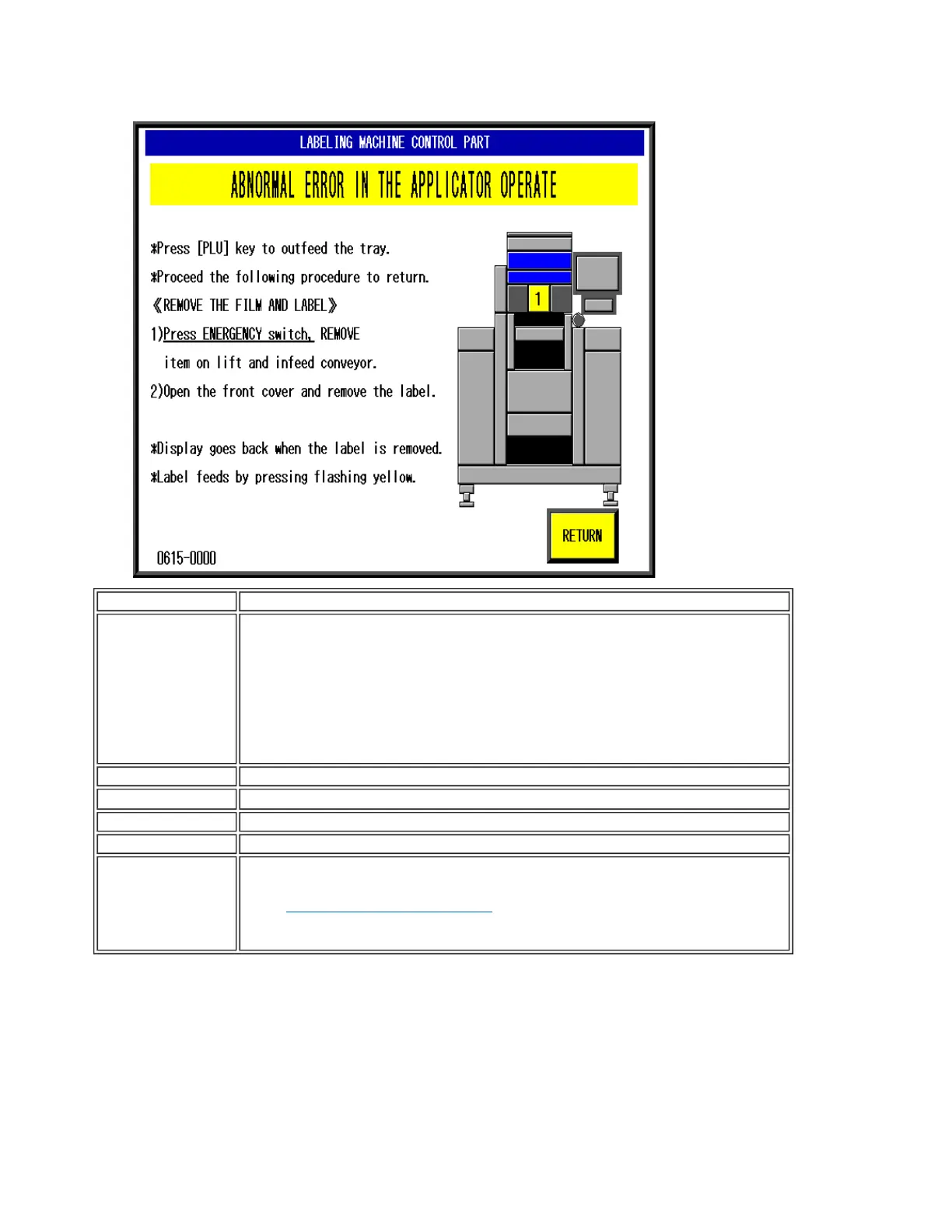[Error content] Abnormality occurred during applicator operation
[Detail]
Sensors did not block or emit light as planned during motor operation
[Sub-error]
-000 X axis moving left
-001 X axis moving right
-010 Y axis moving forward
-011 Y axis moving backward
-020 Z axis moving up
-021 Z axis moving down
[Solution] [RETURN] button
[Remarks]
[Cause] Abnormality occurred during applicator operation
[Response]
1. Check that DC 24V is being output by power unit U51. Confirm
by checking the green power unit LED is illuminated.
Power unit U51 placement
2. Respond by confirming each sensor is inputting normally by a
sensor test.
0615
Ishida WM-4000 Error Codes and Solutions (600-2099)