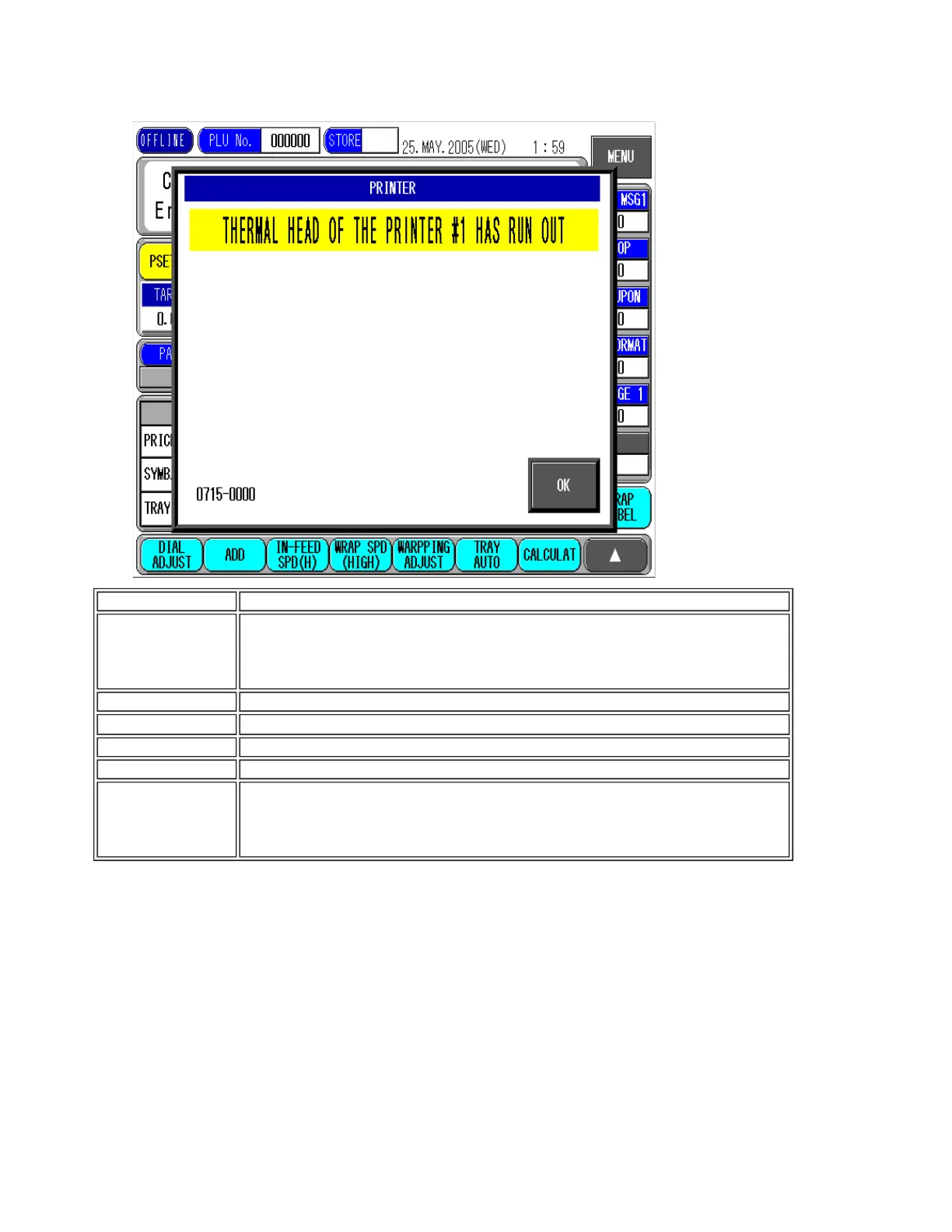[Error content] The printer thermal head has run out.
[Detail]
[Sub-error]
0001:The portion that as run out has no effect on printing.
0002: It has run out in the formatted printing area.
0003: The barcode portion has run out.
[Solution] [OK] button
[Remarks]
[Cause] The printer thermal head has run out.
[Response]
1. If you continue using the head in accordance with the sub-error,
change the error display in Setting Mode 2 (error processing
selection setting), and the head can be used for a short while.
2. Replace the thermal head when necessary.
0715
Ishida WM-4000 Error Codes and Solutions (600-2099)