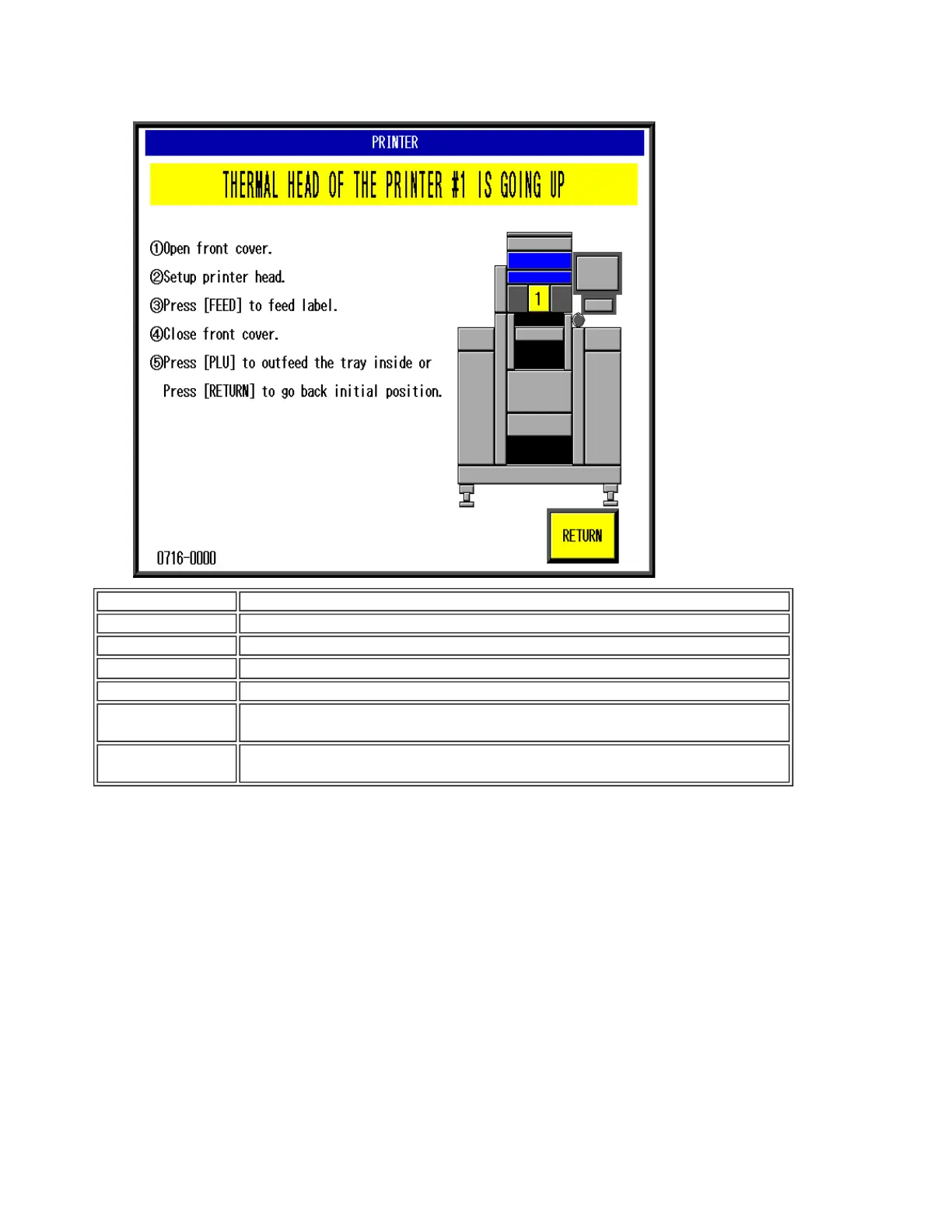[Error content] The printer thermal head is raised.
[Detail] The thermal head was raised when printing began.
[Solution] Press the [OK] button after setting the thermal head
[Remarks]
[Cause]
1. The printer thermal head is raised.
2. Head up proxy switch malfunction
[Response]
1. Replace the thermal head.
2. Replace thermal head up proxy switch
0716
Ishida WM-4000 Error Codes and Solutions (600-2099)