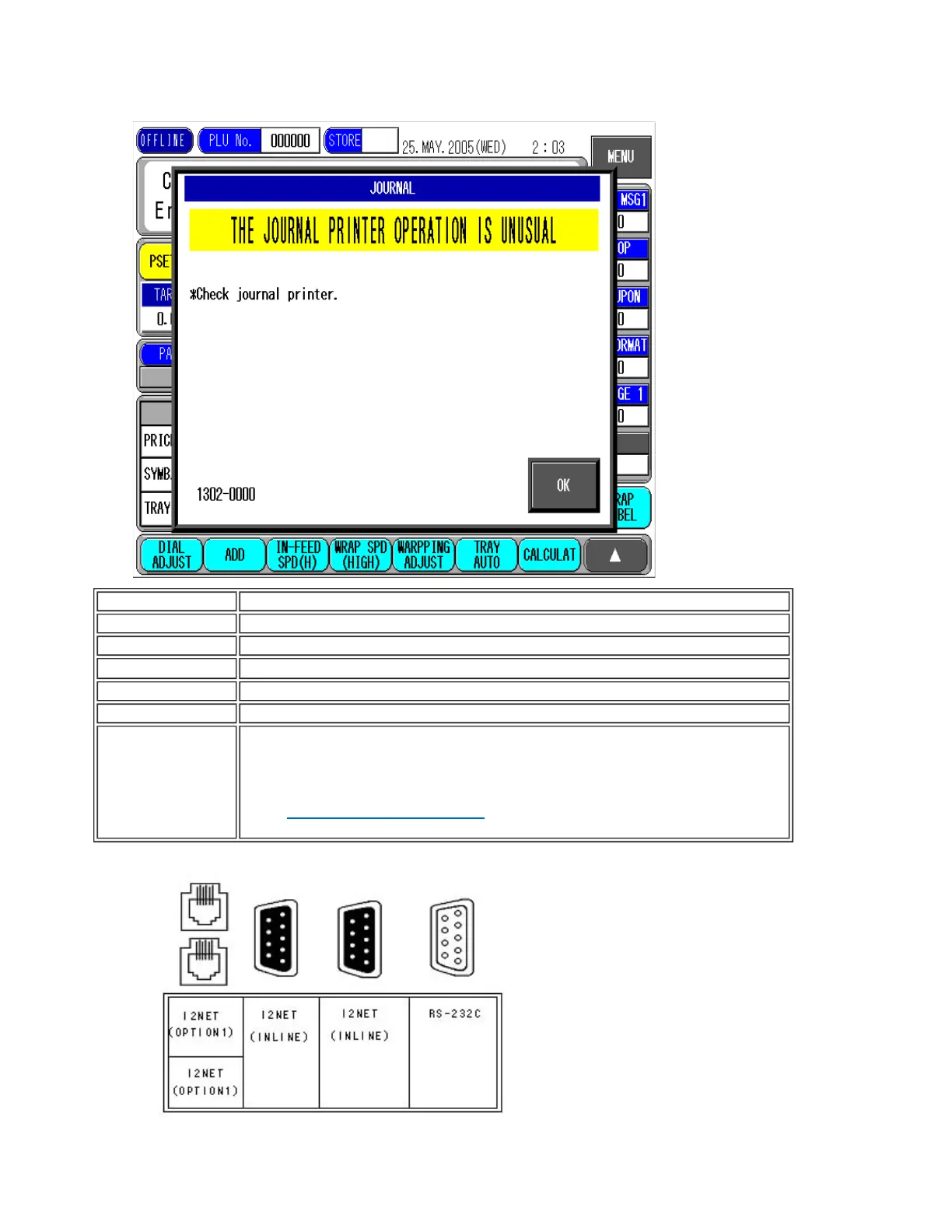[Error content] An abnormality occurred during journal printer operation.
[Detail]
[Solution]
[Remarks]
[Cause] An abnormality occurred during journal printer operation.
[Response]
1. Check if the DAP-3000S can test-print
[FEED]+[Power ON]
2. If the DAP-3000S cannot test print, check that it is connected
to the connection on the right side of the device.
View connection location.
3. If the connection is normal, the DAP-3000S is malfunctioning.
1302
Ishida WM-4000 Error Codes and Solutions (600-2099)