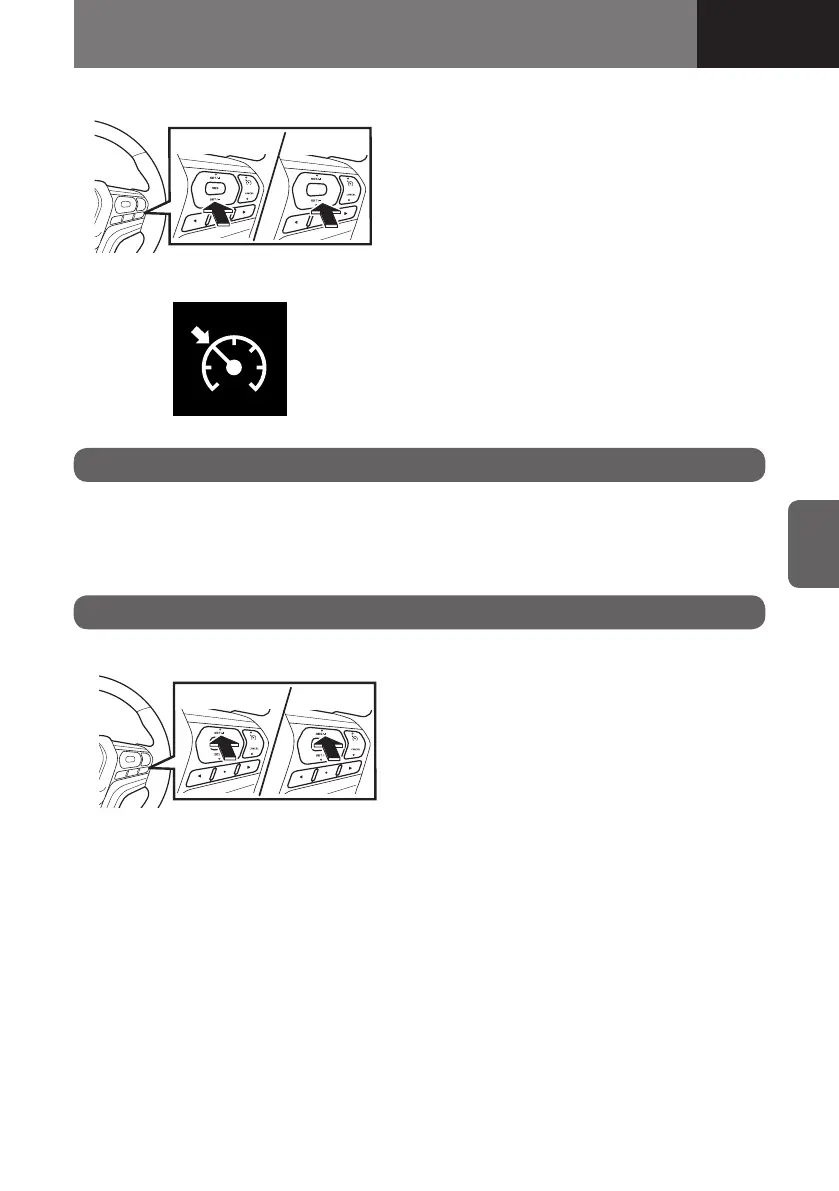4-155
CONTROLS AND INSTRUMENTS
2. Use the accelerator pedal to adjust the
vehicle speed to the desired speed
of approximately 30 km/h (20 MPH)
or more (type 1) or approximately
40 km/h (25 MPH) or more (type 2).
Upon reaching the desired speed,
operate the "SET" switch. The vehicle
speed at the moment you operate the
switch is set in the system, enabling
you to drive with the set speed
automatically maintained without
using the accelerator pedal. At the
same time the cruise control indicator
light comes on green.
SET switch
Cruise control indicator light (Green)
Type 1 Type 2
Accelerating during Cruise Control Driving
If you want to accelerate temporarily to pass another vehicle while driving using the
cruise control, depress the accelerator pedal. When you release the accelerator pedal,
the speed returns to the original set vehicle speed.
When Increasing Vehicle Speed
When the "+" switch is operated, the speed
increases while the switch is held.
After the speed is increased to the desired
vehicle speed, and the "+" switch is
released, the speed is set at the increased
vehicle speed. If you want to increase the
speed quickly, depress the accelerator
pedal and accelerate to the desired vehicle
speed. Then, operate the "SET" switch.
+ switch
Changing the Cruise Control Speed Setting
Type 1 Type 2
5108428_sec04_CONTROLS AND INSTRUMENTS_P143-end.indd 155 2020/11/12 15:28:56
