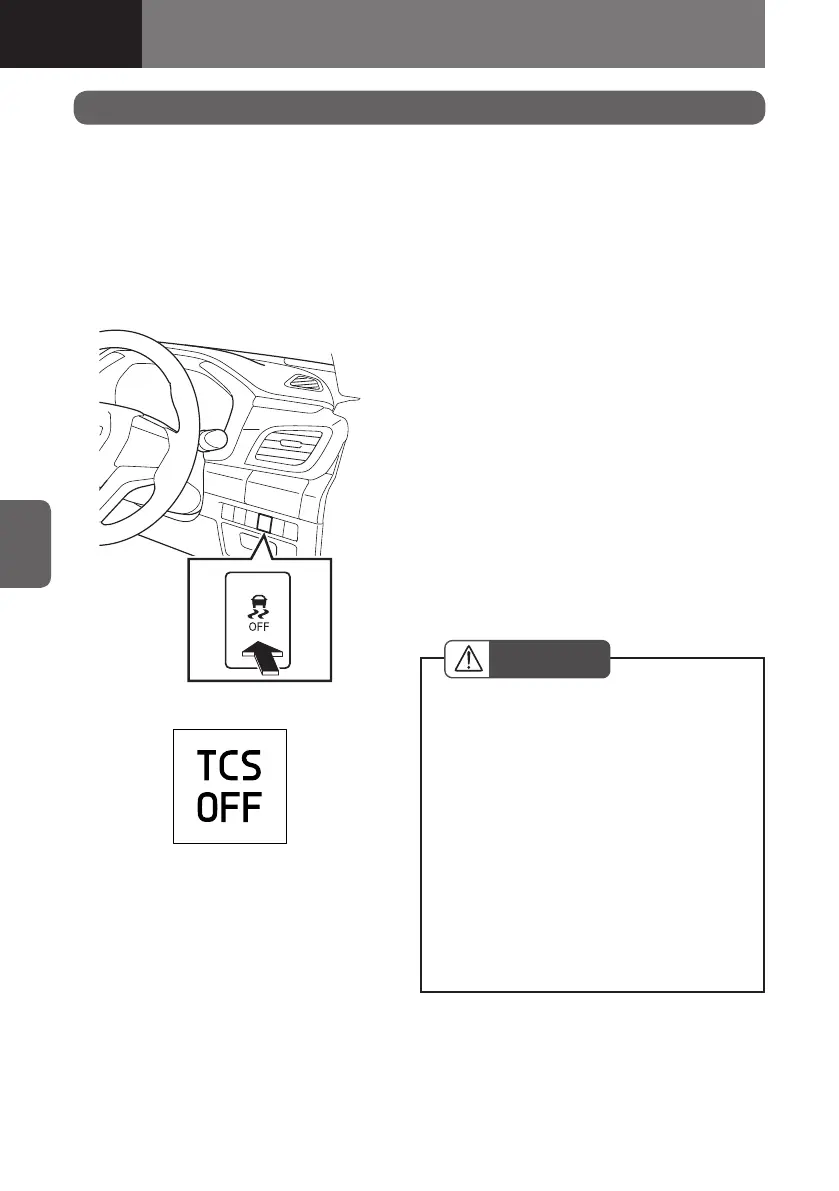4-166
CONTROLS AND INSTRUMENTS
ESC OFF Switch
When Canceling the TCS
When the ESC is active after the engine
is started, press the ESC OFF switch for
approximately 1 second to cancel the TCS
and cause the TCS OFF indicator light in
the instrument panel to turn on. When the
switch is pressed again for approximately
1 second, the TCS function turns back on.
When the 4WD switch is set to 4L (4WD
low) (models with 4WD), cause the TCS
OFF indicator light in the instrument panel
to turn on and cancel the TCS. When the
switch is pressed again for approximately 1
second, the TCS function turns back on.
CAUTION
• When you turn off the TCS, it will
not be available to assist you in
slippery driving conditions. Always
use caution when driving on slippery
roads.
• Be sure to enable the TCS during
normal driving.
• The ESC will activate even if the
TCS is off. However, when the
4WD switch is set to 4L (4WD low)
(models with 4WD), the ESC will not
activate.
When getting unstuck from mud or fresh snow with the ESC and TCS operating, the
engine output may not rise even when the accelerator pedal is depressed, making
getting unstuck difficult. In times like this, pressing the ESC OFF switch will make
getting unstuck easier. The ESC can be turned off using the ESC OFF switch, or just
the TCS (function for suppressing tire spinning when starting or accelerating) in the
ESC system can be turned off.
TCS OFF indicator light
5108428_sec04_CONTROLS AND INSTRUMENTS_P143-end.indd 166 2020/11/12 15:28:57
