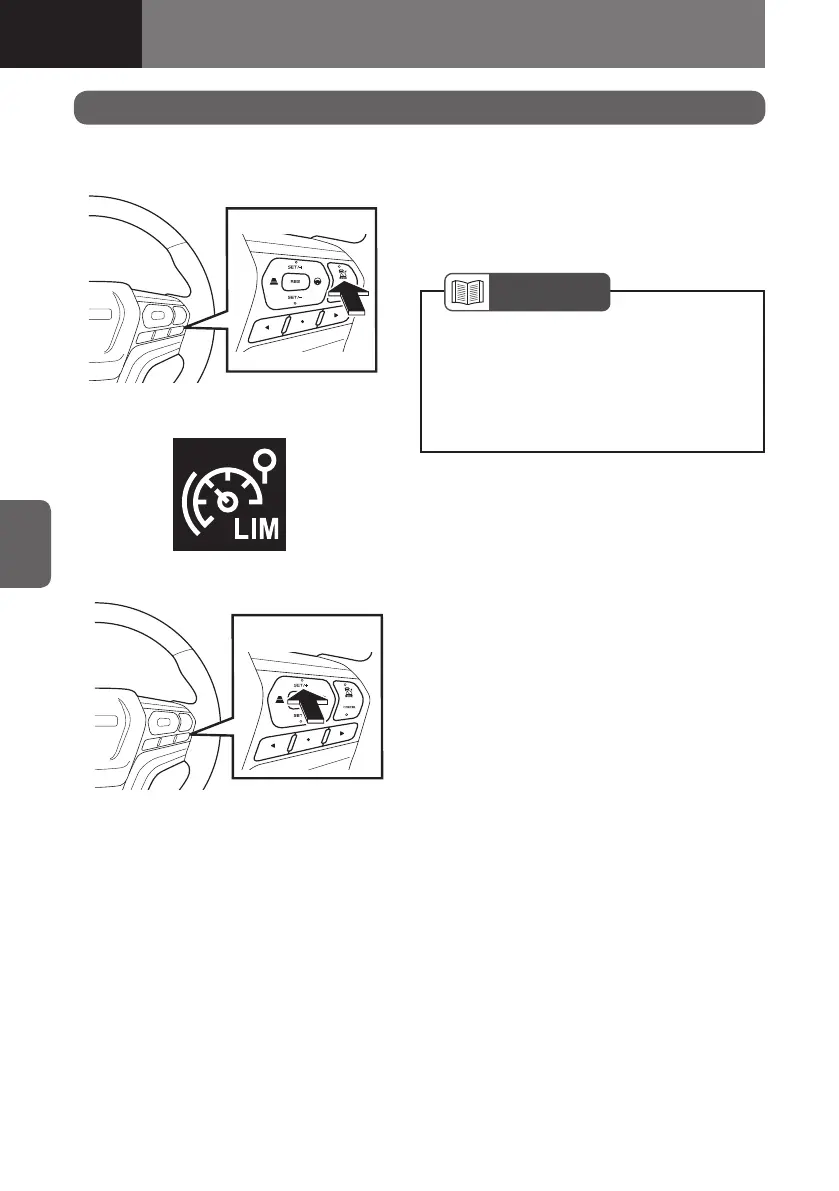4-294
CONTROLS AND INSTRUMENTS
Setting the ISL
How to Set the Set Speed Limit
Using the SET Switch
1. Press the main switch to set it to
"ON". The ISL indicator light comes
on white.
2. Press the SET switch to set the
speed. When the vehicle speed is 30
km/h (20 MPH) or more, the vehicle
speed at that time is set as the set
speed. When the vehicle speed is
less than 30 km/h (20 MPH), the set
speed is set to 30 km/h (20 MPH).
The set speed is displayed on the
MID. At the same time, the ISL
indicator light comes on green.
Each time the switch is pressed and
then immediately released, the set
speed increases by 1 km/h (1 MPH).
By pressing and holding the switch,
the set speed increases in 5 km/h (5
MPH) increments.
ISL indicator light
Main switch
NOTE
• If the cruise control or adaptive
cruise control is set to on when the
main switch is pressed, press the
main switch again to switch to the
ISL.
SET switch
5108428_sec04_CONTROLS AND INSTRUMENTS_P143-end.indd 294 2020/11/12 15:29:11
