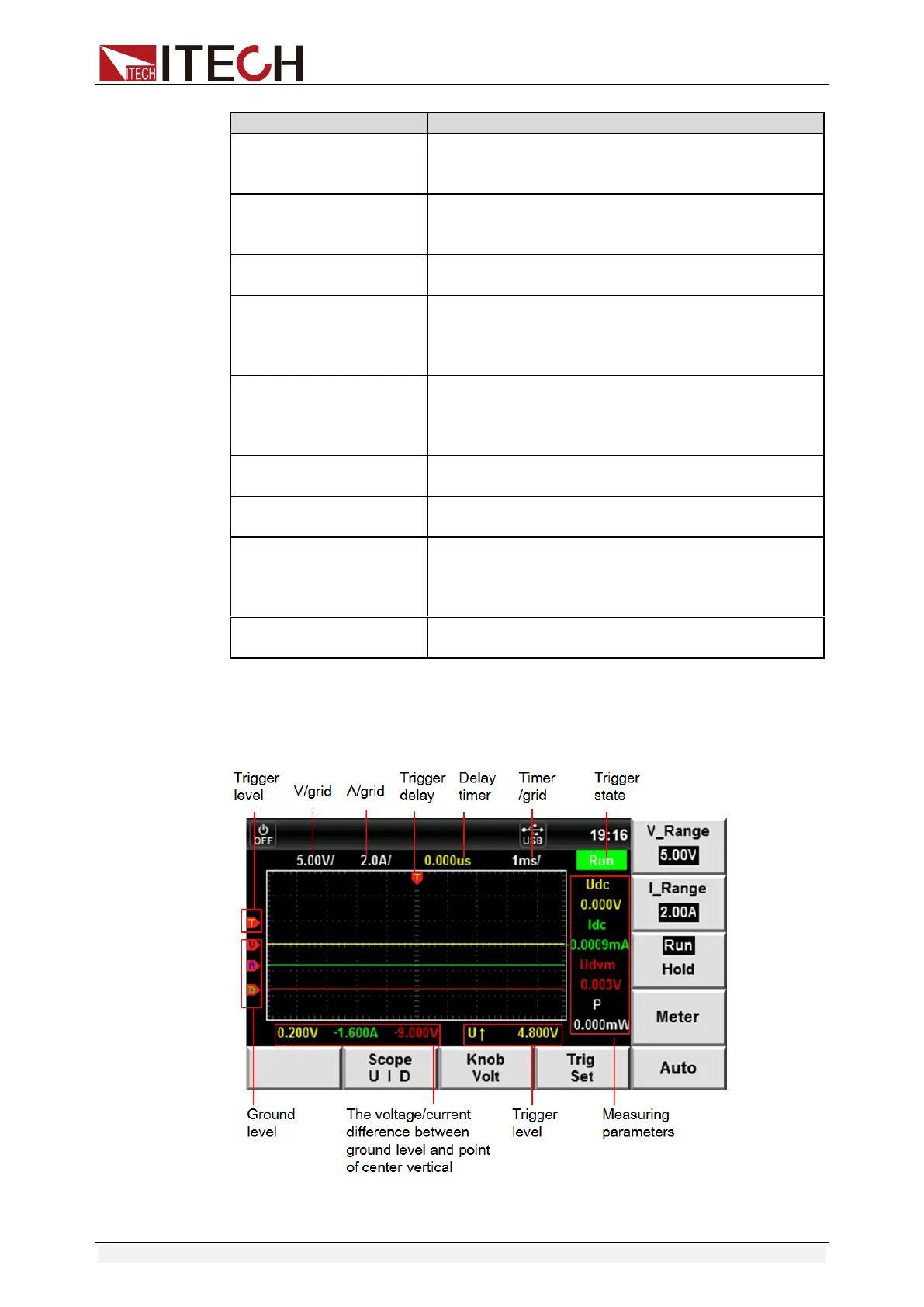Waveform Display Function
Copyright © Itech Electronic Co., Ltd. 44
Voltage range setting: press the soft key
corresponding to this parameter to set the voltage
range.
Current range setting: press the soft key
corresponding to this parameter to set the current
range.
Run/stop: press the soft key corresponding to this
parameter to run or stop the waveform status.
Toggle key of power supply measurement
interface: when this key is pressed, the present
interface is ended and switched to the Source
interface.
Automatic adjustment key: when the soft key
corresponding to this parameter is pressed, the
power supply will automatically calibrate the input
signal to display the best effect of the input signal.
Channel selection: Channel 1, Channel 2. (Only
IT6402/IT6412/IT6412S contain this menu.)
Select the waveform to be displayed on the
display screen: voltage/current/DVM.
Knob selection: the following variables can be
adjusted by rotating the knob: vertical voltage
position/vertical current position/trigger
level/trigger delay/horizontal calibration.
Trigger setting: the voltage and current triggering
sources can be configured.
Introduction of Waveform Display interface
⚫ IT6411/IT6431/IT6432/IT6433/IT6411S/IT6432S
⚫ IT6402/IT6412/IT6412S