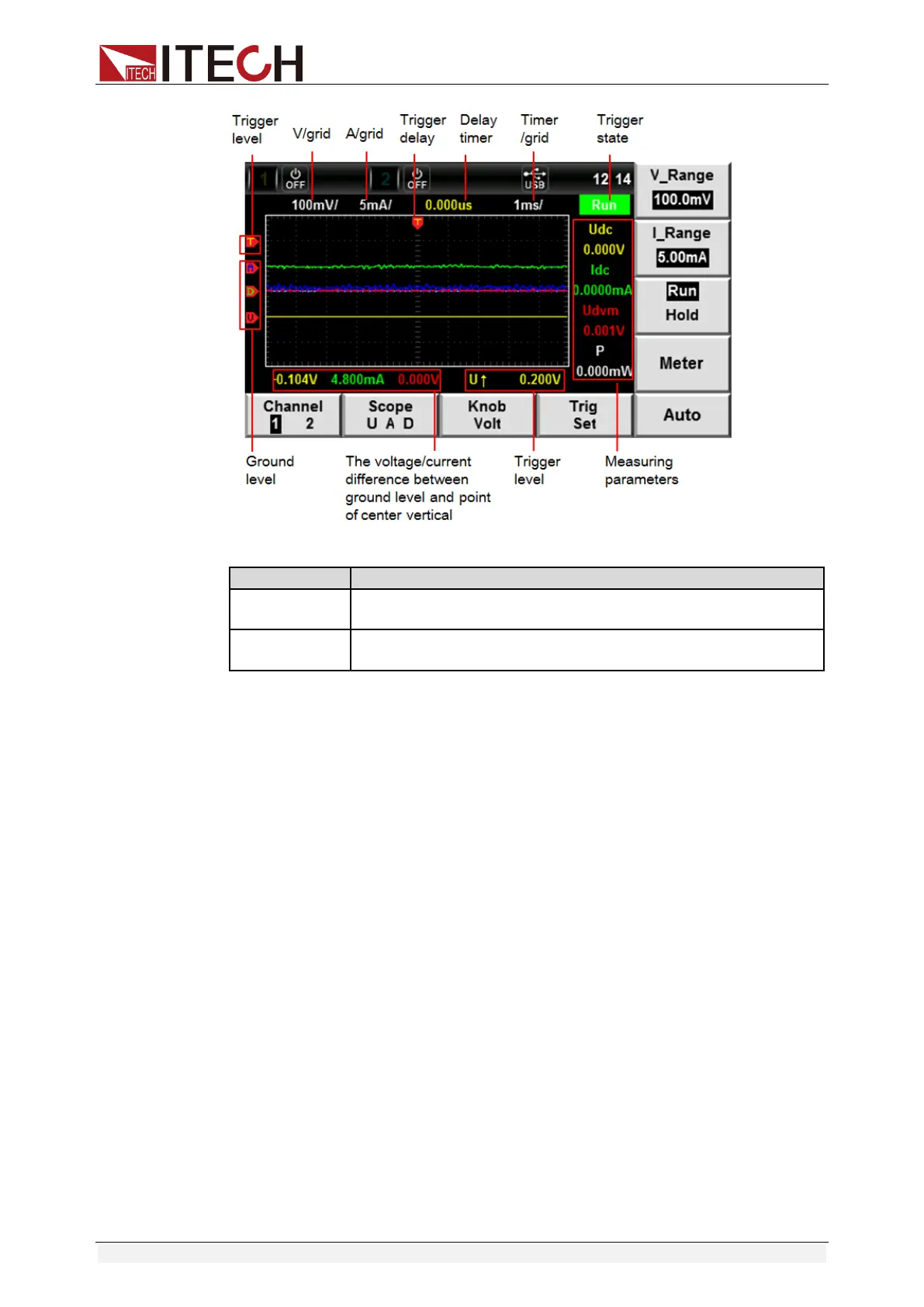Waveform Display Function
Copyright © Itech Electronic Co., Ltd. 45
The trigger status is described as follows:
Trigger waveform
When the specified trigger conditions are satisfied, the trigger waveform will be
displayed, and the triggering time point is called trigger point. The trigger point
is generally displayed in the left of the display screen. Following the trigger
point, the waveform is displayed on the display screen from left to right over
time. Before using the trigger function, the user needs to configure the following
parameters:
⚫ Trigger mode
The trigger mode refers to conditions for updating the contents displayed
on the screen. Including the Auto mode and Normal mode Auto mode: the
displayed waveform is updated in case of triggering in the pause time and
automatically updated in case of no triggering in the pause time. Normal
mode: the displayed content is updated in case of triggering and not
updated in case of no triggering.
⚫ Trigger source
The trigger source is used for generating triggering conditions. The user
can select the trigger source from the voltage signal, current signal and the
DVM signal of the input unit.
⚫ Trigger slope
The slope refers to signal changes from low level to high level (rising edge)
or from high level to low level (descending edge). When used as a
triggering condition, the slope is called trigger slope.