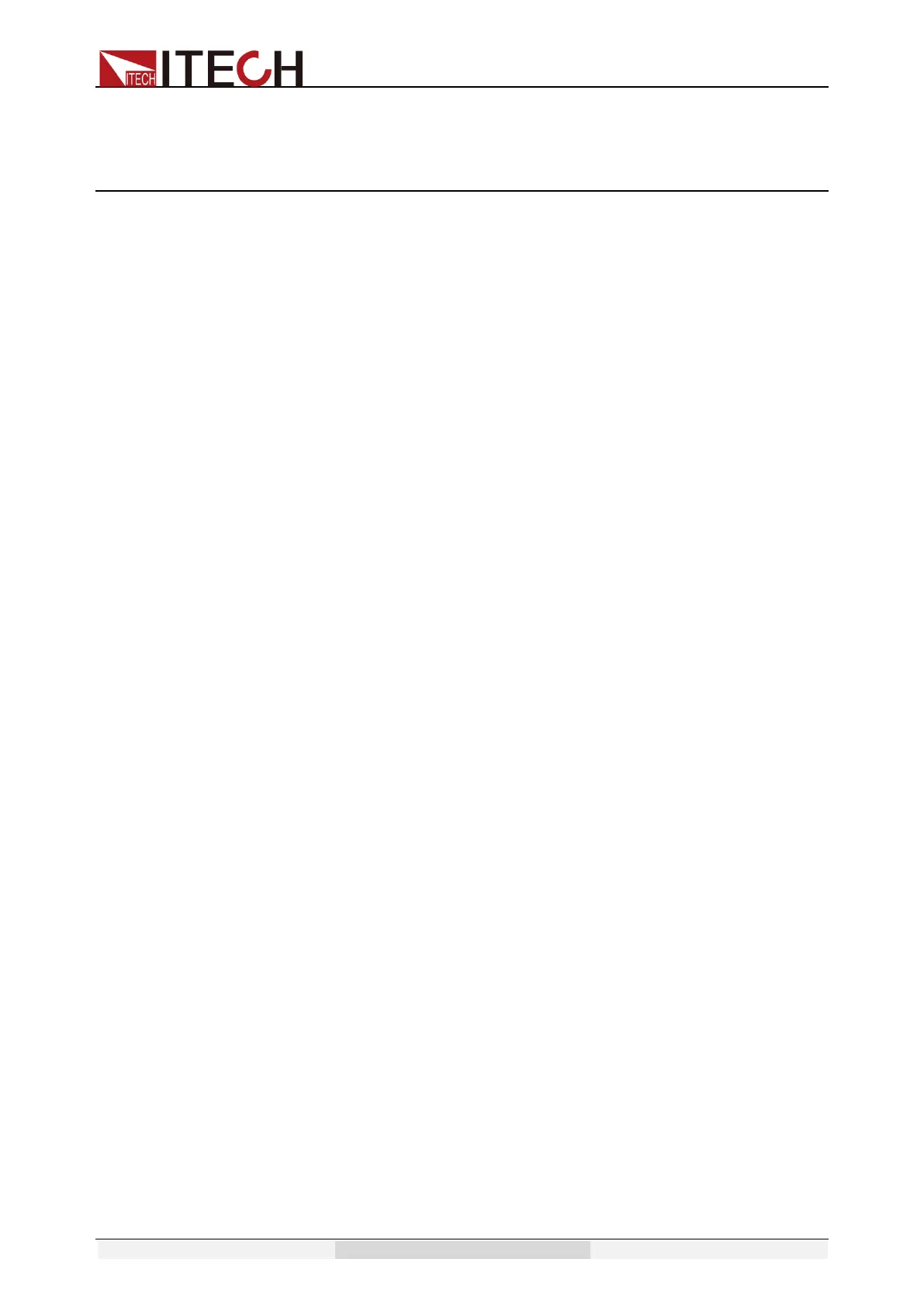Display Commands
Copyright © Itech Electronic Co., Ltd. 51
Chapter13 Display Commands
DISPlay[:WINDow][:STATe]
This command is used to turn off or on the VFD display. When the display is off,
the output will not be sent to the on-screen display and all lights except the
ERROR light will turn off. When the control mode is Local mode, the screen will
open automatically. Press Local key to return to the local operation mode from
remote control mode.
Command syntax
DISPlay[:WINDow][:STATe] <bool>
Parameters
0|1|OFF|ON
Example
DISPlay 1
Query syntax
DISPlay?
Returns
0|1
DISPlay:TEXT<Reference value>
This command is used to display a message on the front panel display. Up to
12 characters can be displayed in one message, and the extra characters will
be ignored. Commas, periods, and semicolons will not be displayed as
separate characters, but will be displayed with the previous character.
Command syntax
DISPlay[:WINDow]:TEXT[:DATA]
Query syntax
DISPlay:TEXT?
DISPlay:TEXT:CLEar
This command is used to clear the information displayed on the front panel.
Command syntax
DISPlay[:WINDow]:TEXT:CLEar
