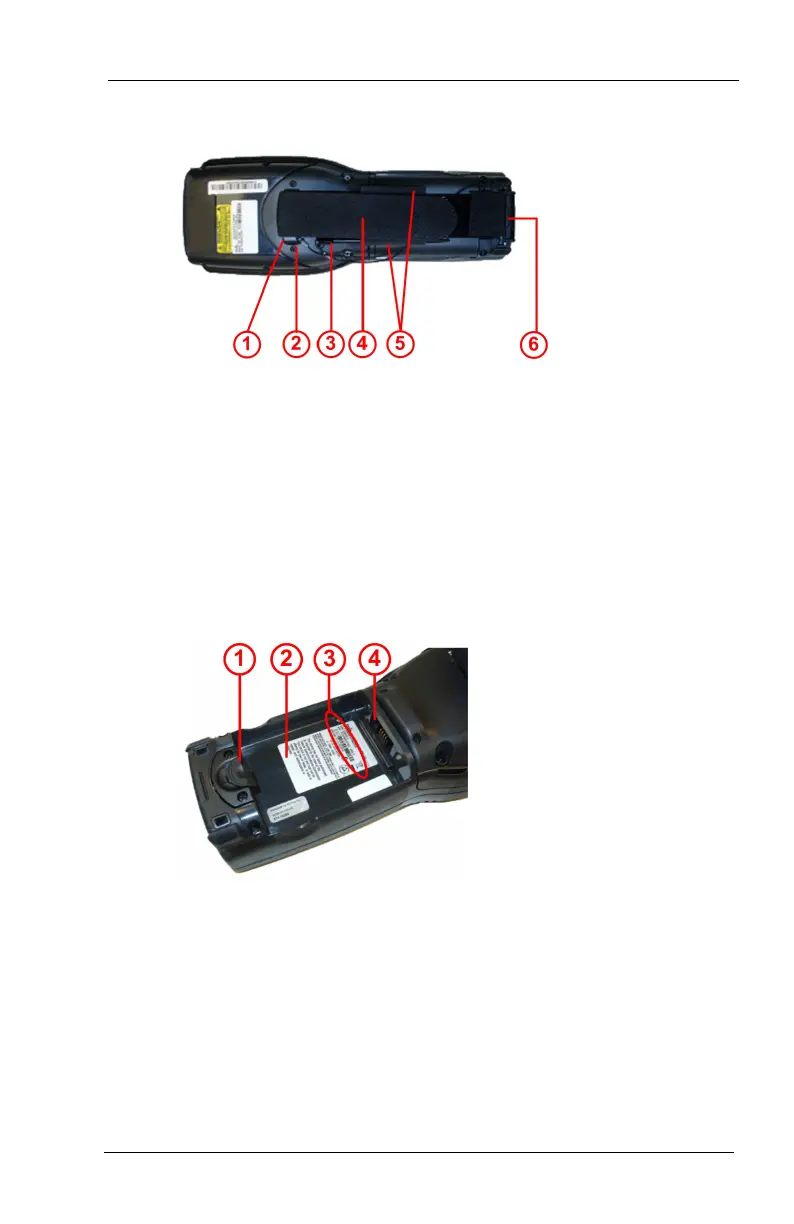FC300 Getting Started Guide 3
Proprietary and Confidential
Back View with Hand Strap
1 Hand strap, upper connector on hand strap base
2 Stylus tether (using hand strap upper connector as anchor)
3 Stylus
4 Hand strap (adjustable end)
5 Stylus holders on hand strap (available on both left and right sides)
6 Hand strap, lower connector inserts into opening on bottom of FC300
Back View of Battery Compartment
1 Battery well access tab
2 Battery well
3 FC300 serial number
4 Battery well terminals
